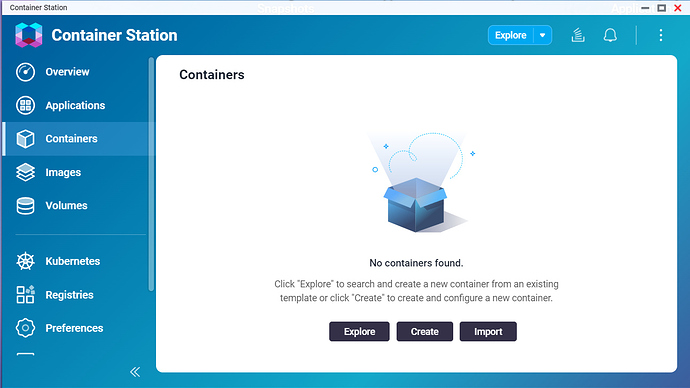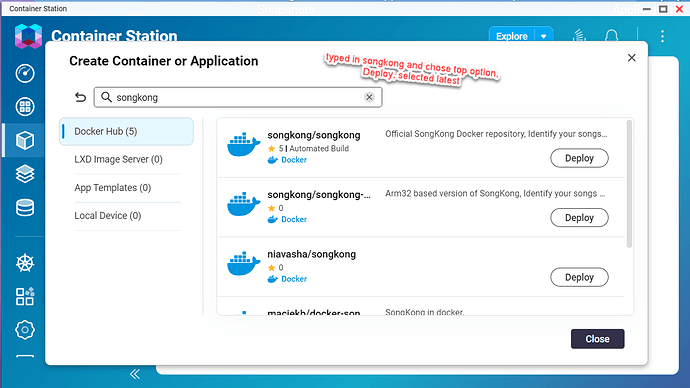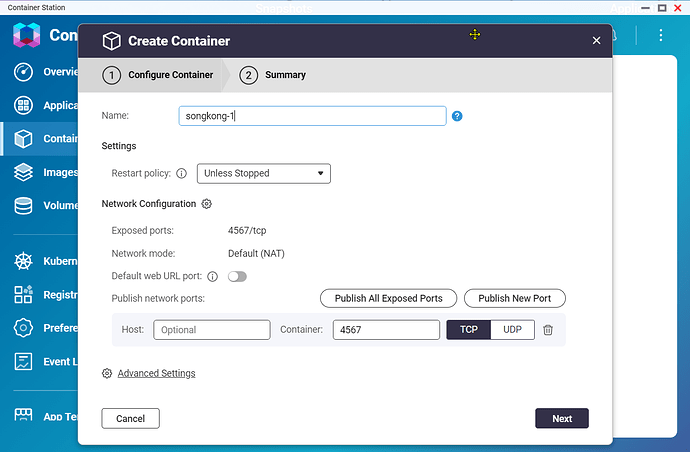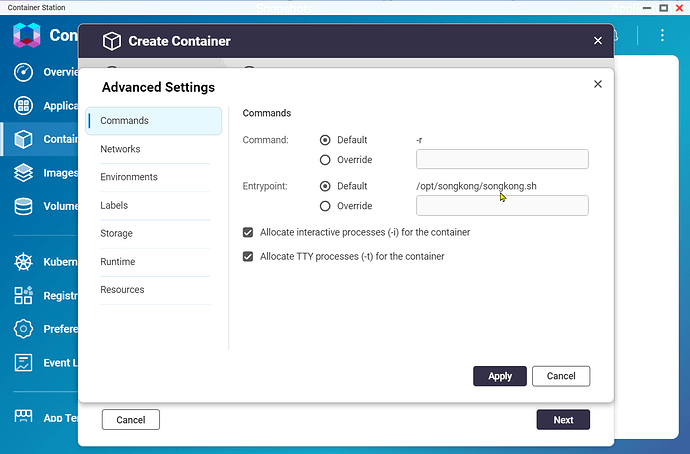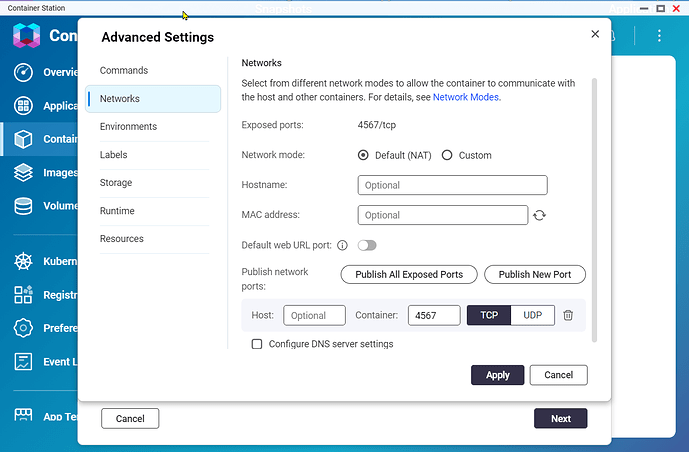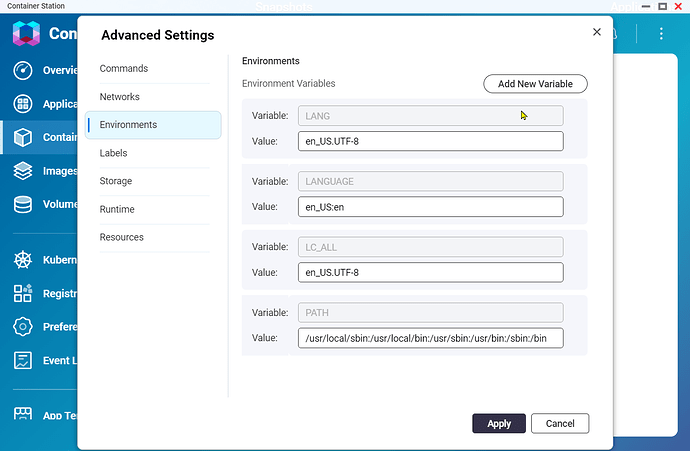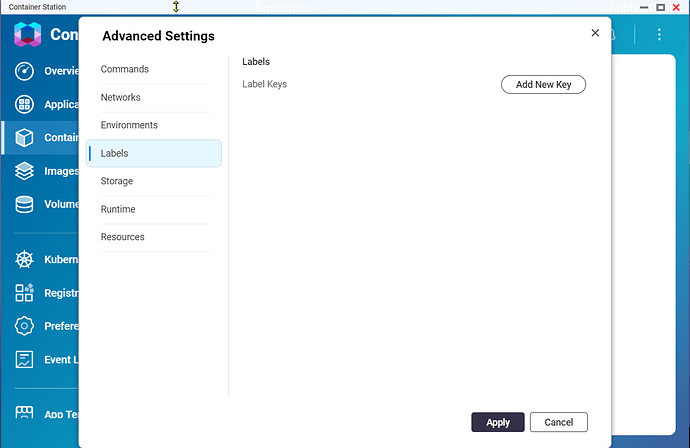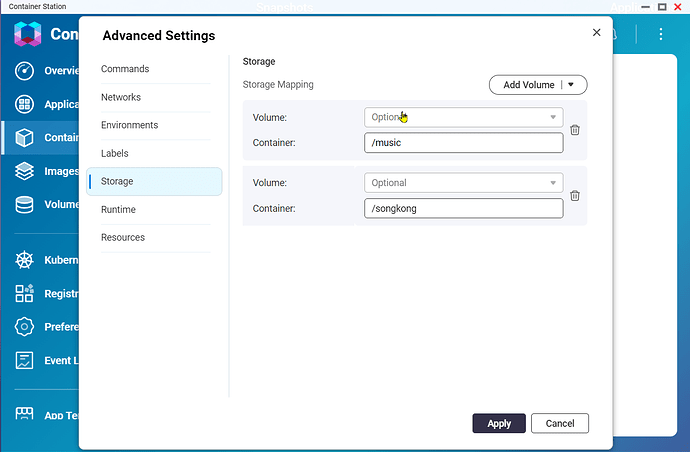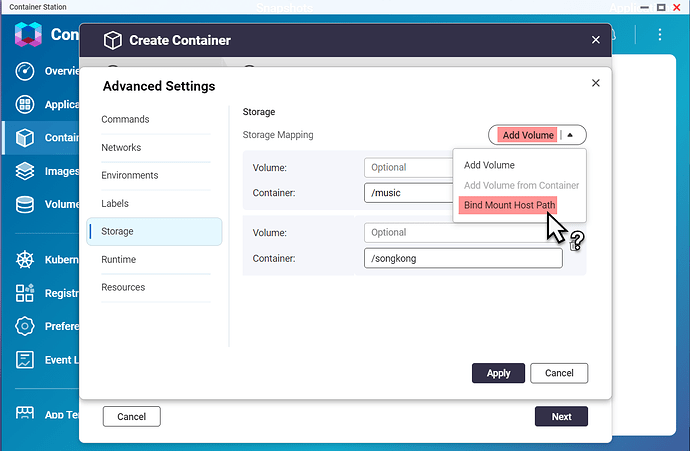There is a new version of the QNAP Container Station app (3.0.4.533). The process for creating Songkong as a container application has changed compared to the documentation (“Songkong Installation for QNAP”). Please update instructions when possible.
Songkong on QNAP
This is discussed a bit here - SongKong Install on QNAP NAS but i haven’t tried it myself yet and the install instructions page have not yet been updated.
Thanks, yes that’s right, that’s part of the topic; the new way of associating the local music library with the container is a bit confusing compared to the previous version of the container app.
If you have worked it out and could explain it with screenshot that would be helpful to everyone.
I’m sorry, but I tried it with “trial and error” and somehow it suddenly worked.
Okay I will review when I can.
Hi Paul,
Any idea when you think you can get around to getting the documentation updated for the new container station version for QNAP? I’ve been without a functioning SongKong product for over a month now and QNAP does not allow me to rollback to a former version of container station. The new interface in container station is not easy to navigate with regard to setting up SongKong.
Thank you.
Hi, my qnap server doesn’t have this new interface so I would need ro buy a new qnap to update instructions.
But really I don’t think it’s that different, just post me a screenshots and I can tell yiu what to do.
So the only difficulty is on the last screenshot you simply need to associate your /music mountpoint with your actual music folder and your /songkong folder to an actual folder to store settings and license.
What happens when you select Bind Mount Host Path ?