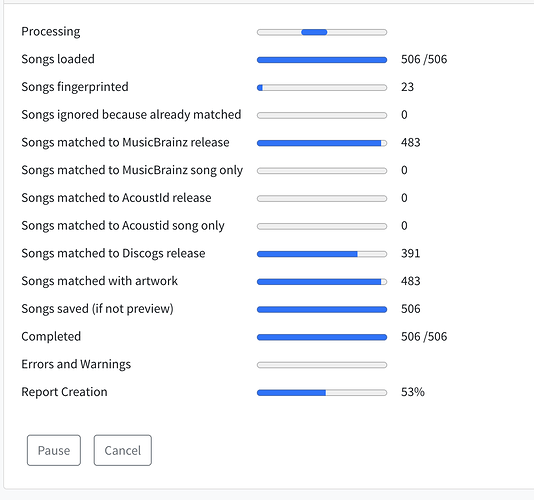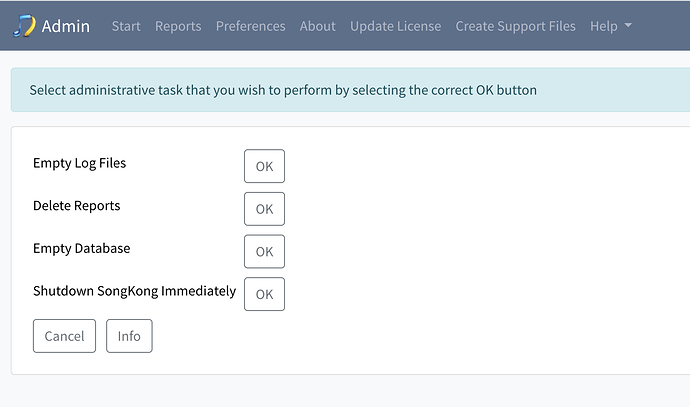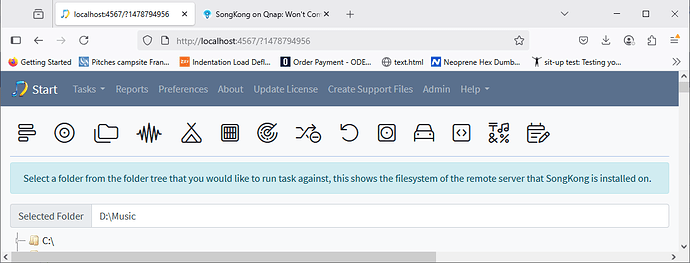Hi
I just bought a Standard License (before I knew a Premium Licence was required to unlock the functionality on Qnap - but that’s another issue) and I wanted to at least check that it will run in preview mode. It completes the task but is just taking absolutely ages to create the report. I procesed 506 songs quite quickly but it’s been creating the report now for about 30 mins.
It is slowly doing it but at this rate it won’t be finished for another 30 mins.
It’s installed in Container Station on a Qnap TS 251+ with 4GB Ram.
I’ve tried this a few times and had to cancel the task (which I then had to stop the container).
I just cancelled the task and now it is creating the report a little quicker (jumnped from around 50% to 74%)
I have previously sent you Support files from my Mac app version ofSongKong but I’m having trouble doing that from the web interface as when I open a new browser tab and go to the SongKong Qnap URL and click Create Support Files I just get this page:
Any help with this would be great as it looks like if I can get this sorted on the Qnap then it looks like I’ll have to consider upgrading to Premium running SongKong on the Mac and getting it to fix files on the Nas is proving to be a little unreliable due to network speeds etc.
Thanks