I had corrupt files in my Melco after an electricity short circuit.With EaseUS Recovery i could rescue a lot of flac files and also was able to tag them with fix songs but the renaming didnt work several times now.
Summary
This text will be hidden
I had corrupt files in my Melco after an electricity short circuit.With EaseUS Recovery i could rescue a lot of flac files and also was able to tag them with fix songs but the renaming didnt work several times now.
This text will be hidden
Hi, thanks for the support files
Okay, there seems to a resource issue caused by this recent fix that allows us to get indexed values for a field such as artist or album. The fix means that in the Javascript Engine we use for renaming files when we rename a file instead of just storing a value for artist, we now store artist_index0, artists_index1… artist_index9, and this applies to all mask fields.
It seems this combination of storing more values and running Rename Files on a large number of files breaks some limit, and in your case this is showing in the logs as an error finding the discno field .
I’m trying to understand better just how the JavascriptEngine works than I will prioritize a fix for this issue.
Thank you
Would it be better to downgrade to a previous version until it is fixed?
I think from your logs you are using on Windows (agianst a Melco) rather than Melco ?
I may have a fix for you later today or tomorrow if you could wait a little.
Yes of course! That would be fast
Okay I haven’t quite got to the bottom of this but have implemented a fix that I think will work for you, since you are on Windows you need to install this replacement version as follows:
Then
Thank you very much Paul I will try as soon as I can and Report results
Thanks for support files, there seems to be database error unrelated to the issue. Please ensure only have one copy of SongKong running then run Admin:Empty Database and try agan
Ok thanks will do later
I continue to have problems- the last few timesI was uable to tart either fix song or rename songs. I have re-installed already again and deleted databases…
Try rebooting computer
I received latest a support files and then appeared to be no errors, is it now working okay ?
Unfortunately not- after restart I ran songkong on some normal audio files on my computer with the results you have seen. switching back to the rescued files I received a error message again. I am trying again now and will upload the results when I’m at home in evening
So the original error was it failed to rename files, but also it failed to load 54,816 files not because of an error with SongKong but because of the disk corruption
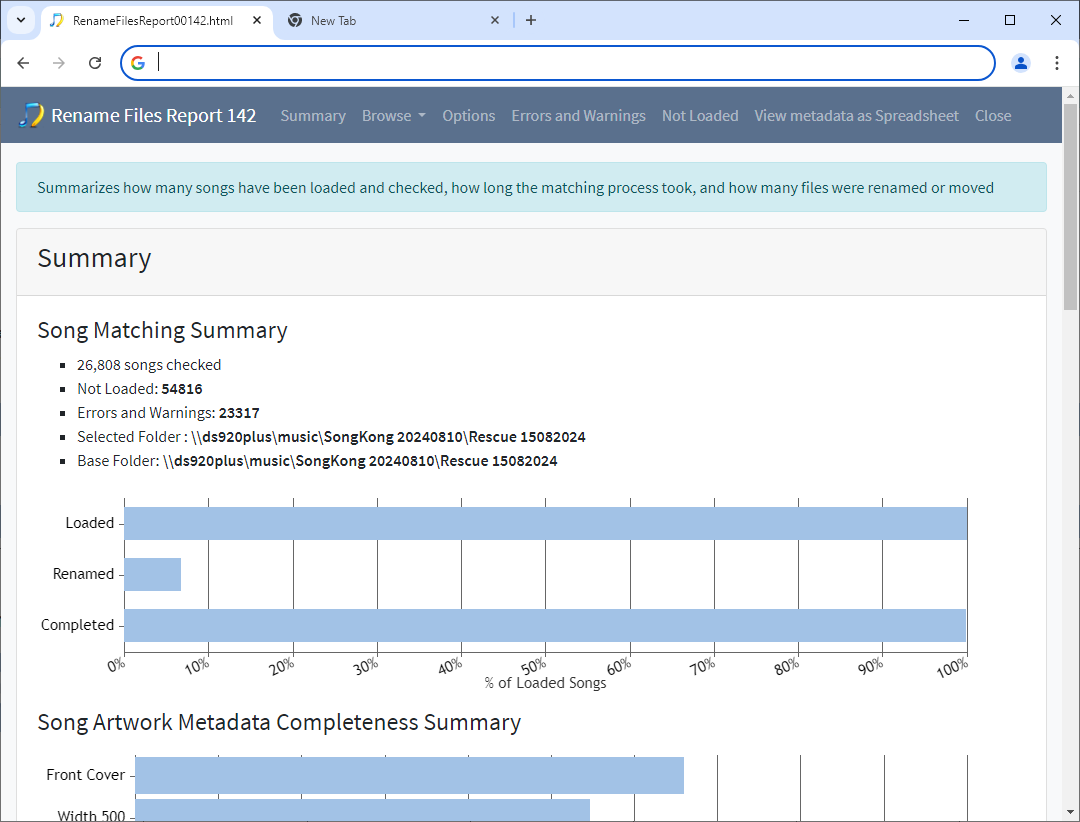
In subsequent rerun on just the mp3 subolder there were no rename errors, it just cannot load most files (10201) because of the file corruption issue
And when you try the flac subfolder it still cannot load most of the files (44013) because of file corruption,
Of the 24,858 files that could be loaded the original error is not occurring but I see what you mean they dont seem to be moved to assigned/unassigned folders , im not clear why. There are some warnings
I cant work out if this is causing nothing to be renamed.
It would be worth maybe picking a simpler rename mask to see if that allows the renaming to take place.
Thank you Paul - I am moving files now to my local drive (from NAS) reducing them and also changing the renaming mask. Lets see
I see whren you did one subgroup it worked apart from a few files where the new filename was still too long
Hi, you have sent me more support files, but what is the current question, I need some context.
But looking at report 7 I think you may have made a bit of a mistake, because you have set rename mask to AlbumArtistorArtist - Title and this has no folder structure so means all your files are added directly under the root folder.
I wanted to simplify the naming and might have gone too far yes I copied some of the files to my local drive and it gave less errors than when I try my nNAS but to answer your question I’m still not sure on the clear pattern - I will try more
Just released new version of SongKong SongKong 10.10 Farm released 29th August 2024 and this includes an improvement to the classical rename masks so that dont get overly long filenames due to many album artists, please take a look at the release notes as this should be helpful to you.
I will thank you Paul! Outstanding service and care!