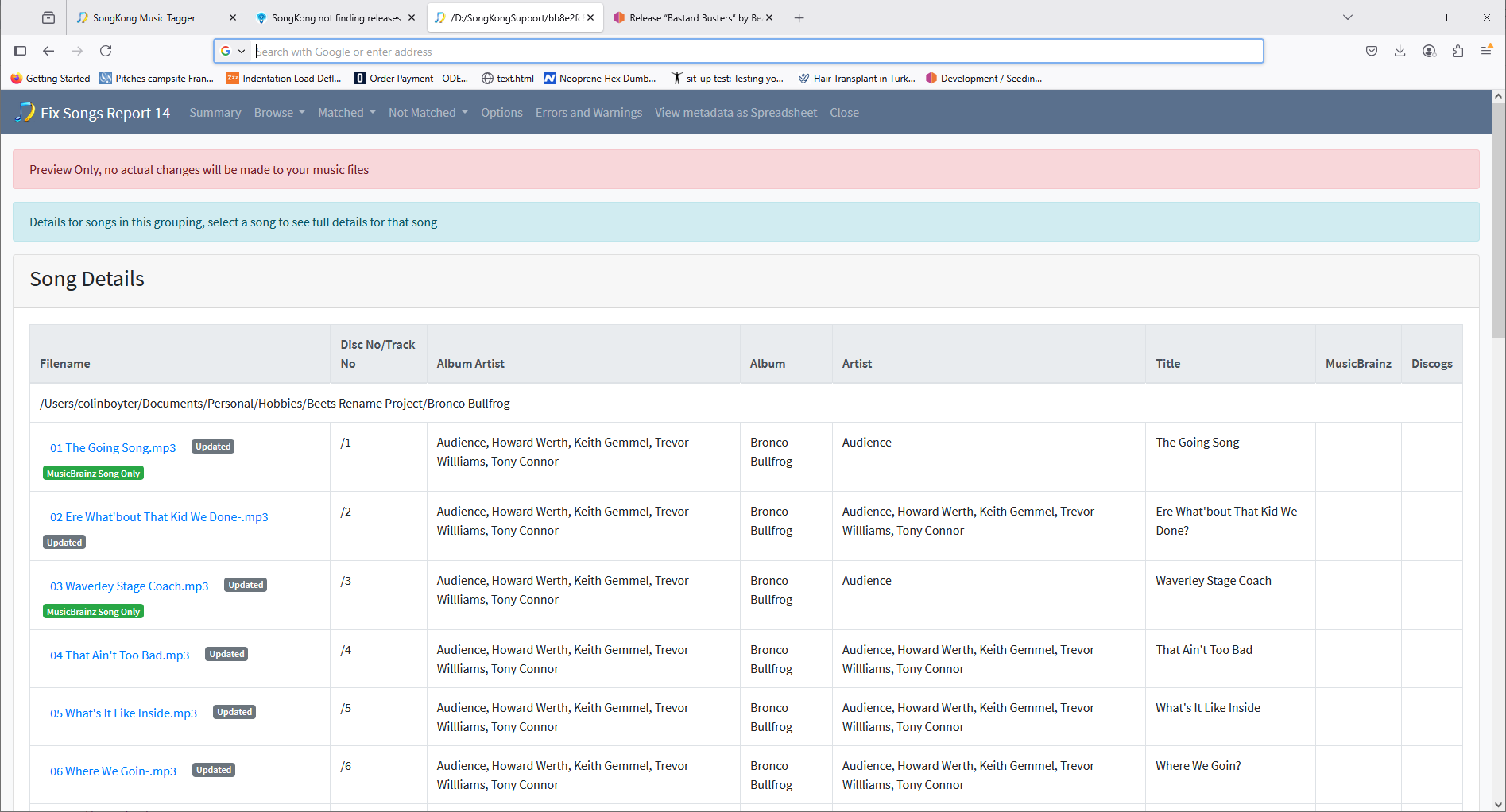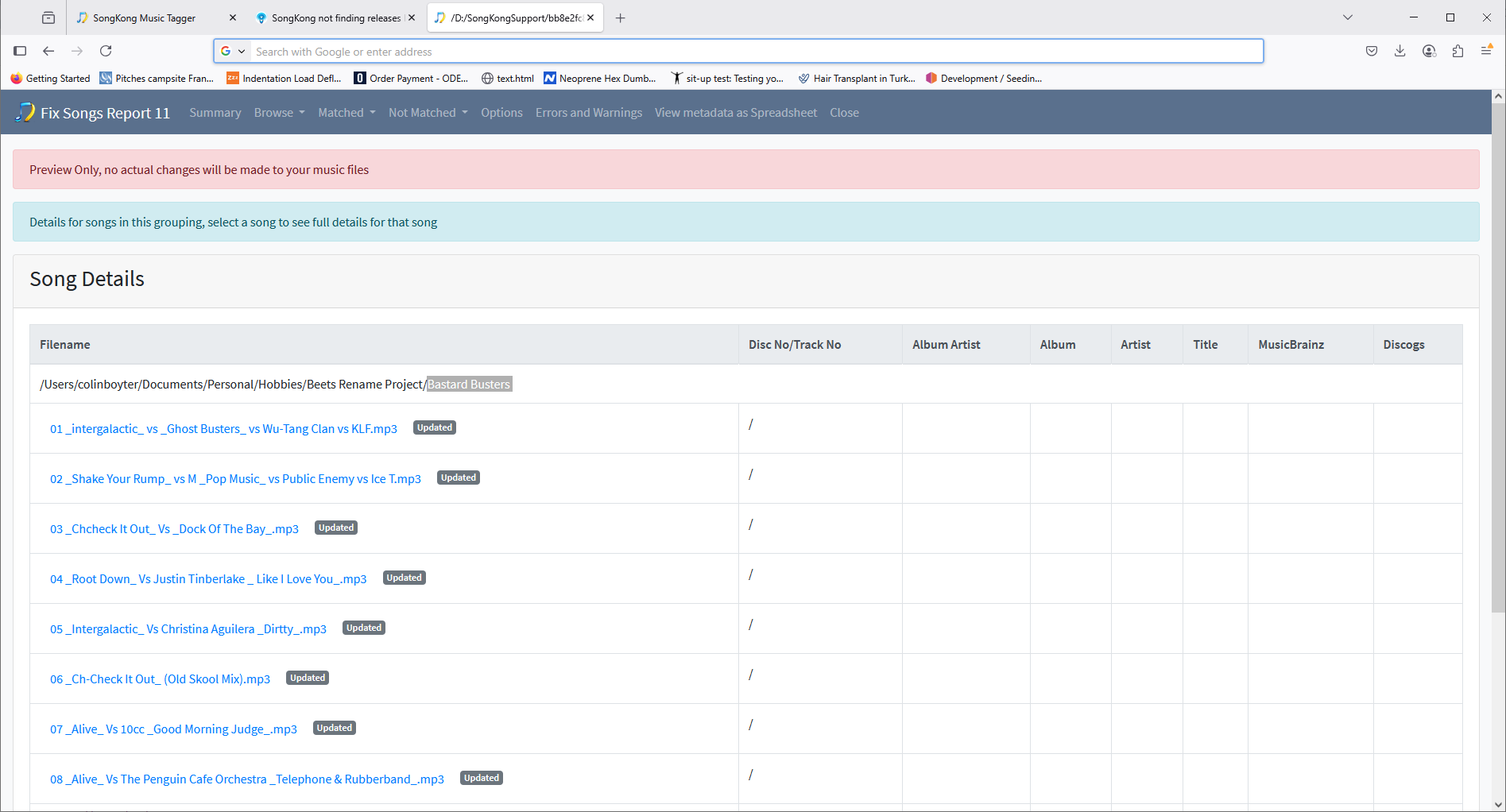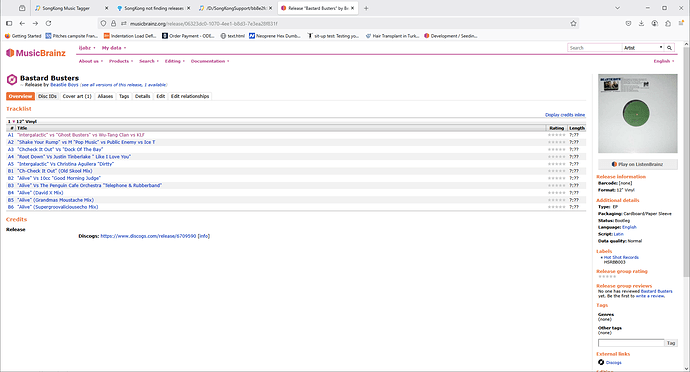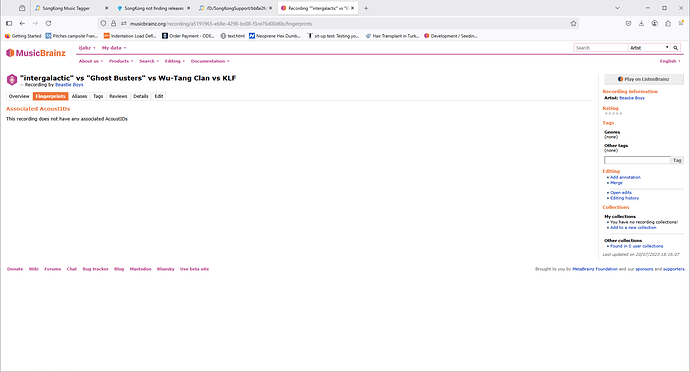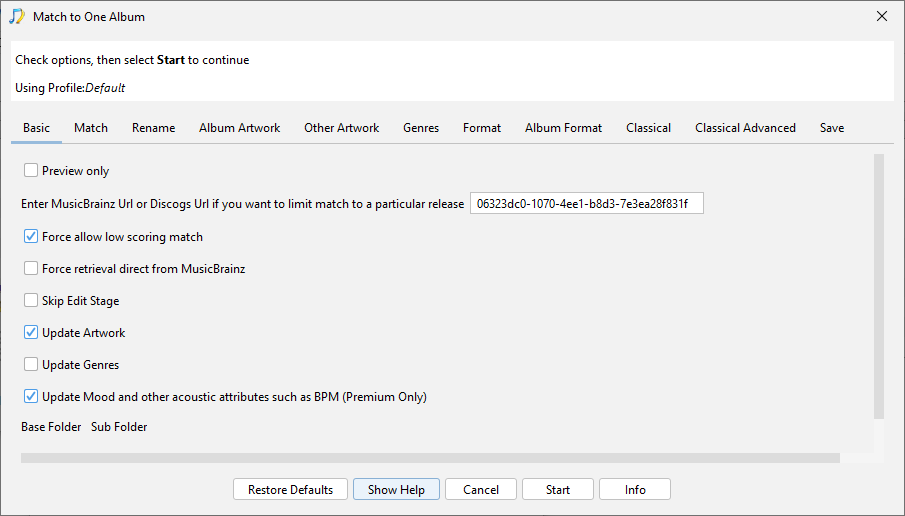Hi, in summary since you have come this far please give just Fix Songs on complete collection a go and see how it gets on, I think you will find the vast majority of albums (including Discogs only ones) are identified.
I get your disappointment with the two you tested, and I can improve the algorithm but to explain again
Bronco BullDogs
No Musicbrainz Album to find
The Albunack Discogs Id match failed because comparing 26 track with 27, taking into account, and unfortunately nothing in Discogs to clearly identify that is a video track.
So Match is done against Discogs using metadata only, but the starting point is various combinations of album title, album artist and number of tracks and one of these matches does bring back two potential matches and because of this we don’t try the last resort of matching by track titles. But when we check the two potential matches they turn out to be the wrong album
So it could be improved to always do track title match as well and that may have worked, but needs consideration because every additional search takes time.
I was hoping it would have the intelligence to match the title “Bronco Bullfrog” and see that it’s the only title on Discogs with that title and around 26/27 tracks
So there are other albums with same name,
https://www.discogs.com/release/5127863-Bronco-Bullfrog-Bronco-Bullfrog
but not with 27 tracks, but we were expecting the exact same number rather than fuzzy 26/27 tracks you required which is usually not an issue
Bastard Busters
But it’s got a title match, a track count match and the filenames have the track names in them. Is that not enough?
So there is no trackname metadata, yes the filenames contain the trackname, and they are in an album folder, but because they are not in an album artist folder (which would be useful) that makes it difficult to parse the filepaths to extract the metadata correctly.
So actually we do do searches correctly based on trackname from filename and release name but unfortunely we combine with an artist name of beets rename project and this messes up the identification
And there are no Acoustids so we cant use those
And both the MusicBrainz and Disocgs releases dont have track length recorded so we cant use our Albunack Disc Ids method that create a checksum based on the tracklength of each track in order and compares it with one calculated for each MusicBrainz/Discogs release (Similar to how tools like DbPoweramp look up CD’s when ripping)
Doesn’t SongKong move onto Discogs if it can’t find a match on Musixbrainz and just perform a new, fresh search there?
Yes, but we have the same issue
And its unusual to have no metadata in files, incomplete folder name metadata, and have no acoustids, and no track lengths
But actually they are difficult to match because we use four different methods to find matches on MusicBrainz, and three on Discogs. But the combination of your metadata and what is on MusicBrainz/Discogs conspire against any of these working on this occasion.
but when it is and there’s more than enough clues in the files I’m using then I expect it to find those.
The trouble is the clues are contradictory, such as folder name above album folder is beets rename project, this usually indicates artist name but not in this case.
You have 26 contiguous tracks, indicates 26 track album but actually it is 27 track album according to Discogs, and so on.