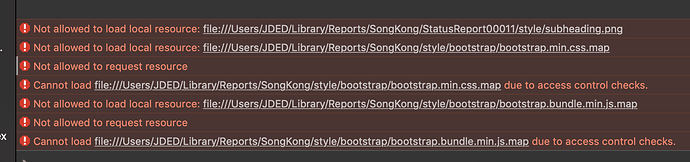Apologies if this is a know issue/feature. I am running Mojave10.14.6 and Safari 13.0.5.
When viewing a Status Report in Safari, there are no “graphics” - just the section headings. If I open the same report in Firefox, everything looks as it should. I have conirmed this on two different machines.
is there a seating that I need to change in Safari or should I just get used to using Firefox with Songkong?
FWIW - the overall report layout (fonts etc.) looks a whole lot better inFirefox than in Safari.
Thanks.
Nimrod61