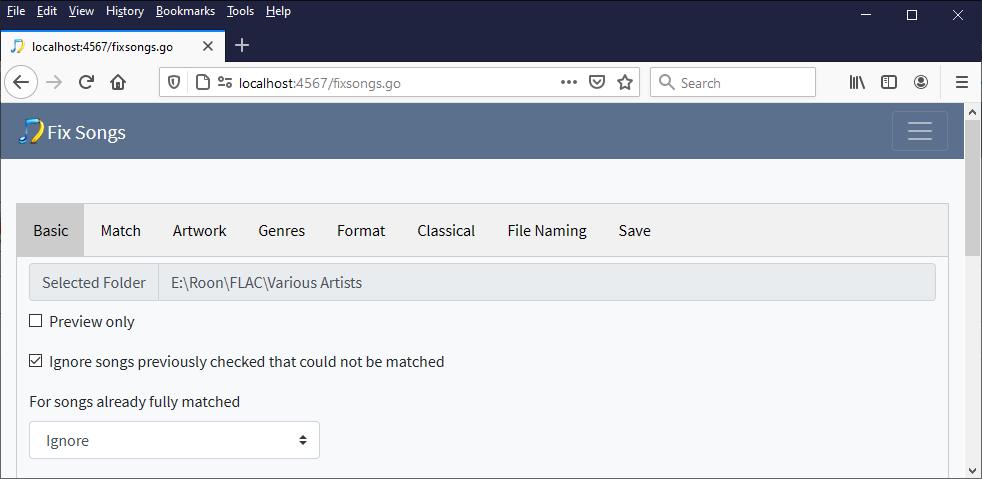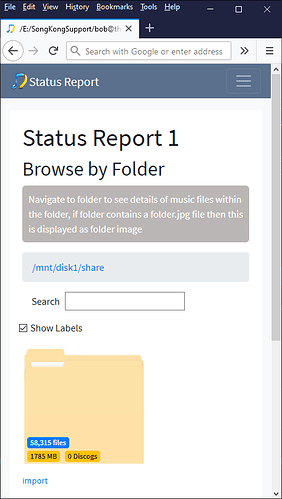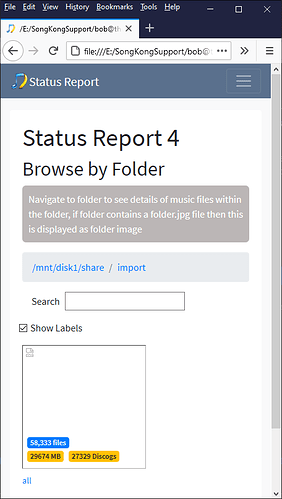Hi Paul,
Thanks for the help with the licence upgrade and I’m writing as I also experience a freeze during Fix Songs process.
I’ve tried 5 times and have not got over half of the songs scanned before it freezes.
I have an N1Z/2EX with 6TB HDD; recently bought from a Melco dealer after being refurbished and upgraded to latest s/w by Melco. Running Status via SongLong shows the Melco has over 60,000 songs on it, but several copies of some albums which I’m trying to correct. (6 copies of Hotel California for example) Hence running Fix Songs.
Internet speed is 55MB download and 20MB upload which I think should be fast enough.
Have tried running the process on a MacBook Air and a PC; same issues on both.
Have even tried running via Safari, Google, FireFox and IE. Same issues arise.
The number of songs scanned varies between 11,000 and 28,000. After each freeze I do rescan the database.
Would appreciate any thoughts or comments please.
I also have a few additional questions.
When starting Fix Songs, does the process always start from the beginning of the library or from where the last Fix Songs process reached before freezing (and followed by rescanning the database)?
When running Fix Songs is it possible to also listen to music on the Melco? (I haven’t but am wondering if Melco can multi-task?)
I have backed up the Melco and at the end of the back-up process Melco showed 73,000 songs were backed-up. Why the difference between the back-up number and the Status number?
Any thoughts or comments would really be appreciated.
Many thanks,
Bob