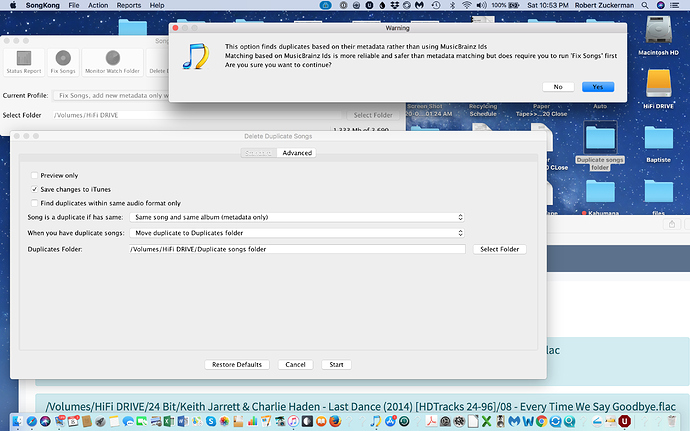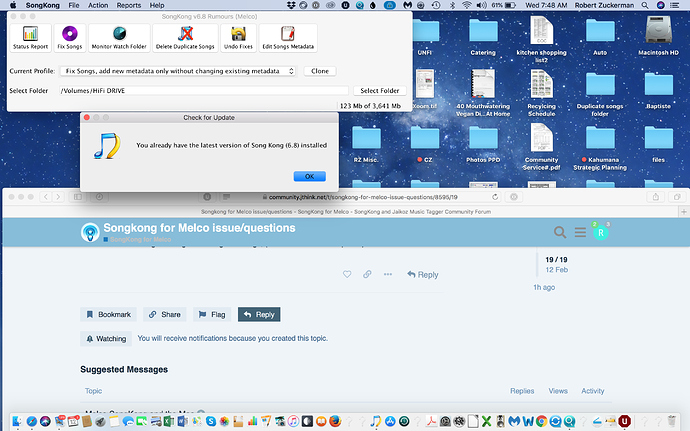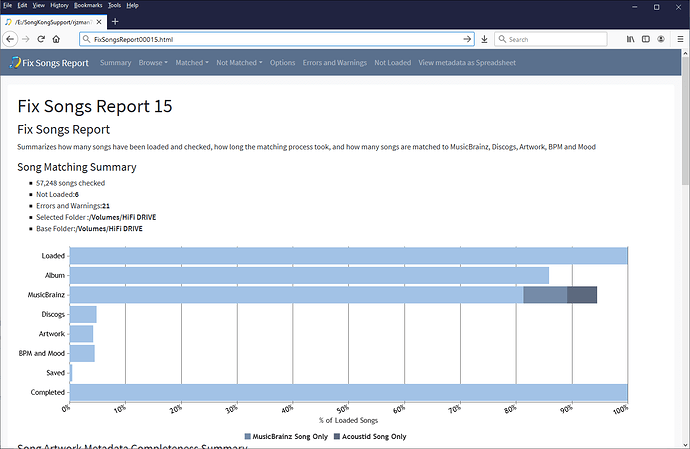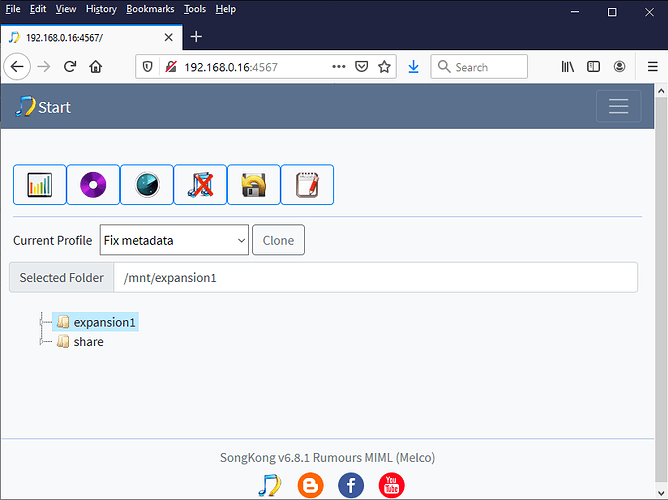Hi, one thing that is not helping is on the basic tab you have Save changes to iTunes set to Yes and this eventually causes a number of errors, I don’t think the intention is to update iTunes so you should uncheck this option.
There also a few minor errors noted in the logs that I will address, but these did not cause SongKong to fail.
Feb 8, 2020 8:02:05 AM
Database Error:Value too long for column “”“DISCNO”" VARCHAR(10) SELECTIVITY 1": “‘Jazz Alto Sax’ (13)”; SQL statement: insert into MatchedToDiscogs (id, artistCredit, discNo, discogsId, filename, lastModified, recNo, reportId, title, trackNo, trackTotal, version) values (null, ?, ?, ?, ?, ?, ?, ?, ?, ?, ?, ?) [22001-199]
Looking at the report 9 it says 57,248 loaded and 57,115 completed. If 57,248 is the total number of files you have I think it is actually completing without error, and it is a bug in SongKong causing the difference in counts and this causes it to say
cancelled by SongKong because of unreported error
which is wrong really because there seems to be no error.
I would like to resolve this since I cannot replicate this issue could you help me by:
- Run Help:Delete Reports to recover some space (and ensure you don’t resend me the reports you have already sent)
- Start Fix Songs, set For Songs Already Matched to Ignore and see if still gives this error
- Start Status Report, and see if this give error
- Run Create Support Files