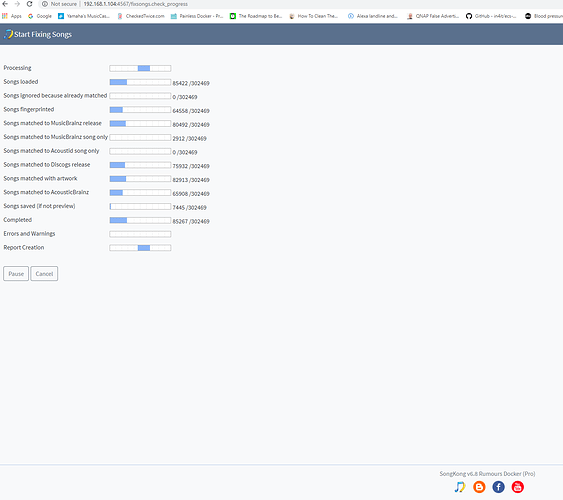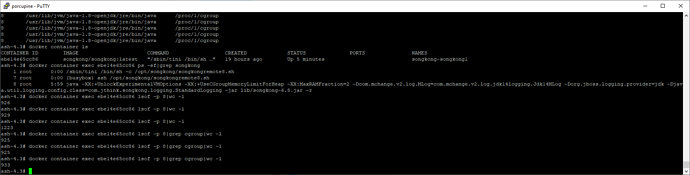Paul,
I stopped my songkong docker container, I deleted the docker container, i then download version 6.8 pro of Songkong and ran the following docker create code to create a new songkong docker container.
sudo docker create --name songkong
–ulimit nofile=262144:262144
–restart=always
–net=lsio
-e PUID=0
-e PGID=0
-e TZ=“America/New_York”
-p 4567:4567
-v “/share/appdata/songkong”:/songkong
-v “/share/music/Music”:/music
-v “/share/music/library”:/library
songkong/songkong
Songkong came up and i selected my music library folder and then selected the fix songs option on the menu. I proceeded through the submenus to select my preferences and then clicked start to start fixing music songs in my library:
Songkong scanned through and fixed around 85422 songs out of 302469 songs. I noticed after a while that the progress bar was not progressing.
so i viewed the songkong docker container log and saw the following messages:
songkong:server unable to recreate default page:/root/index.html: No file descriptors available
songkong:server unable to recreate default page:/root/index.html: No file descriptors available
songkong:server unable to recreate default page:/root/index.html: No file descriptors available
songkong:server unable to recreate default page:/root/index.html: No file descriptors available
songkong:server unable to recreate default page:/root/index.html: No file descriptors available
songkong:server unable to recreate default page:/root/index.html: No file descriptors available
songkong:server unable to recreate default page:/root/index.html: No file descriptors available
songkong:server unable to recreate default page:/root/index.html: No file descriptors available
songkong:server unable to recreate default page:/root/index.html: No file descriptors available
songkong:server unable to recreate default page:/root/index.html: No file descriptors available
songkong:server unable to recreate default page:/root/index.html: No file descriptors available
songkong:server unable to recreate default page:/root/index.html: No file descriptors available
songkong:server unable to recreate default page:/root/index.html: No file descriptors available
songkong:server unable to recreate default page:/root/index.html: No file descriptors available
songkong:server unable to recreate default page:/root/index.html: No file descriptors available
I ssh’d via putty into my server and did the following commands to see if i could see how many file descriptors were in use:
[admin@RSMediaServer ~]# ps aux | grep songkong
13719 admin S /sbin/tini /bin/sh -c /opt/songkong/songkongremote8.sh
13832 admin S ash /opt/songkong/songkongremote8.sh
13889 admin 13916340 S java -XX:+UnlockExperimentalVMOptions -XX:+UseCGroupMemoryLimitForHeap -XX:MaxRAMFraction=2 -Dcom.mchange.v2.log.MLog=com.mchange.v2.log.jdk14logging.Jdk14MLog -Dorg.jboss.logging.provider=jdk -Djava.util.logging.config.class=com.jthink.songkong.logging.StandardLogging -jar lib/songkong-6.8.jar -r
25060 admin 964 S grep songkong
[admin@RSMediaServer ~]# lsof -p 13889 > songkong2.txt
The output of the songkong2.txt file indicated the following:
java 13889 admin *560r REG 0,232 0 2618209526 /proc/1/cgroup
java 13889 admin *561r REG 0,232 0 2618209526 /proc/1/cgroup
java 13889 admin *562r REG 0,232 0 2618209526 /proc/1/cgroup
java 13889 admin *563r REG 0,232 0 2618209526 /proc/1/cgroup
java 13889 admin *564r REG 0,232 0 2618209526 /proc/1/cgroup
java 13889 admin *565r REG 0,232 0 2618209526 /proc/1/cgroup
java 13889 admin *566r REG 0,232 0 2618209526 /proc/1/cgroup
java 13889 admin *567r REG 0,232 0 2618209526 /proc/1/cgroup
java 13889 admin *568w REG 253,0 1331633 1768426328 /songkong/Logs/songkong_debug0-0.log
java 13889 admin *569r REG 0,232 0 2618209526 /proc/1/cgroup
java 13889 admin *570r REG 0,232 0 2618209526 /proc/1/cgroup
java 13889 admin *571r REG 0,232 0 2618209526 /proc/1/cgroup
java 13889 admin *572r REG 0,232 0 2618209526 /proc/1/cgroup
java 13889 admin *573r REG 0,232 0 2618209526 /proc/1/cgroup
java 13889 admin *574r REG 0,232 0 2618209526 /proc/1/cgroup
java 13889 admin *575r REG 0,232 0 2618209526 /proc/1/cgroup
java 13889 admin *576r REG 0,232 0 2618209526 /proc/1/cgroup
java 13889 admin *577r REG 0,232 0 2618209526 /proc/1/cgroup
I saw a ton of these lines
java 13889 admin *577r REG 0,232 0 2618209526 /proc/1/cgroup
with different *r numbers (4th column). The line that i noticed that was using a ton of file descriptors seemed to be the debug log. Can you determine why that log file is not releasing file descriptors?
Robert
PS: What steps do you recommend i take now to resolve this fix songs issue so that Songkong will scan my complete music collection?