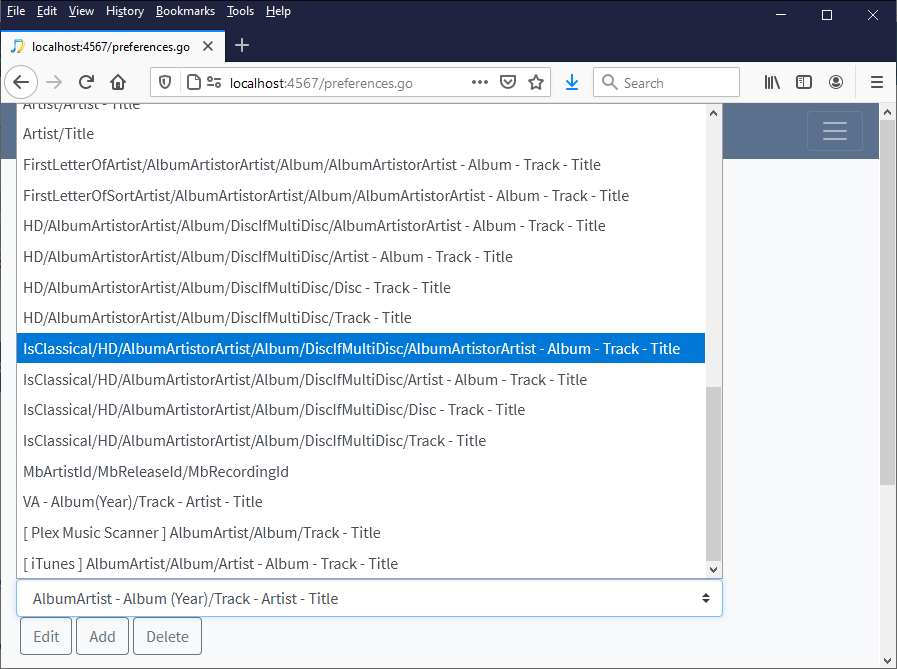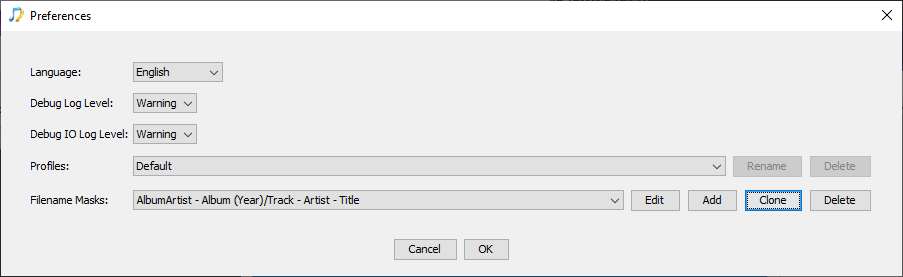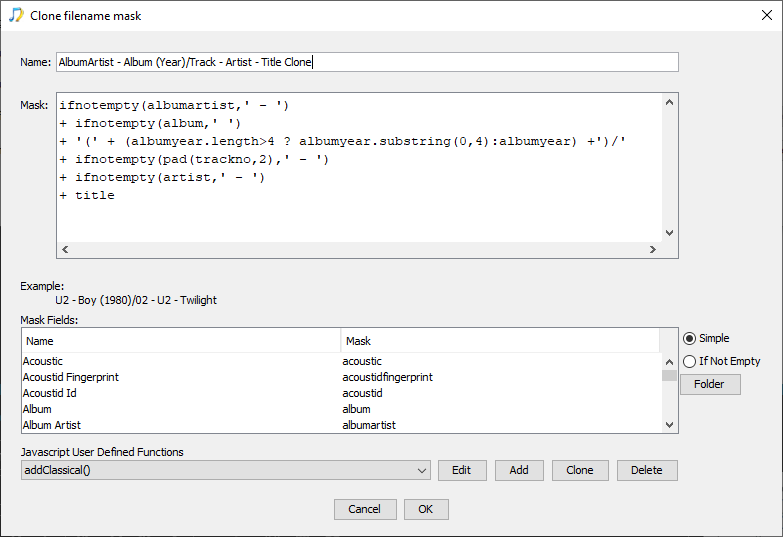We have made some improvements to filename masks in SongKong 6.12
Added New Filename Masks for splitting music collection into Classical/RockPop sections
We have added 4 new filename masks to help with organising your music collection, at the top level they split albums between Classical and Non-Classical (RockPop).
This is especially useful if you are using MinimServer on Melco because you can then match the Classical songs with MinimServer SongKong Classical profile and the PopRock with MinimServer SongKong PopRock profile.
Update iTunes mask
The [ iTunes ] AlbumArtist/Album/Artist - Album - Track - Title has been updated to better match the standard iTunes filenaming
Added Clone Filename and Clone Function buttons
Sometimes you want to create a new mask or function based on an existing one. The new Clone buttons make this easier by creating a copy of the existing mask or function
Please note the Clone option is currently only available for the standard Desktop user interface not the Remote/Web user interface.
New Javascript functions for filenaming
We have added new functions - addClassical(), addClassicalOnly(), addCompilations(), toTitleCase(str) and toUpperCase(str) functions, easy to make slight adjustements to these if you wish.