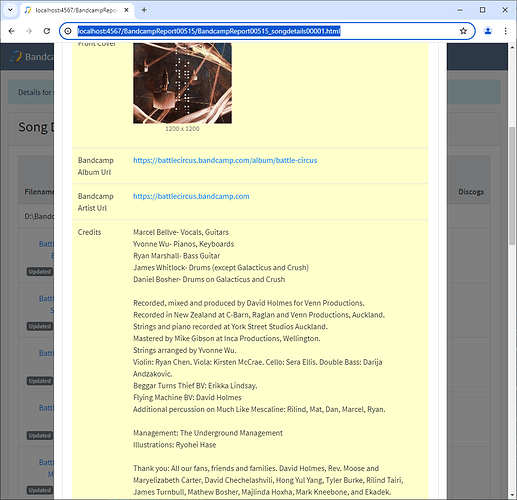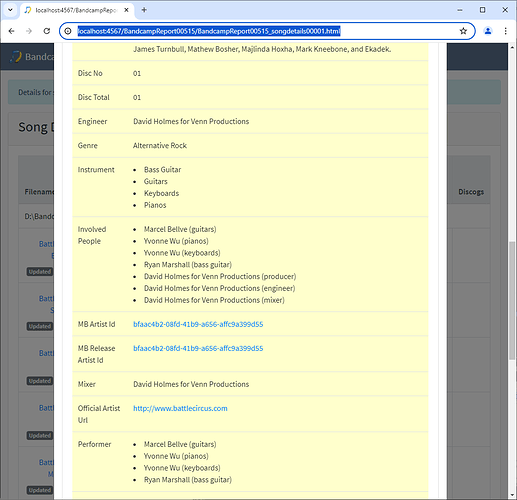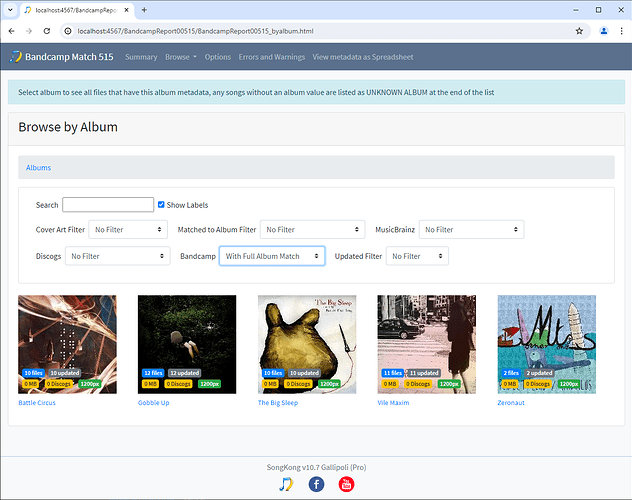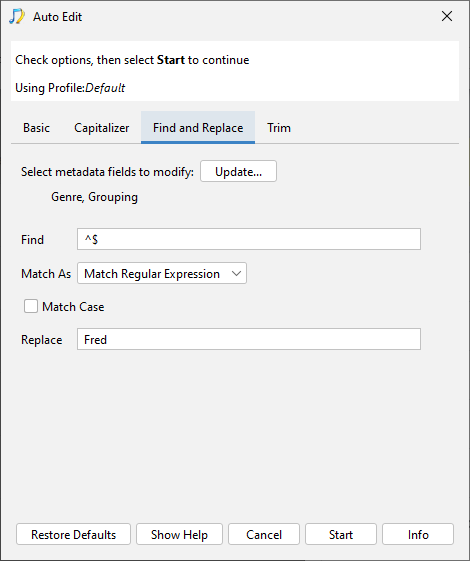We have a new release of SongKong with new Bandcamp Matcher task.
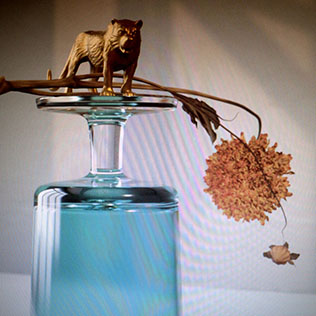
Pro License renamed to Premium, Commercial License renamed to Pro
Before this release we had Standard, Pro and Commercial license, the only difference between Pro and Commercial is a Commercial license is required to use SongKong for work.
We have since realized that usually a license that allows use for work is usually called a Pro license so we have renamed them as follows:
Pro is now Premium
Commercial is now Pro
We know this is a little confusing but in the long run this is better. There is no functionality change for customers, so if you have a Pro license it will now be displayed as Premium but will have full functionality exactly the same as Pro in previous versions. If you have a Commercial license it will now be displayed as Pro and you can continue to use SongKong for work.
The website has also been updated accordingly.
Bandcamp Match
This release includes a new Bandcamp Match task that can identify albums from the Bandcamp website. Bandcamp is the premier website for self- released albums with over 15 million digital albums, the vast majority of these are not listed on the MusicBrainz or Discogs sites.
Bandcamp Match is a new task that works in a similar way to the existing Fix Songs task, and can be used on multiple albums at a time.
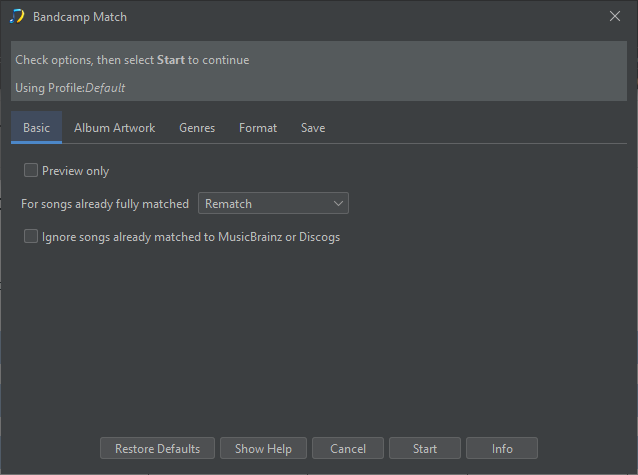
After processing files the usual report is created, note there are some new fields we have added to support Bandcamp:
Bandcamp Artist Url, url of the Bandcamp Artist
Bandcamp Album Url, url of the Bandcamp Album
Credits, Credits free text
Because Credits are stored by Bandcamp as free text it is not always possible to extract all the information but we can still usually extract performers and our defined technical roles such as Producer and Engineer into their own fields.
We have also added a filter to the reports to show albums matched to Bandcamp
Use Auto Edit Find and Replace to set a value for empty fields
Find and Replace is usually used to replace a value in a field with another value, but what about if you dont have an existing value for the field ?
We can now add a value for an empty field as follows
Set Match As to Match Regular Expression and set Find to ^$ (which denotes empty string in regex) it will then replace empty strings with the Replace value but will not modify fields with an existing value
e.g
So we have set Select metadata fields to modify to Genre and Grouping . For this set of files they already have a value for Genre but not Grouping , so we only want Grouping to be modified
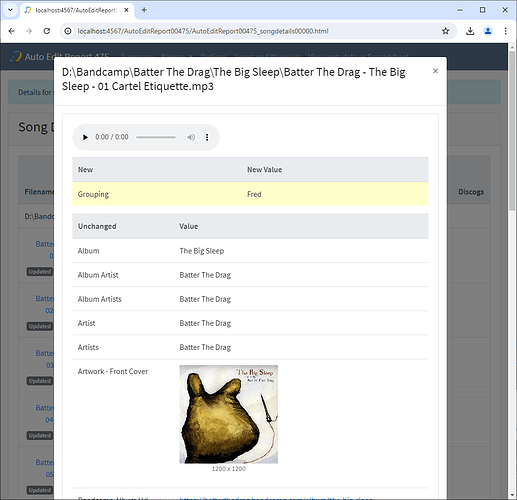
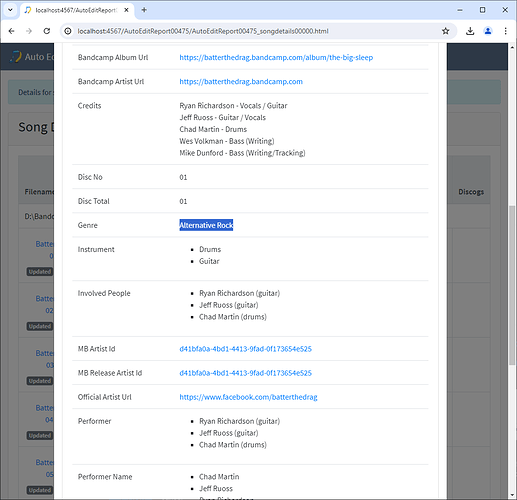
And we can see by looking at the results that is what has happened.
Full List of Improvements
Improvement
SONGKONG-2541 Add BandCamp Support
SONGKONG-2542 Rename Pro to Premium and Commercial to Pro
SONGKONG-2602 In AutoEdit add a way to replace empty values with a value
Bug
SONGKONG-2600 Meta Grater task not deleting all artworks