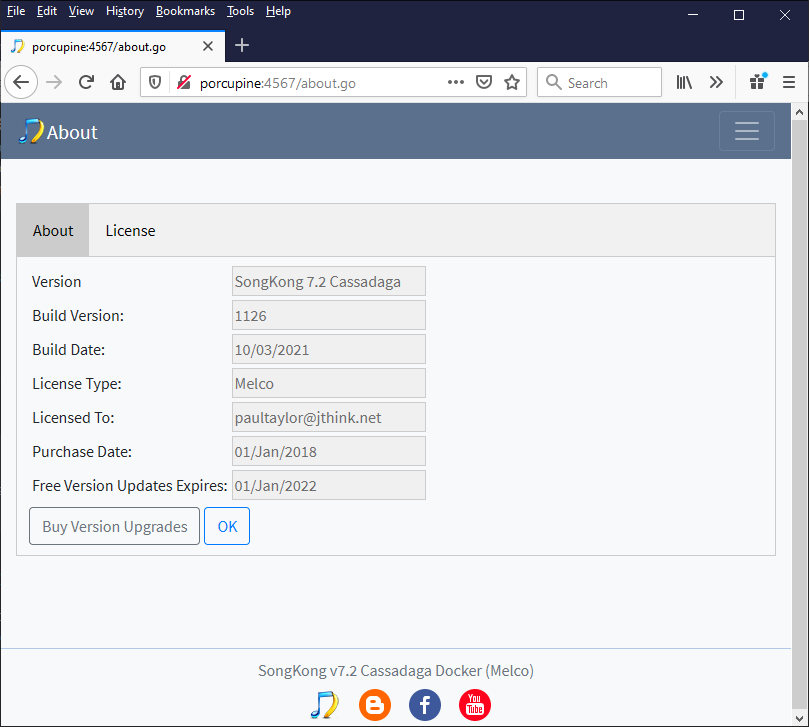You should have received my support files as I stated in that message 1st run stopped ran around 10 mins before stopping and it did generate a report complaining it could not contact musicbrainz. Ran fix again this time watched it for 30 mins before going to bed. When I checked it this morning the web page stat page was blank on what it had accomplished. So I don’t know what happened here as the only time it does that is when I restart SongKong the web page will refresh and blank out the data but the web page itself isn’t useable. I just close that window and start a new one.
To answer your question from the other thread. The only process that was running is SongKong. I closed out all other docker processes.
If you really are looking into fixing the Docker build version please fix the following:
- SongKong -> Admin -> Empty Log Files
Crashes SongKong nothing really else to say
As i stated in the other thread as I watch the config folder; SongKong successful deletes the following file extendsion .lck (there’s 2 of them) and nothing else. When I look at what is running in the docker SongKong is no longer running at this point.
- SongKong -> Admin -> Empty Database
Even thou SongKong reports ‘Database recreated successful’ as I am watching various folders under Prefs. The only thing it seems to be doing is changing the ‘Date modified’ field for the following files:
the 3 .db files under database
the .lock file under EhCache
The actually file themselves remain unchanged. So for example Database.mv.db started with a size of almost 15 gigs after clicking Ok. After running Empty Database that file remained almost 15 gigs.
I have found that as this file gets larger and larger when I attempt to start up SongKong in docker it is taking a long time before SongKong web page is available. At one point I had to wait over 10 mins before the web page was useable. But once I manually deleted Database.mv.db (which was over 50gigs at that time) starting up SongKong was almost instant. I get that with constant use there will be some delay but 5 to 10 mins is gettinge excessive.
==========================
So the only options under ‘Admin’ that actually work is
Delete Reports
Shutdown
==========================
- SongKong -> Upgrade -> Reports no longer available
Apparently every time SongKong is updated/patched instead of updating/appending/modifying the reports.html file it is instead replacing with a new one which means SongKong no longer has a listing of what reports were available.
Looking at the html code in the past the only main difference 7.1 vs 7.2 for example was this line: SongKong v7.2 Cassadaga Docker (Pro). Couldn’t this line be called out to another file instead or on first run after a patch SongKong scans and populates the reports.html with what reports are available?