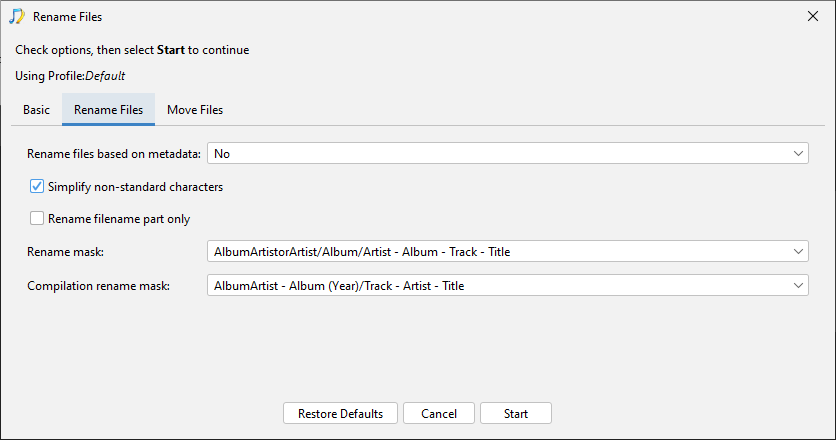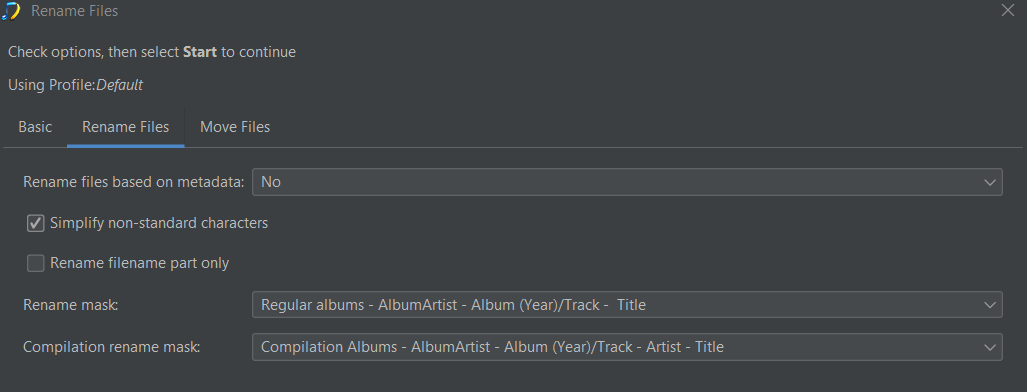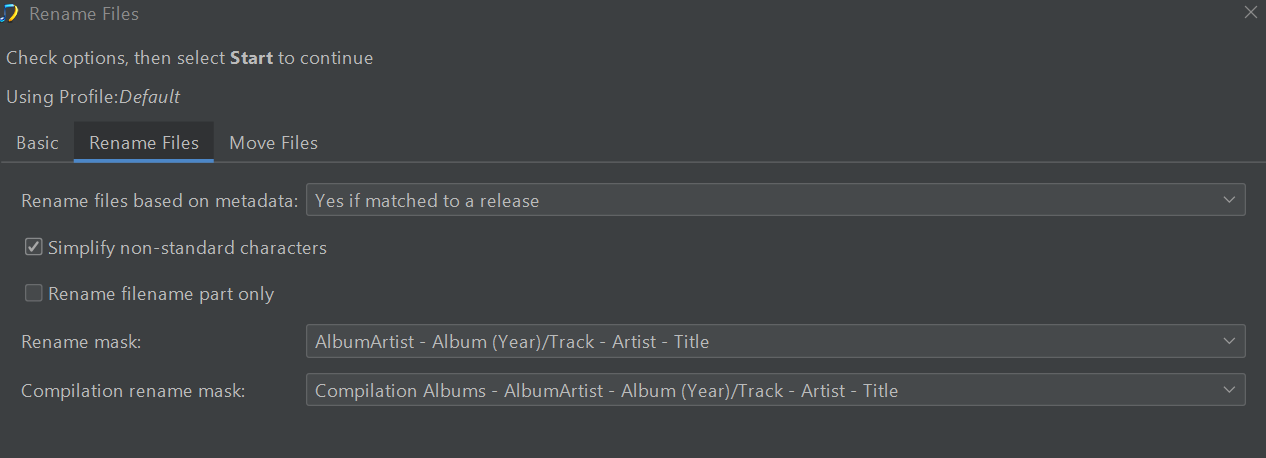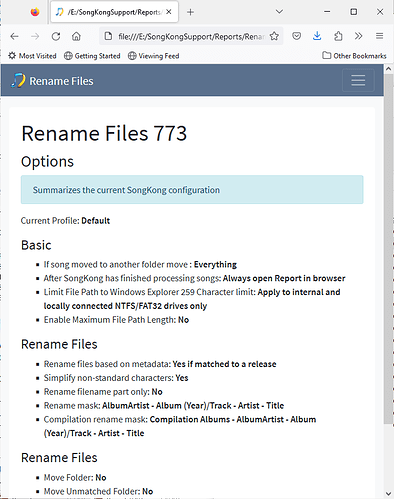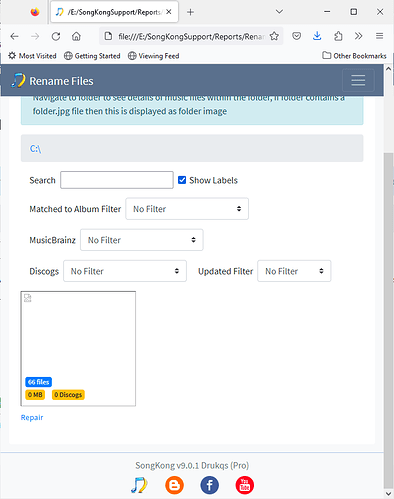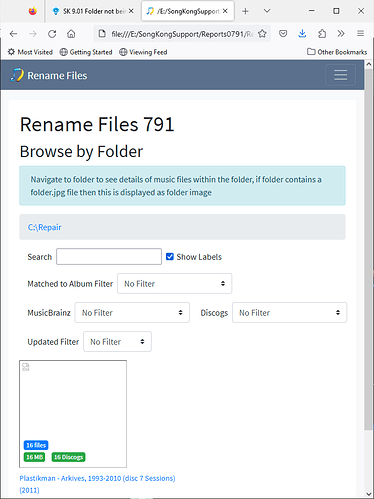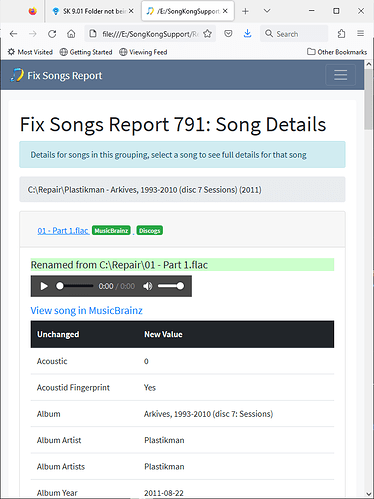Hi Paul
I’m in a bit of a mess following the overwrite bug.
I can’t get SongKong to rename the folder despite using this (Roon profile):
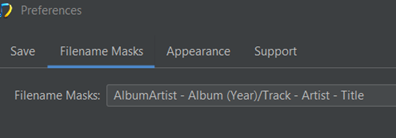
Also I did find the following some custom settings (which are behaving like the standard mask above) but can’t for the life of me work out how SK would know it’s automatically a compilation album, so that the artist is inserted (and don’t want that for a regular album).
Regular albums - AlbumArtist - Album (Year)/Track - Title
ifnotempty(albumartist,' - ')
+ ifnotempty(album,' ')
+ '(' + (albumyear.length>4 ? albumyear.substring(0,4):albumyear) +')/'
+ ifnotempty(pad(trackno,2),' - ')
+ title
Compilation Albums - AlbumArtist - Album (Year)/Track - Artist - Title
ifnotempty(albumartist,' - ')
+ ifnotempty(album,' ')
+ '(' + (albumyear.length>4 ? albumyear.substring(0,4):albumyear) +')/'
+ ifnotempty(pad(trackno,2),' - ')
+ ifnotempty(artist,' - ')
+ title
Many thanks.
Daren