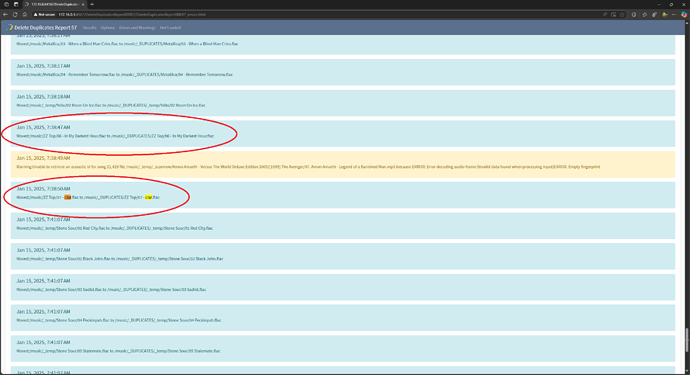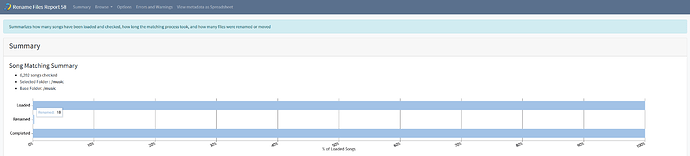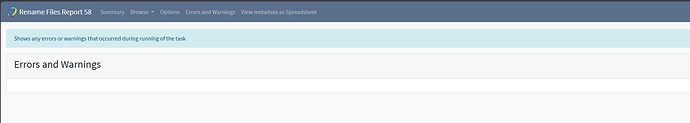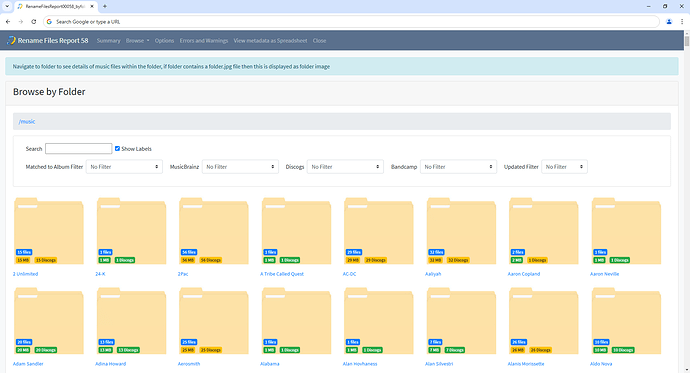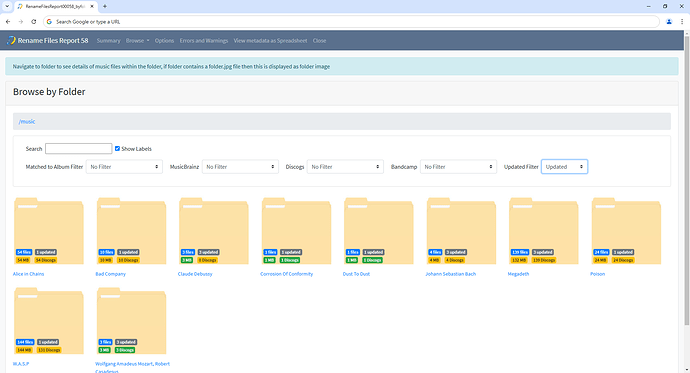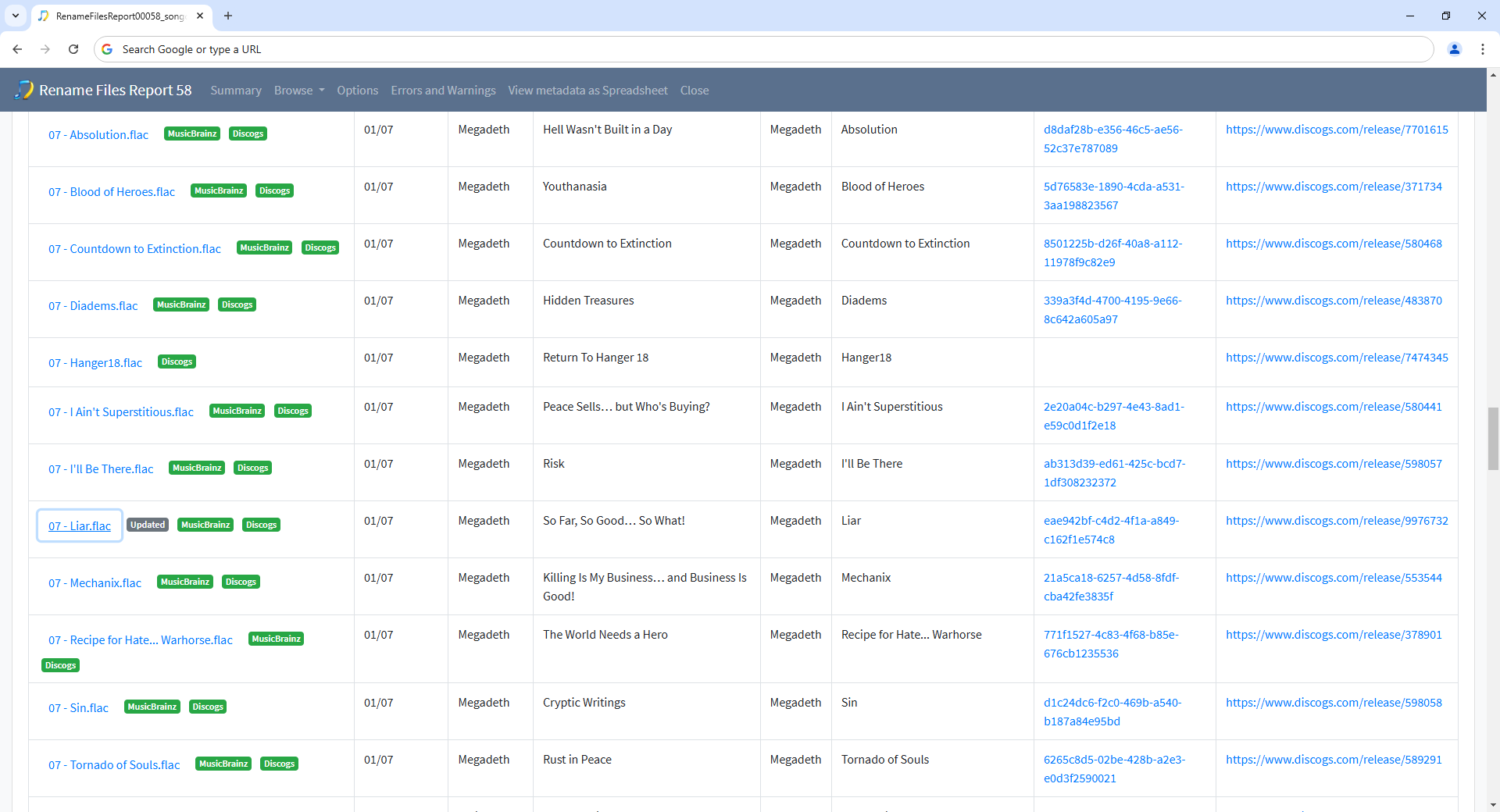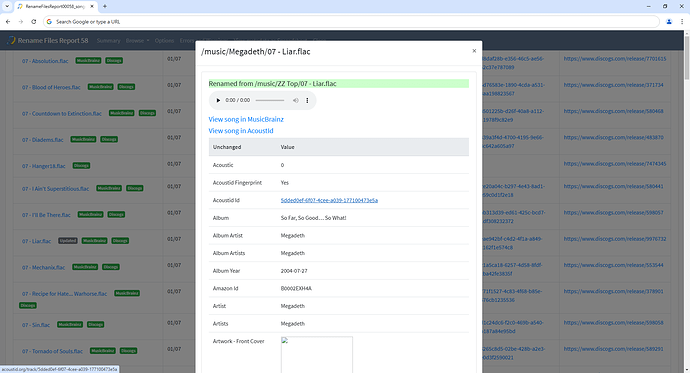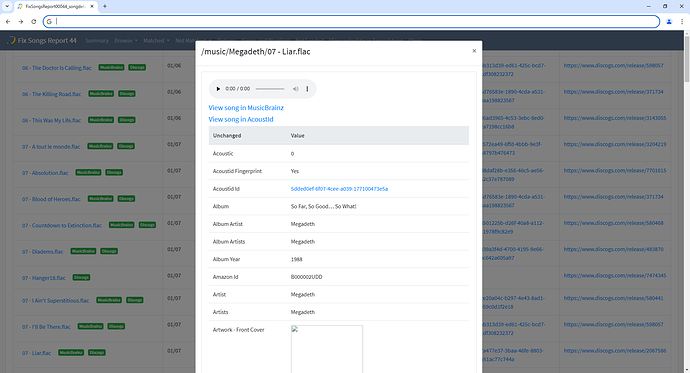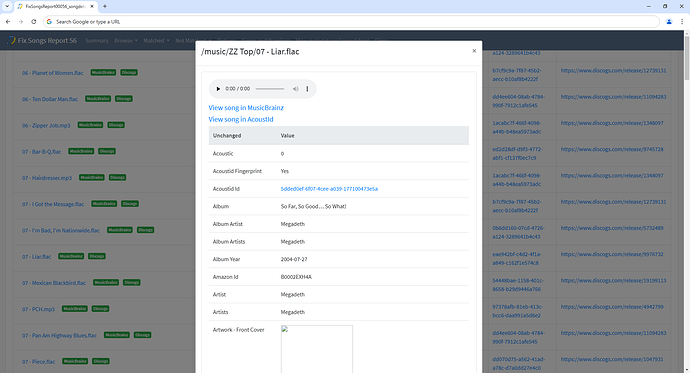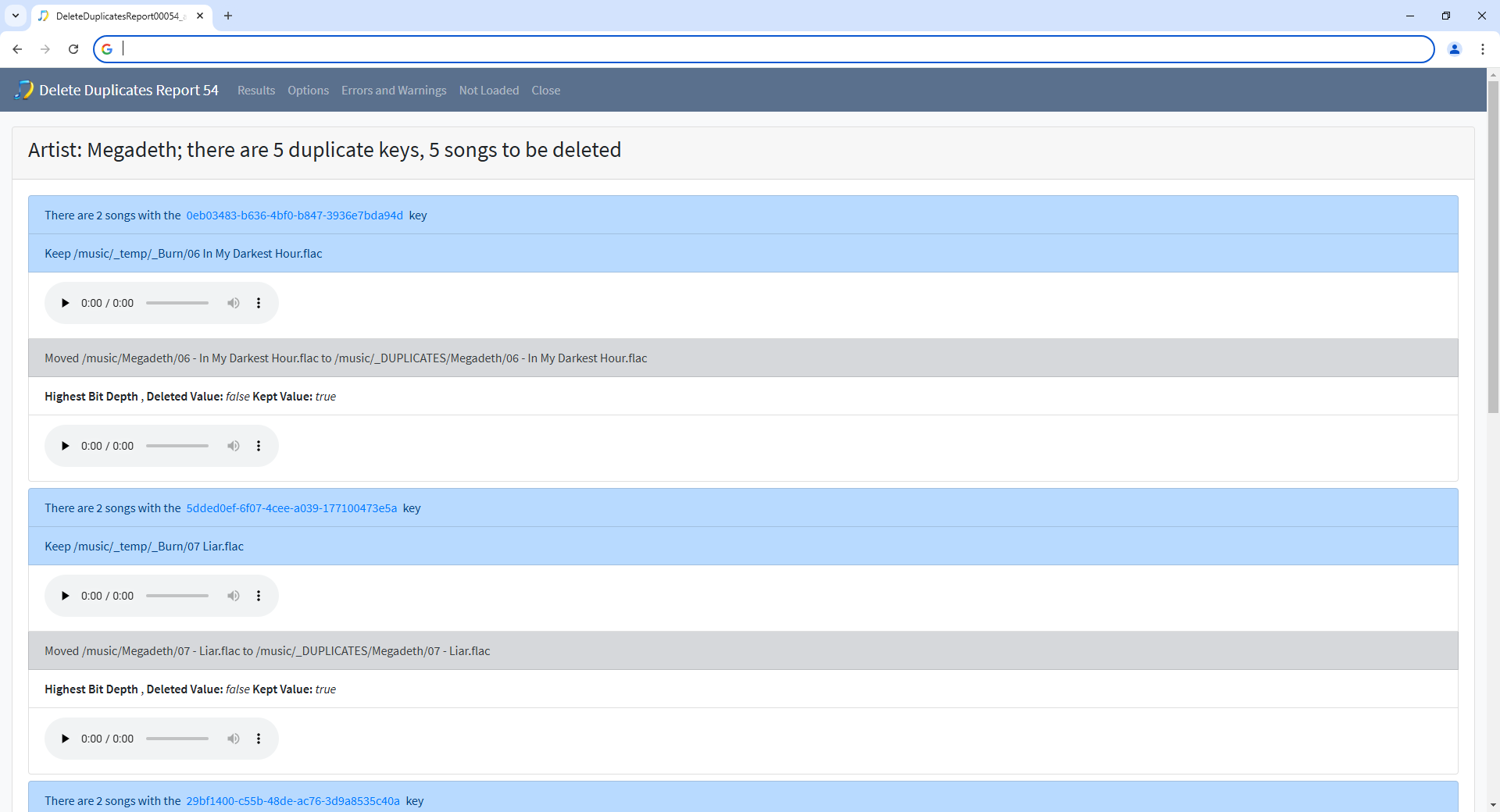I have been running into an issue where I am ‘losing’ songs and it appears because songkong is putting some/certain songs into the wrong folder(s). For example: from DeleteDuplicatesReport00057
You can see the 2 I circled are Megadeth songs but were ‘found’ in the ZZ Top folder. Here is the Liar file as shown in Picard:
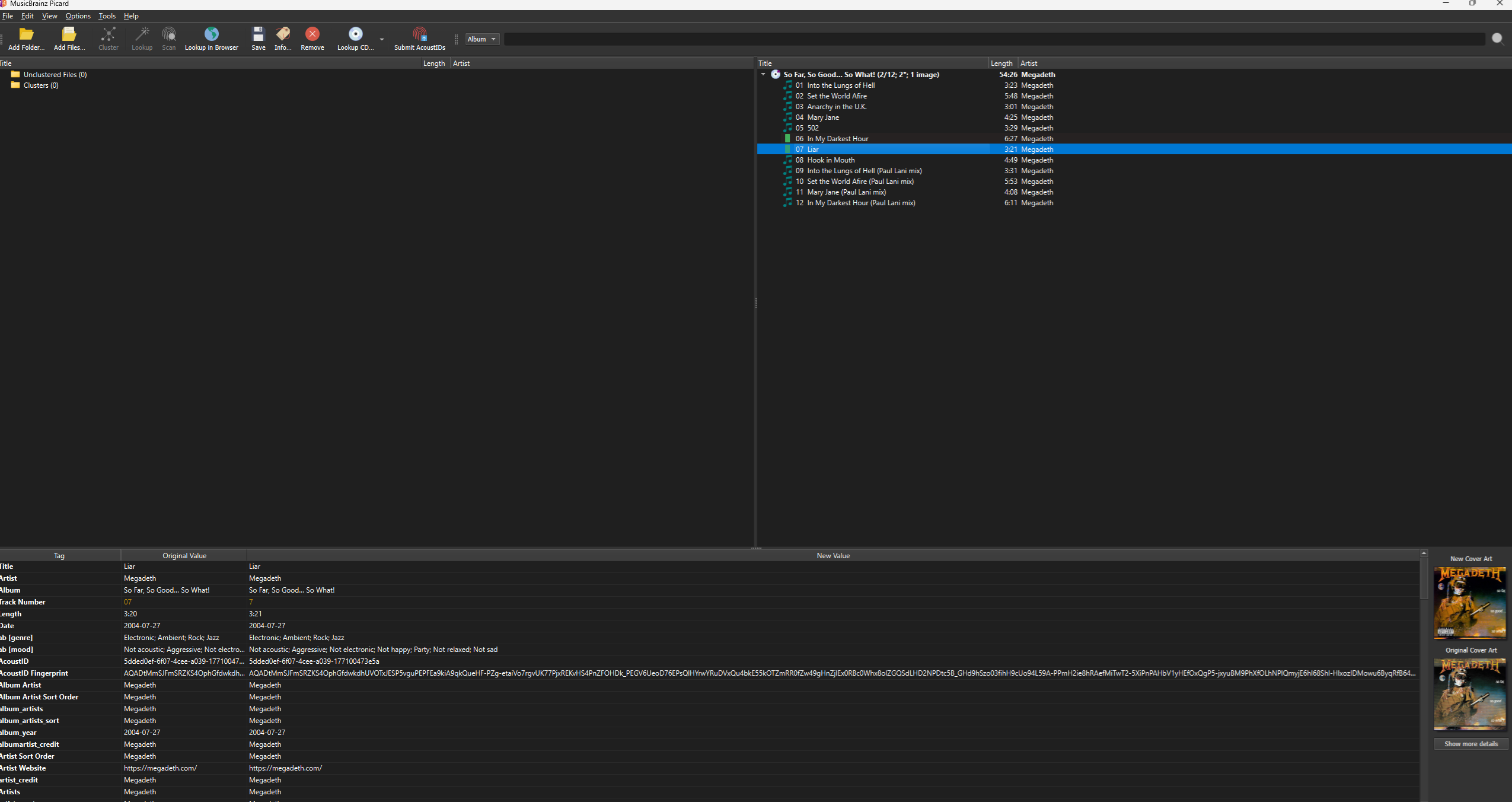
That folder /music songkong created all subfolders and placed all songs into those folders so I don’t understand how in this case 2 Megadeath songs were placed with ZZ Top.
====================================
So this is what I am asking here is the latest Rename Files showing there was 18 files “renamed”
I don’t see a means to see what songs were renamed. I want to be able to see what files were renamed either on the error and warning page or on the spreadsheet so that I can better identify what files may have been put into the wrong folders
I have created and sent a support file but I don’t know how much good it will do as those were sorted months ago