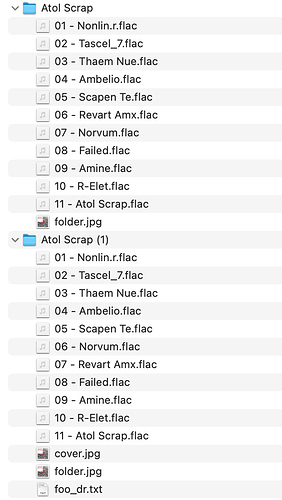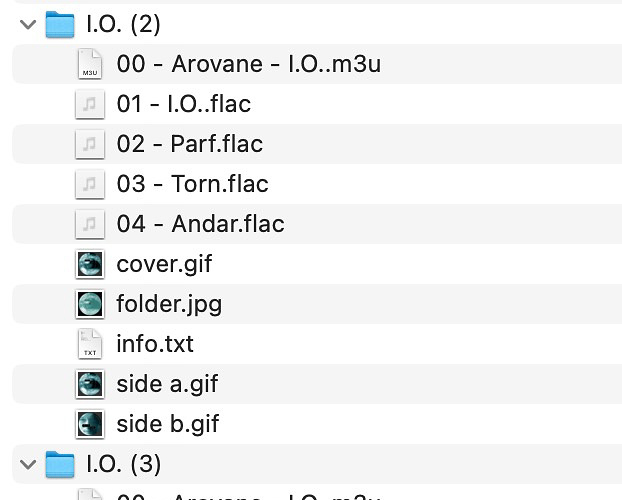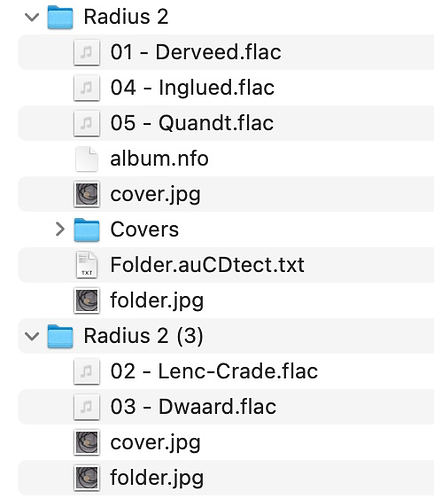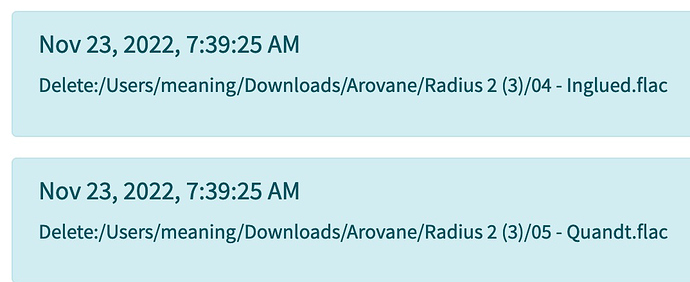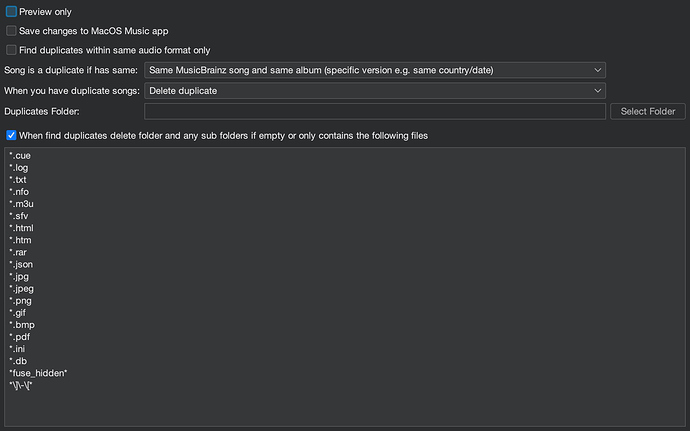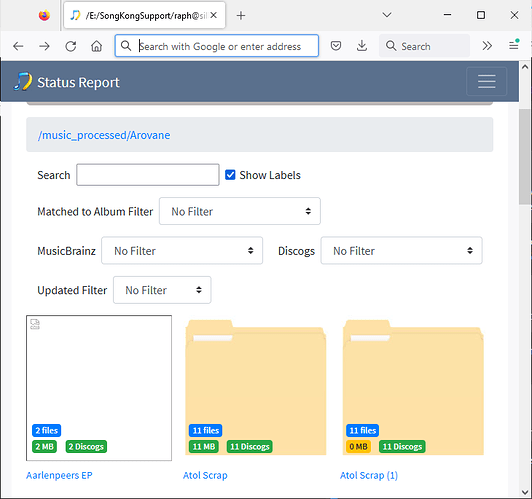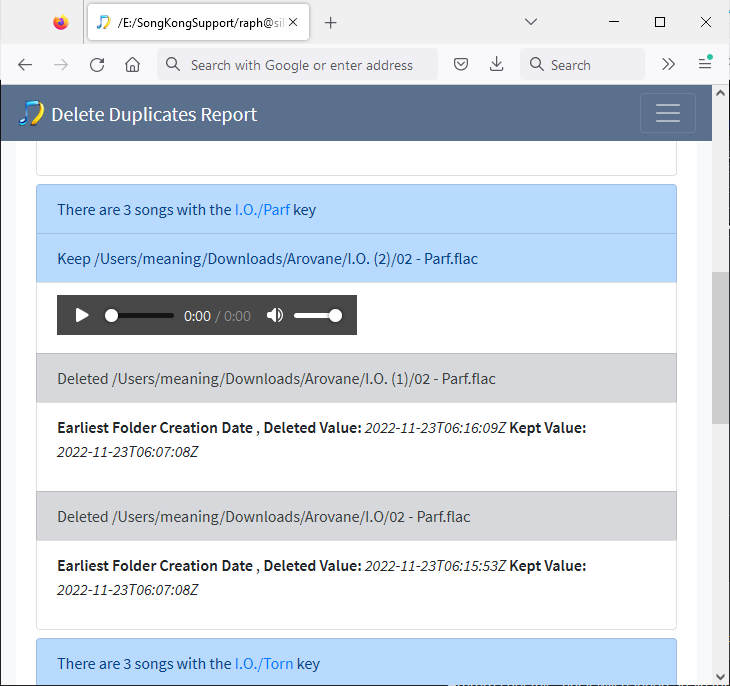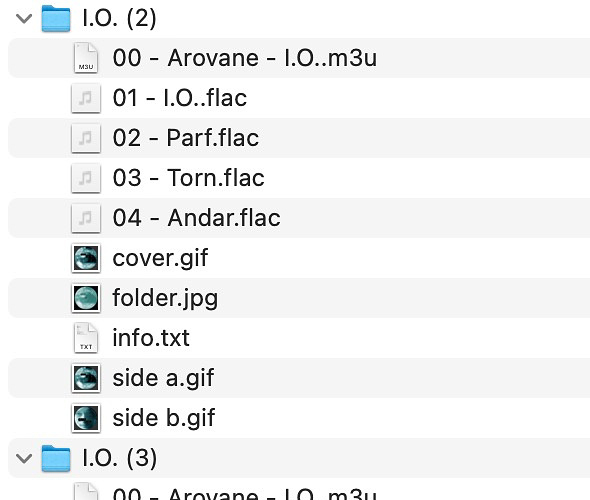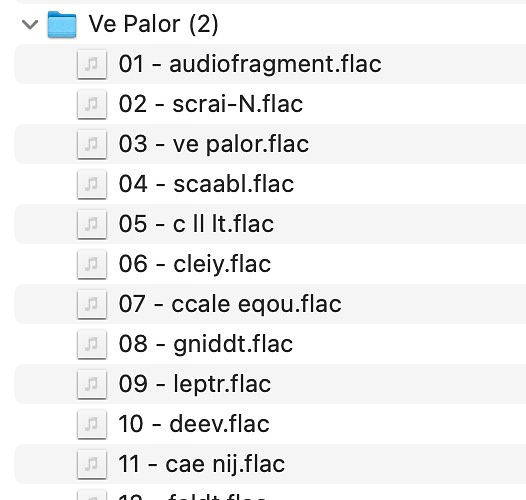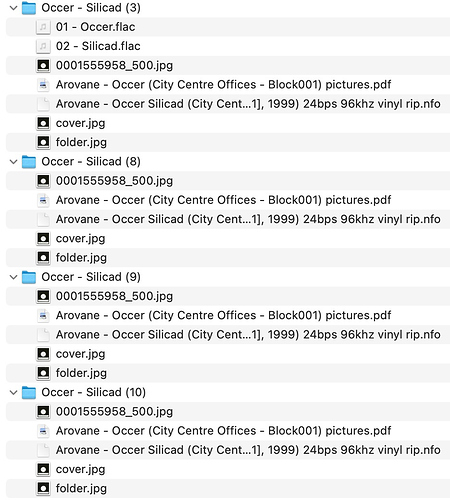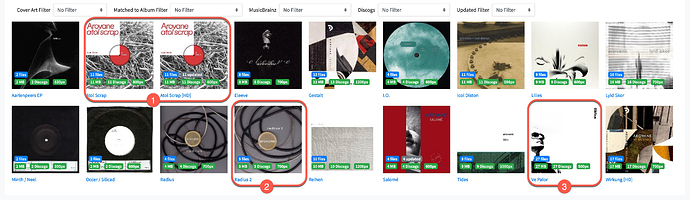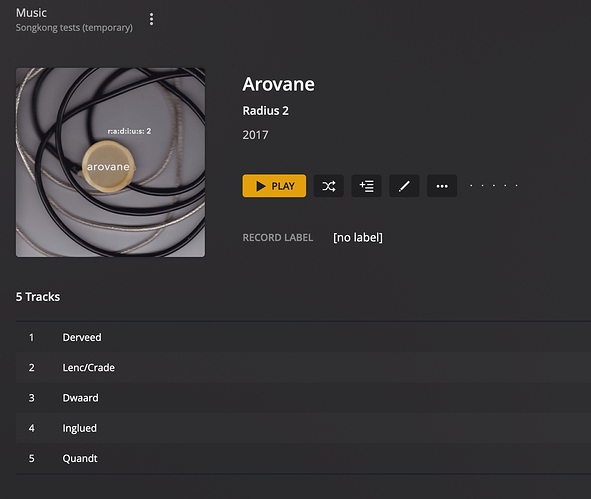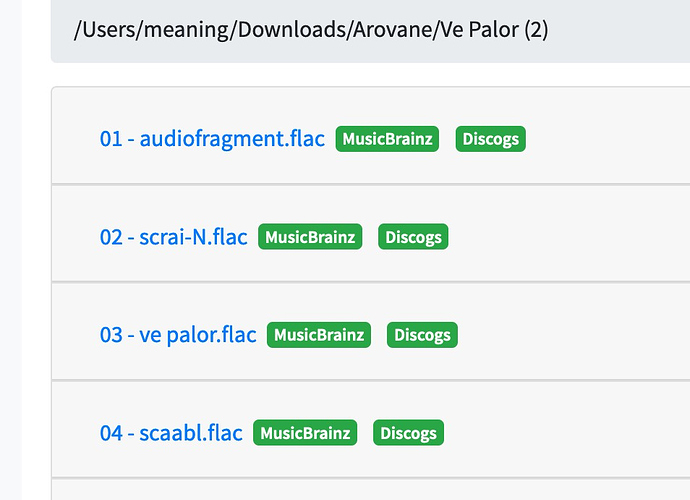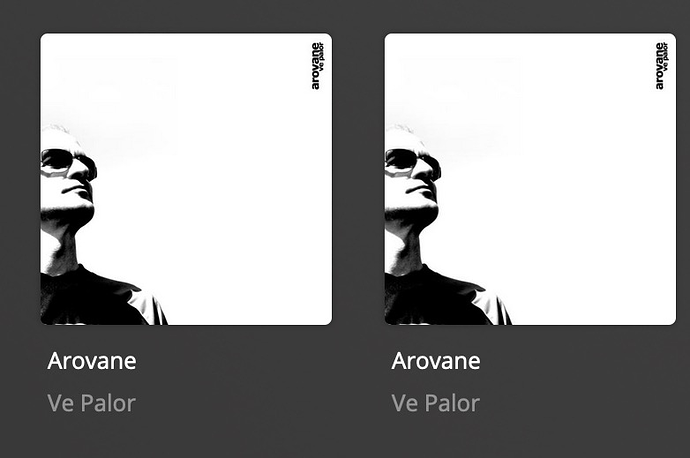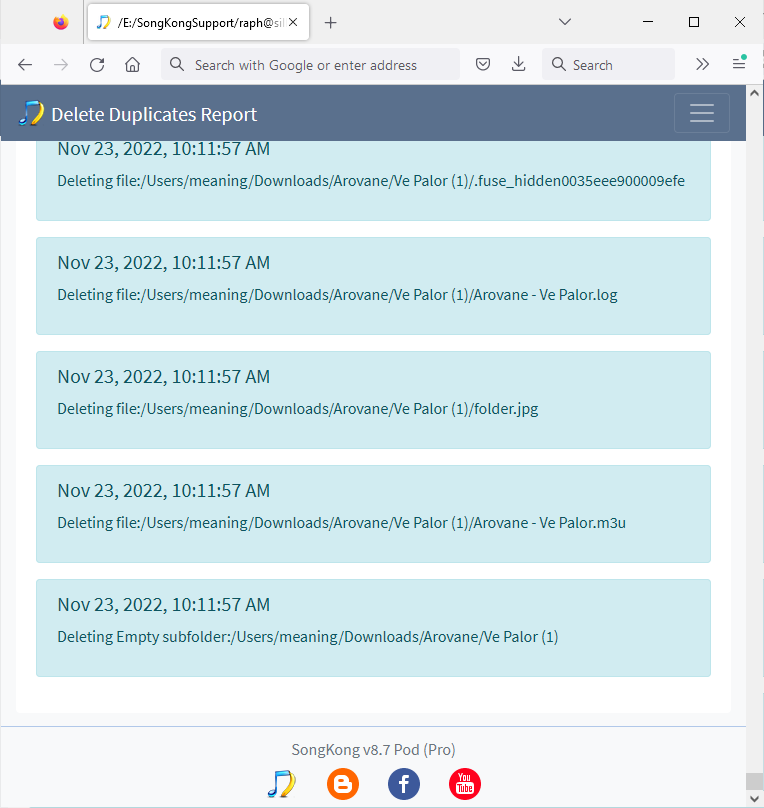I need to verify this, but as I only do move the tracks that were matched, I don’t understand why it would have been initially moved to the processed folder.
Because I have a running fix job on my main unraid server. I want to keep it running till eventual next crash (other topic on this forum).
Not sure I follow you here, I instaled a fresh songkong on my mac, and created the config again from scratch, see :
I’d rather think these folder were not deleted due to the fact they were not containing any music files previously processed by sk?
Hmmm I get this, but it will happen again for sure. This is an example, but I’ve encountered other folders that got a few tracks here and there. Maybe best practice would be to merge these folders somehow ?