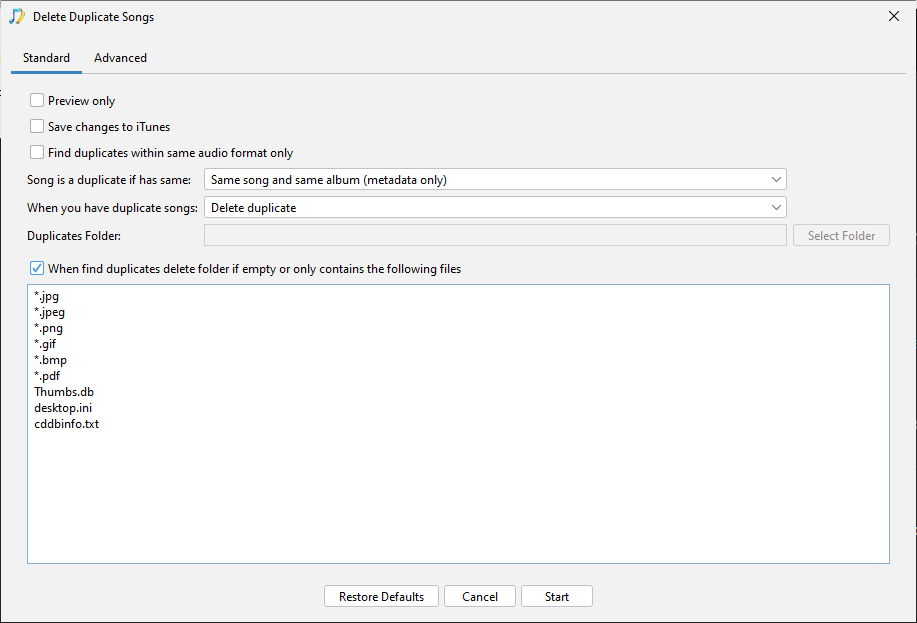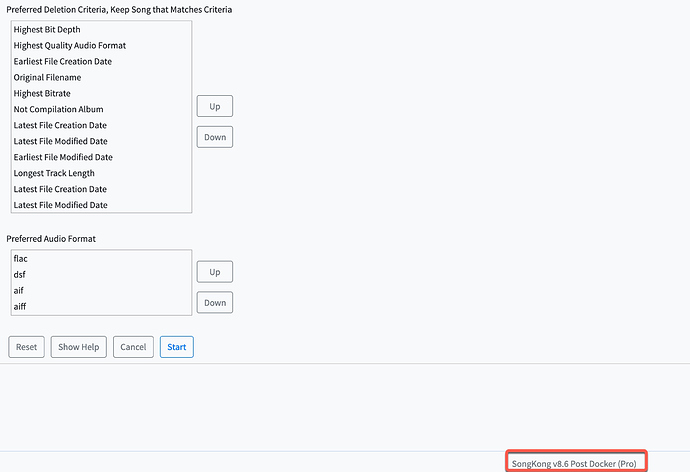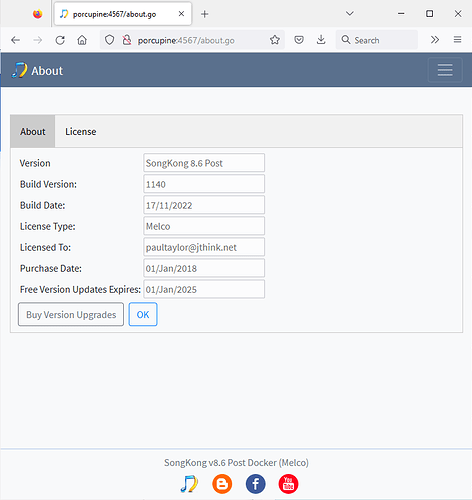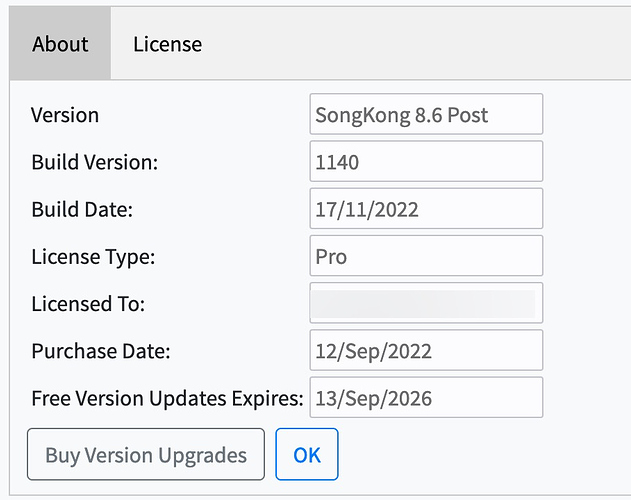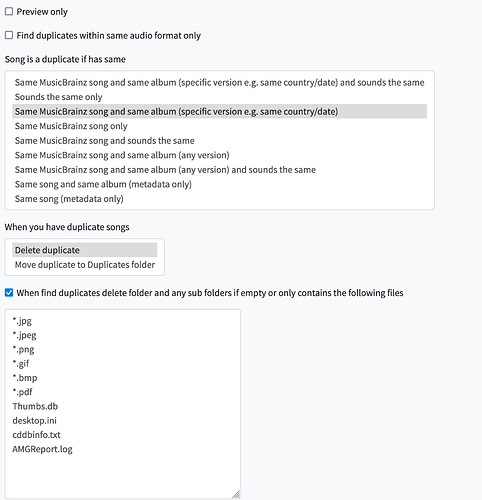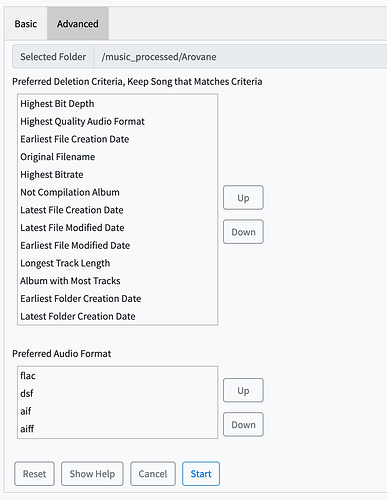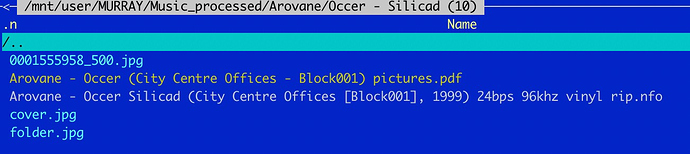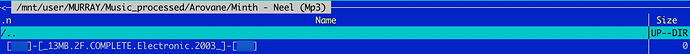soooo, based on my previous question I can tell you SK is not deleting the complete folder if other files than the music files are present in there.
I tested this with a music folder that contained the files (identified as dupes) and moved them to another folder instead of deleting them.
once the music files are moved, my initial folder contains : cover.jpg and a metadata folder created beforehand.
Is there a way to tell SK to completely delete the folder, even if there are remaining files, once its music files were removed ?
In worste case, I could create a script deleting folders if it do not find any flac files inside it, but I’d rather have a checkbox in SK allowing me to do this.