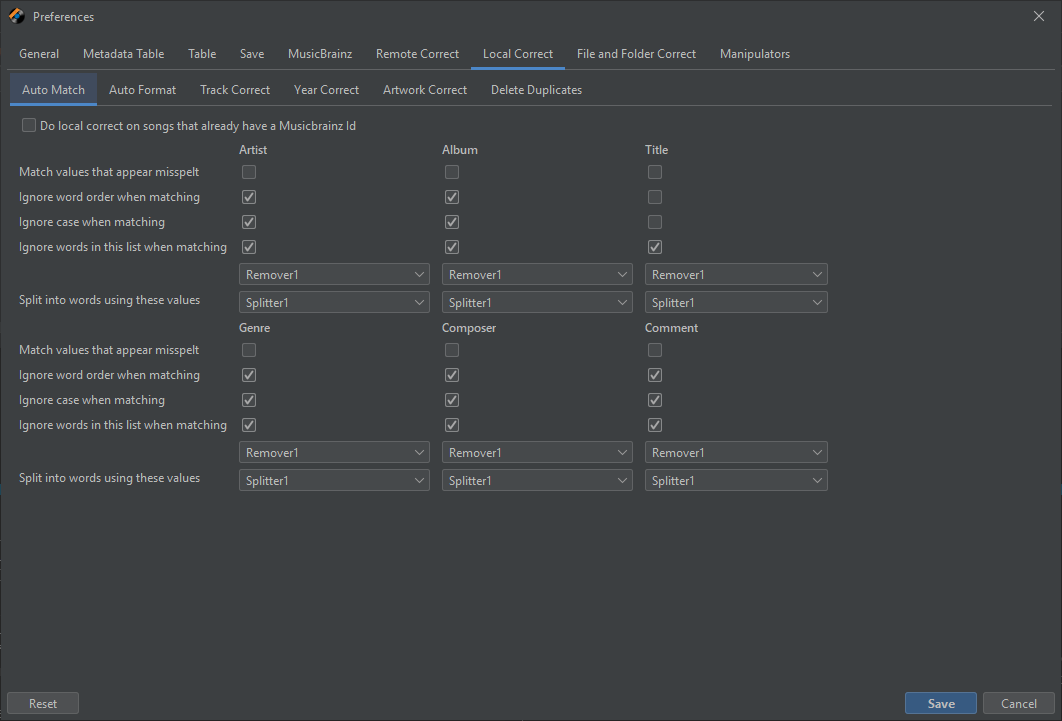AutoMatch
Here we specify preferences to be used when matching tracks when Local Correct on the Artist, Album, Title, Genre, Composer or Comment fields.
Local Correct works on a column by column basis,it identifies similar values and converts all similar values to the most common value. The procedure is as follows
- Create an empty new list
- For each record retrieve the Field Value relating to that column
- Using the options defined in Auto Match Preferences calculate a Match Value
- Using the options defined in Auto Format Preferences calculate a Format Value
- Has this field been found before, if not add it to the list with Count of zero
- If it has just increment the Count of this field in the list
- Sort the list by their Match Value and then Count,highest count first.
- If a record has the same Match Value as its preceding record set its Format Value to the same as the previous songs Format Value.
- Go through each song and find the song in the list with the same Field Value and set the name in the song to the Format Value.
Do local correct on songs that already have a MusicBrainz Id
Local correct tasks like Local Artist Correct only modify songs that do not have a MusicBrainz Id. The reason for this is that Local Correcters are primarily provided to improve the quality of our metadata in preparation for MusicBrainz matching, so having run Autocorrecter on a group of songs we may run it again after making some manual edits to match the remaining unmatched songs, and would not expect songs that have been successfully matched to MusicBrainz to be modified further. You can make it run against all songs by checking Do local correct on songs that already have a MusicBrainz Id
We can decide on what the Correcter deems is similar when matching by selecting options from the AutoMatch . The more options we enable the more matches the correcter will make but more false positives will also occur.
Match words that appear misspelt
Jaikoz can look for values that sound the same when spoken (based on English) but are spelt differently. For example Audio Bullies and Audio Bullys
Ignore Word Order when matching
If a field contains multiple words this option will ignore the order. This is particularly useful for Solo Artists because some Audio Encoders specify surname then first-name. For example ‘Kate Bush’ and ‘Bush Kate’ would match.
Ignore Case when matching
Ignore case when matching values. For example ‘Flaming Lips’ and ‘Flaming lips’ would match.
Ignore words in this list when matching
Certain common words in a Language are often used without much thought especially in group names. In English the biggest culprit is The. This option allows to specify a Word Remover to use. For example ‘Flaming Lips’ and ‘The Flaming Lips’ would match.
Split into Words using these values
Earlier we looked at word order, but what defines a word. The Space character separates words but other characters such as ‘.’ and ‘,’ also separate words. Here we can specify a Word Separator to define show to break up words