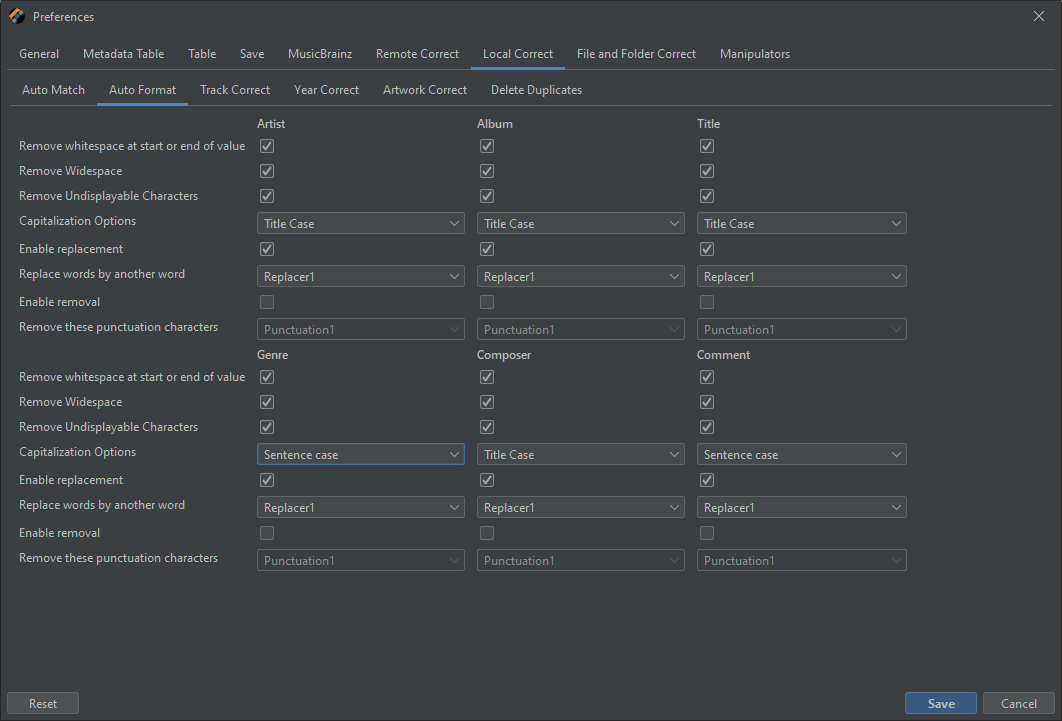Auto Format
Auto Format formats fields to save you from tedious typing , there are a number of options
Remove whitespace at start or end of value
This removes whitespace at the start or end of field values, this extra whitespace is marked pink in the field values
Remove Widespace
Widespace is when there is more than one space between words, this option removes the additional spaces so that there is only one space between words
Remove undisplayable characters
This option removes any characters found that do not relate to a character set, this works for all languages as defined in the Unicode standard, it is very useful for removing control characters
Capitalization
This option changes the case of the field, the options are as follows
- No capitalization
- Capitalize all words
- Capitalize first word
- Capitalize all letters
- Lowercase all letters
If you select to Capitalize all words or Capitalize first words there a few improvements Jaikoz makes to simple capitalizing. The rules listed below are processed before the simple capitalization method of making the first letter upper case and the remaining letters of a word lowercase
- O’Reilly rule
- Mc rule
- Acronym rule,words between 3 and 5 characters that contain only uppercase letters and numbers are not modified
Replace words by another word
Some words have acronyms or shorthands that can be used instead, this option allows you specify a Word Replacer to always use the one you want. For example ft and Feat are common shorthands for Featuring. And - and _ are often used instead of spaces.
Remove these Punctuation Characters
Specify a Punctuation Remover that will remove the list of characters you have specified from the resulting output.