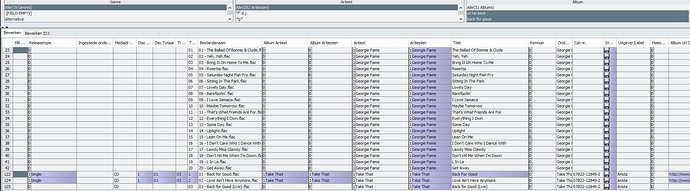Should also update to 10.1.2 as there was a separate issue with updating from Discogs that will probably affect you as well.
Not parsing special characters correctly
Idk what the other issue exactly was that needed to be fixed, but now i certainly do have problems now matching with Discogs, as in it not filling in fields that need to be filled (apart from artist(s)/sort artist(s)) or in another case/release it’s filling half the release in which case it does fill in the necessary fields (apart from the other half)
Are you using the new version or the old version ?
I’m using the new version.
Hmm, okay please run Create Support Files and email it to me.
Damn, the problem is due to some debugging I added but forgot to remove. Okay I am rebuilding and will replace Jaikoz 10.1.2 executables with new versions within a few hours.
Okay, there is a new version of 10.1.2 Moose that fixes the issue, please redownload and install.
Okay, so now running the installer won’t load the setup process. It’s there in my processes list, but it won’t start the setup. Let’s blame it on the weather 
Ah sorry forgot about that, it’s because you already 10.1.2 installed. On Windows you need to uninstall first and then install.
I downloaded and installed the new version of Jaikoz today. I ran the same test as above. The new result is in the picture below.
Note on this result: All earlier problems with special characters have disappeared. Thanks for that. Only the cosmetic problem, that added values for Artist and Title, are not always marked purple, remains.
Hi @Ben could you create new topic post for added values for Artist and Title, are not always marked purple with example and I will look at it again.