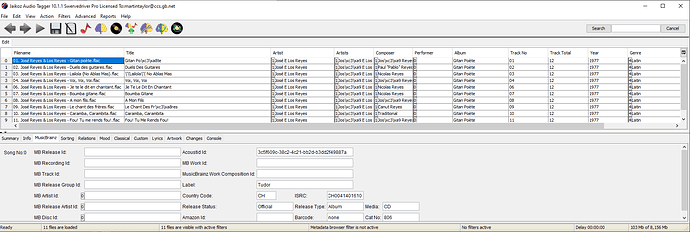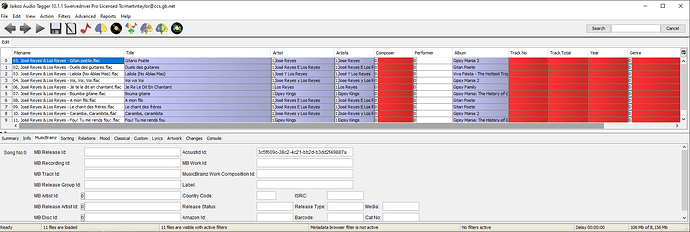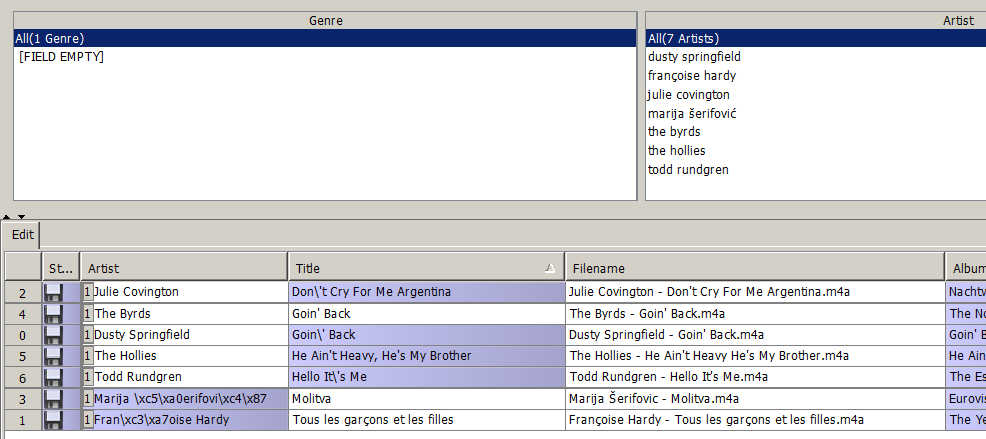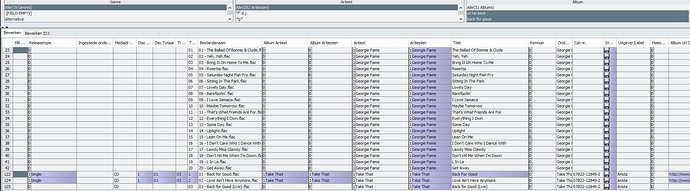Well i can, but i have to mention, and i did mention it’s doing it on all albums now.
Not parsing special characters correctly
Okay, I know you say that but I dont have the issue and you have installed a new version so I cant really think what else to try.
Loaded your files, some column showed the problem you had, some did not,
For this album I did Edit/Delete All Metadata and then ran Autocorrect it is working okay for me, can you try that ?
Yes, it has no problem with accents, apostrophes and the likes when it fetches data from MusicBrainz, but it does when it fetches the data from Discogs. Perhaps only accents and apostrophes. Haven’t seen any other problems so far.
Edit: these as well
ø ¿ ë
Or Russian, Chinese
Ah, okay it wasnt clear to me this was a Discogs specific issue.
Okay the invalid Discogs data is in the Albunack Discogs data, the Discogs data was updated a few days ago and used some new code for loading the database (discogs-xml2db) contributed by another coder. So I think there is a bug there but sorry its going to be a couple of days before I can track it done as I am away all day tomorrow.
Yes, in hindsight i probably had to be more clear/specific. Looking forward for a fix. May that be on discog’s end or your end.
I am rebuilding the database, to see where it is going wrong.
I saw some things that may be related to what is discussed above. I started with audio files without metadata. After running Auto Correct, I got the result as in the picture below.
Notes on this result:
- All artist names and all titles have been added in the Edit Panel, but some of them are not marked in purple.
- Two artist names with diacritics do not look right in the Artist column of the Edit Panel, while they look right (in lowercase) in the Artist list of the Tag Browser.
- Some titles with an apostrophe, get a backslash character in the title (but not all of such titles).
The problem was with the Discogs feed, they had a problem with their data. I have now rebuilt the database and now it is dealing with diacritcis/accents ectera okay. So Jaikoz should now work okay, but you’ll need to do Advanced:Empty Cache to clear out cached Discogs releases so Jaikoz gets the new ones
Should also update to 10.1.2 as there was a separate issue with updating from Discogs that will probably affect you as well.
Idk what the other issue exactly was that needed to be fixed, but now i certainly do have problems now matching with Discogs, as in it not filling in fields that need to be filled (apart from artist(s)/sort artist(s)) or in another case/release it’s filling half the release in which case it does fill in the necessary fields (apart from the other half)
Are you using the new version or the old version ?
I’m using the new version.
Hmm, okay please run Create Support Files and email it to me.
Damn, the problem is due to some debugging I added but forgot to remove. Okay I am rebuilding and will replace Jaikoz 10.1.2 executables with new versions within a few hours.
Okay, there is a new version of 10.1.2 Moose that fixes the issue, please redownload and install.
Okay, so now running the installer won’t load the setup process. It’s there in my processes list, but it won’t start the setup. Let’s blame it on the weather 
Ah sorry forgot about that, it’s because you already 10.1.2 installed. On Windows you need to uninstall first and then install.
I downloaded and installed the new version of Jaikoz today. I ran the same test as above. The new result is in the picture below.
Note on this result: All earlier problems with special characters have disappeared. Thanks for that. Only the cosmetic problem, that added values for Artist and Title, are not always marked purple, remains.
Hi @Ben could you create new topic post for added values for Artist and Title, are not always marked purple with example and I will look at it again.