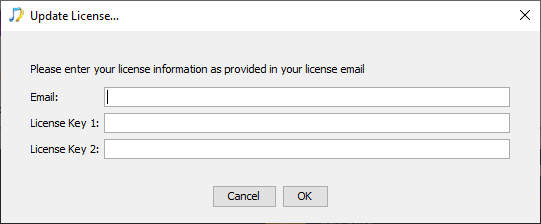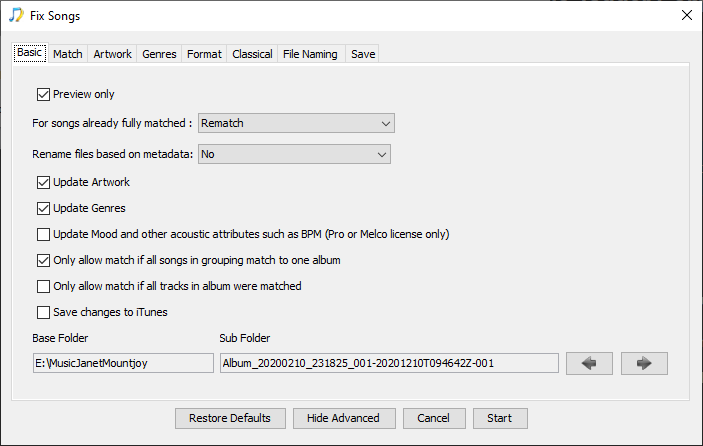I’ve read through the blogs and the non-existent ‘help’.
1 - where do you input the licence detail?
2 - I think I understand what this is supposed to do but I assumed that your program would change the original listings by adding the new/updated data to them
3 - if it’s supposed to do this, can you please offer some simple instructions just to get me started?
This may be written by some very clever people but it would be really useful to have a step by step guide for us music lovers who simply want to catalogue by:
Song Title / Artist / Year / Album / Genre
The rest would be very useful, in time but let’s start with the basics, please!