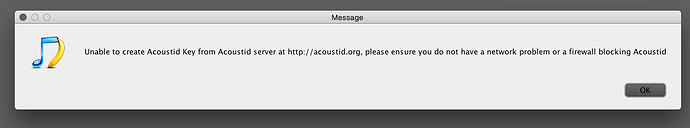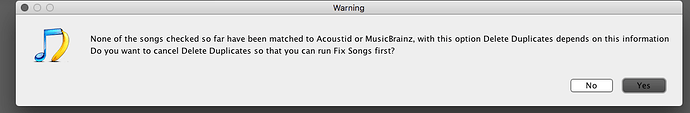Network/Firewall message & Delete Duplicates problem
I am getting this message from SongKong on startup but I do not seem to have those problems!
What should I check?
Thank you!!
Hi, please ignore the message it is misleading and should not cause any issues, but it would be useful for me if yo could run Create Support Files so I can check a couple of things.
Thank you!
I will send you the Support files in a while!
edit: Done!
Have you run Fix Songs first, if you have not your songs will not contain any acoustids or musicbrainz ids and so DeleteDuplicates will not able to find duplicates based on this metadata, only existing artist/album metadata.
As I mentioned above I have fixed the songs…
Okay, I need your support files to be able to help.
you didn’t get them?
Not recently, only ones you sent two weeks ago.
I’ve sent 3 times today… but the whole procedure is ending way too fast!
Something is not going OK I suppose… I don’t know what!
Paul can you please tell me if you did get the support files?
Thank you!!!
No I didn’t. There should be a SongKongSupport.zip file created in your home directory that perhaps you could email.
edit: found… I will send it!
can you please tell me in what e-mail address should I send it?
Thanks received, but it will be tomorrow before I can look at them
No problem at all!!
Thank you very much!!
Hi @DomieMic65 even though your songs were matched to MusicBrainz there is no MusicBrainz metadata in the files !
I think the issue is a bug I found in 6.9 that prevent Artist Images being added (due to a change in Java 11), is having the side effect (that I didn’t realize till now) of not adding any MB data. But this is fixed in SongKong 6.9.1 so please install latest version and retry Fix Songs, then Delete Duplicates then resend support files.
The Warning:Duplicate Path message is basically saying it tried to rename a file according to your mask but could not because there was already a song with the same filename, usually because you have multiple copies of the same song. But it is a little misleading because often SongKong can then adjust the name slightly (for example by adding (1) to the foldername) so that it is essentially your rename mask but doesn’t lead to a duplicate. So although report may say unable to rename it does actually rename !
I plan to improve handling and warning messages when SongKong has issue with duplicate names.
Its not clear why I haven’t received the support files, there is nothing to indicate in the logs
Hi @paultaylor … thank you very much for your reply and support!
I will update and resend you the files!
I suppose it must be done from the same computer yes? Because the above work was done from my mac but I use a pc too!!
As far as not receiving the files, I created and send it from the mac … the previous files -about two weeks ago- were from my pc… I don’t know if this has to do with the issue! Also the previous files were locally stored on the pc but with the mac I fixed files stored on my NAS!
Yes, really so we can be sure the issue is fixed.
Okay it would be interesting to run Create Support Files from both PC and Mac then.
Yes, but if the fix is done from one computer, for example mac, the pc will have no log files to “know” that the specific songs fixed so it won’t be able to create support files!
Is this correct?