I am trying to get the Monitor Watch Folder feature to work, but seem to be having trouble.
I am running SongKong via Docker on my Synology NAS. The folders are on my Roon server’s internal SSD, mapped to the Synology NAS via CIFS. All manual SongKong tasks work as expected with this setup.
Here’s what I’ve been doing:
-
I set the watch folder:
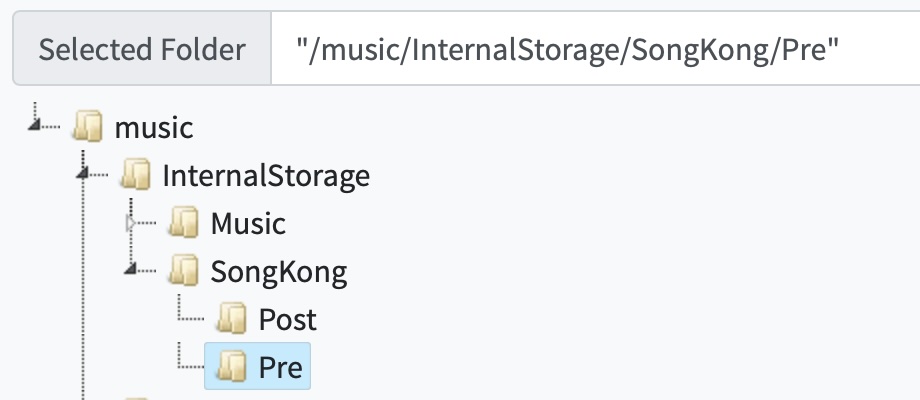
-
I set the move folder:
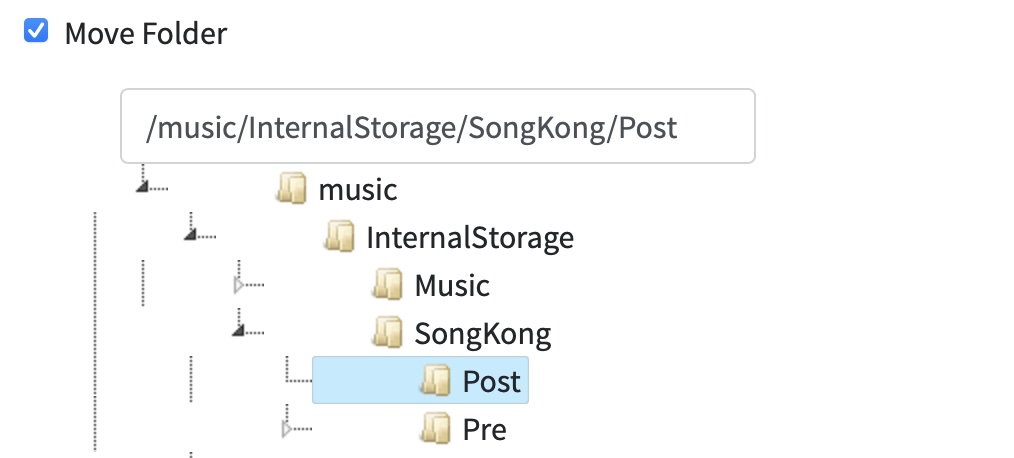
-
I set a delay of 45 seconds to allow plenty of time for copy operations to complete:
-
I start the task (which appears to start successfully)
-
I have a folder on my local machine’s desktop (was not in the watch folder prior to task start). It is an artist folder (A Tribe Called Quest) with one album subfolder (The Anthology) in it.
-
I copy the local folder first to the remote folder (but not in the watch folder) just to make sure we don’t exceed the delay value.
-
Finally, we move the album folder into the designated watch folder. SongKong can see the newly-copied folder.
But, no matter how long I wait, the monitor watch folder task does not appear to see/process the new folder. The task just keeps running (with no notice of any files processed) and no moving of the folder I’m trying to process. After a while, I stop the task, and int always shows 0 folders/files processed.
I have created a support file for this thread. Any help appreciated!

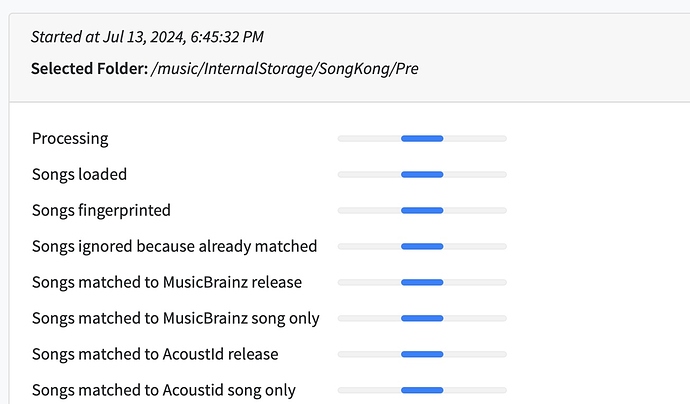
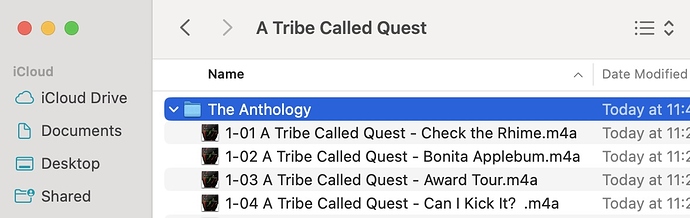
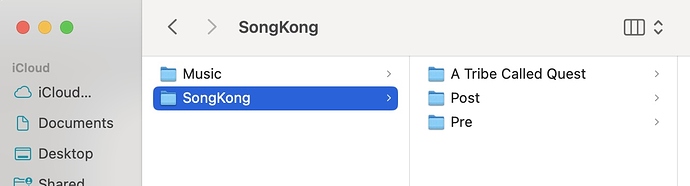
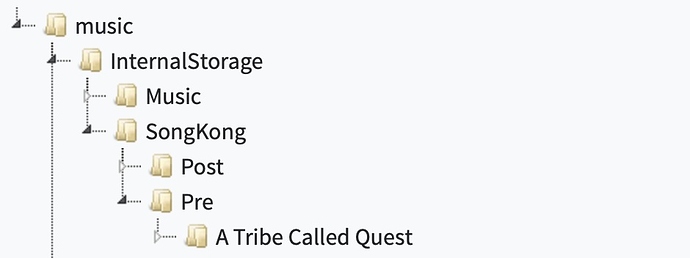
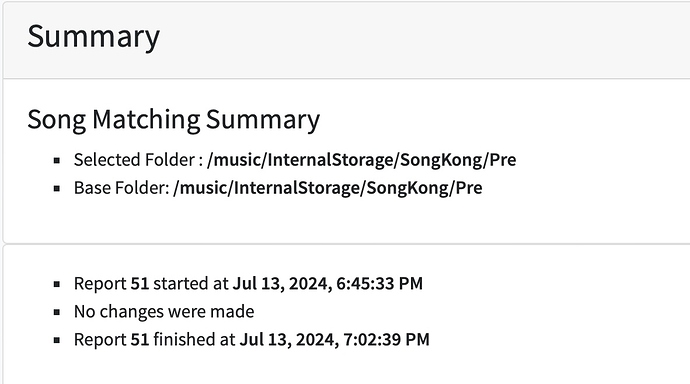
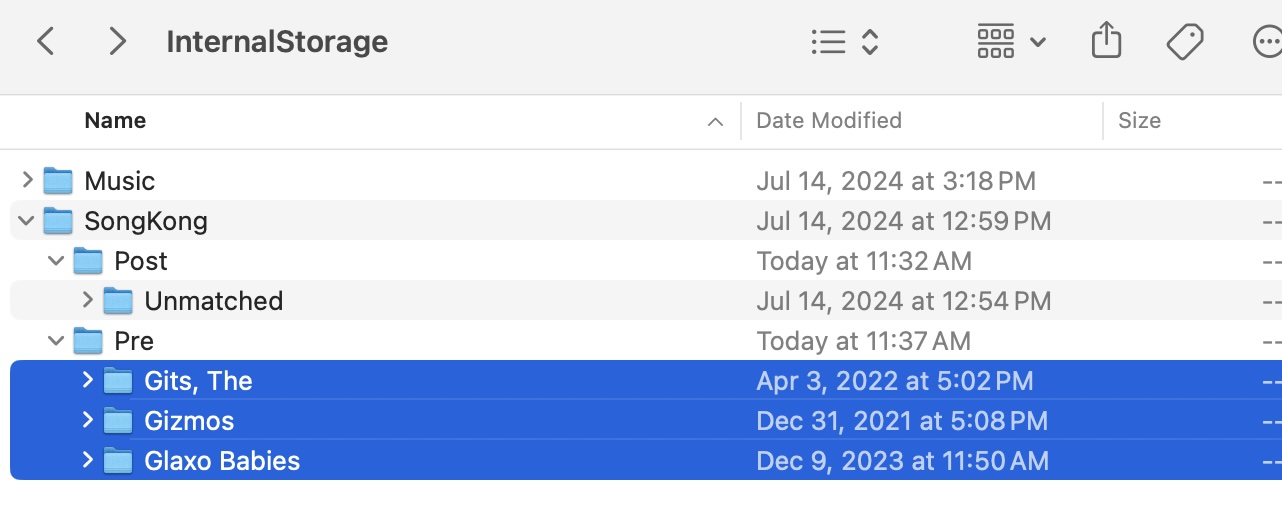
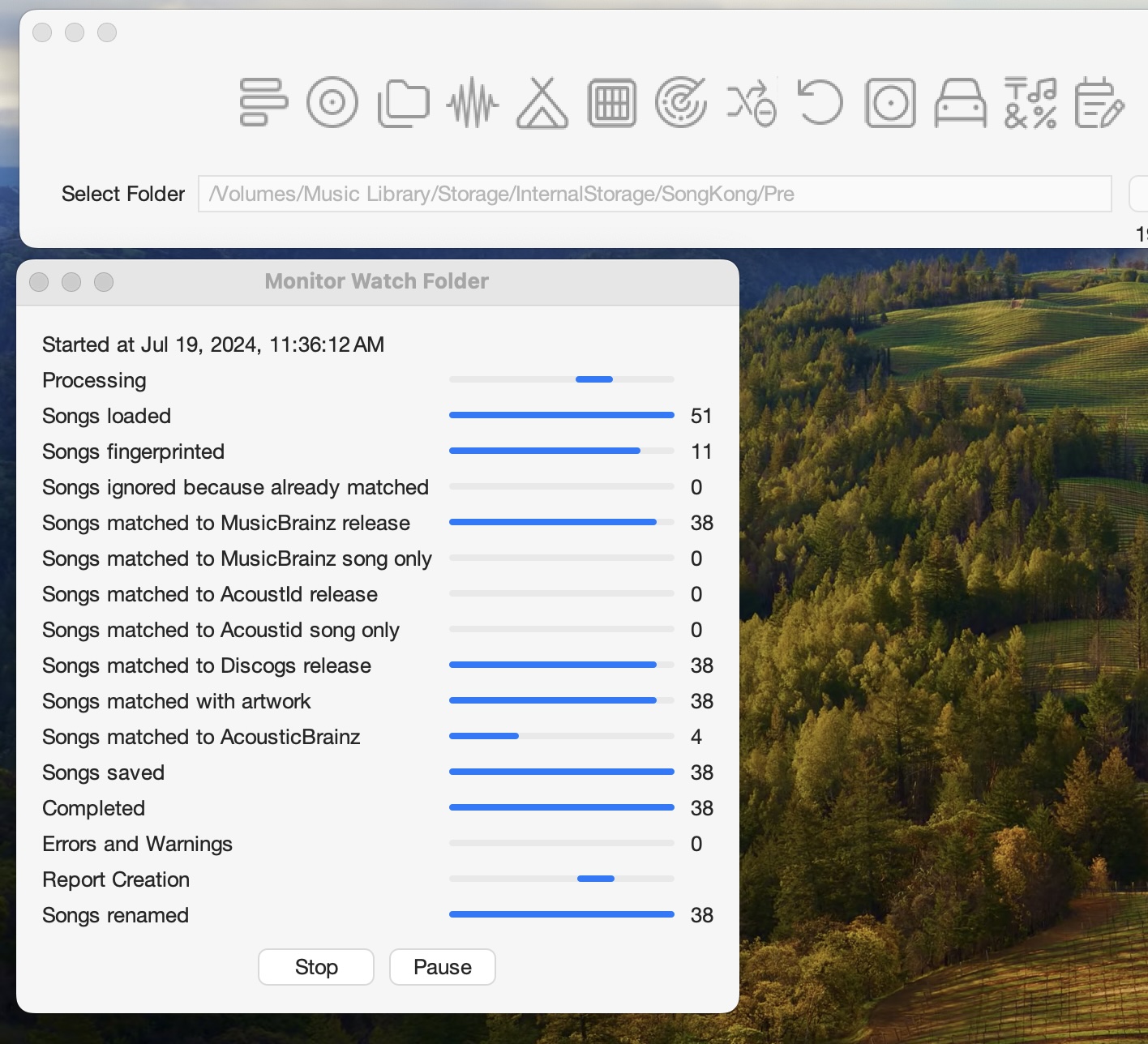
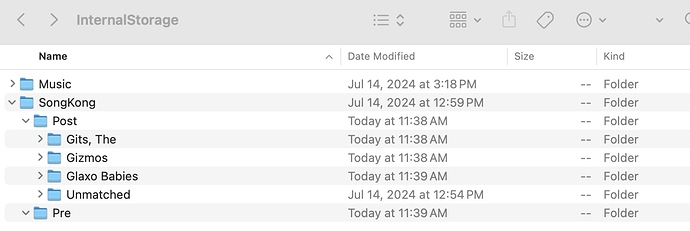
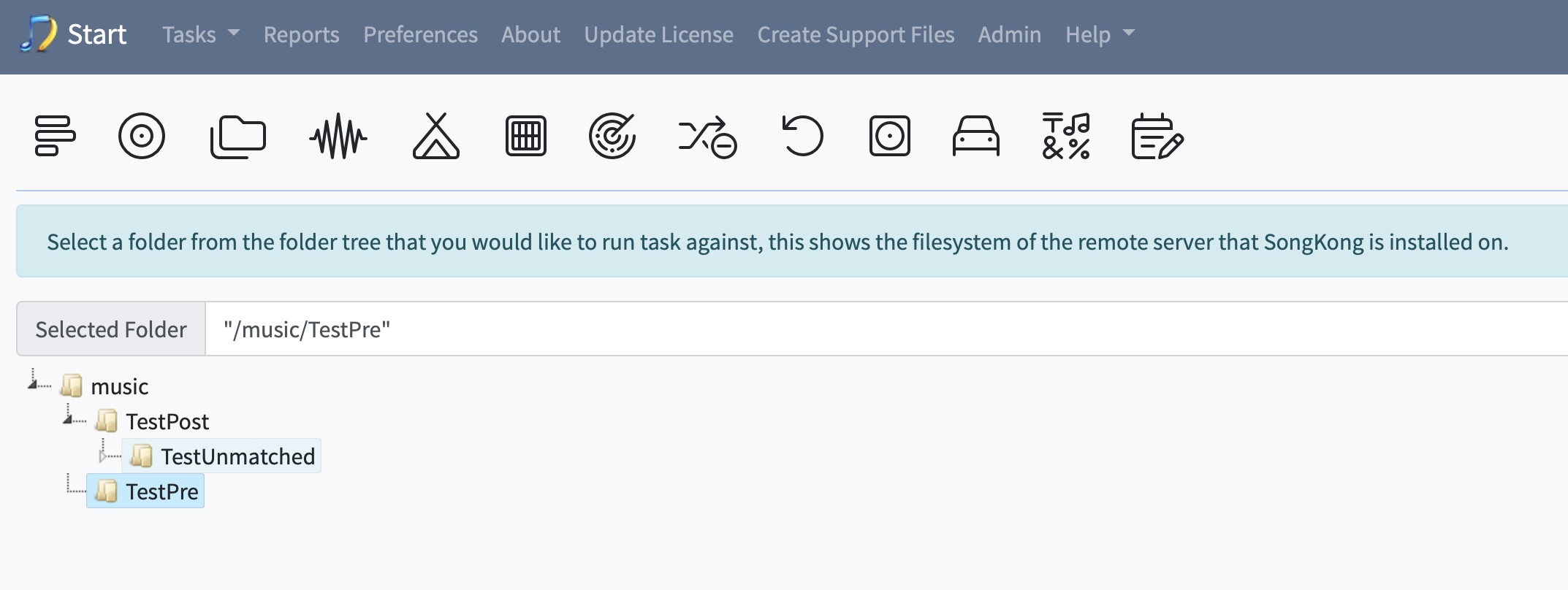
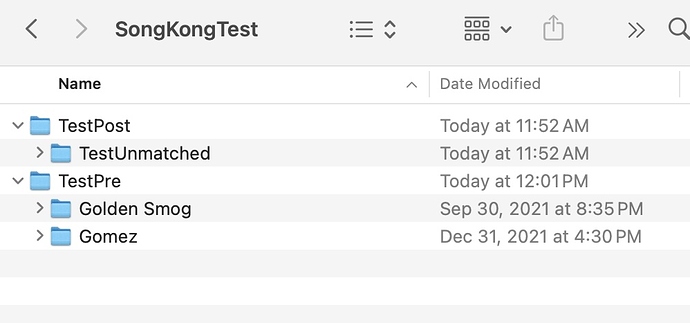
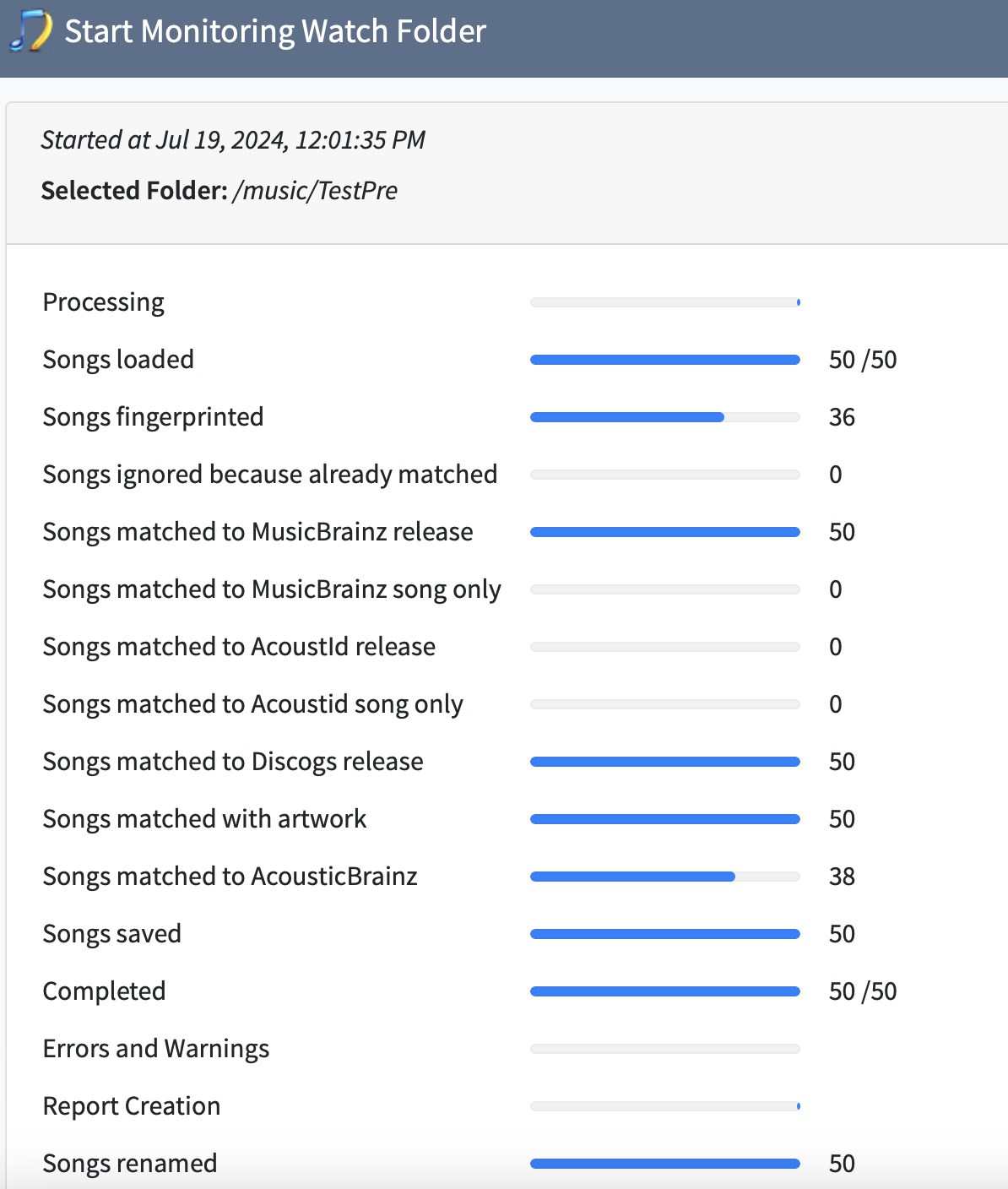
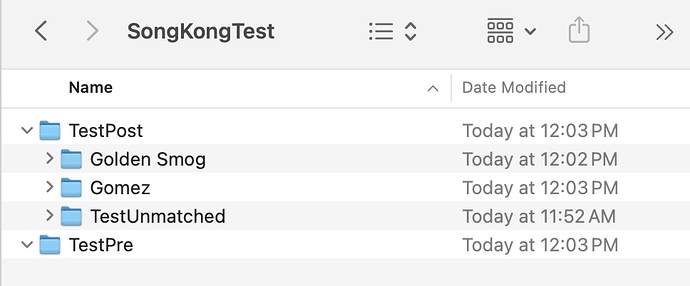
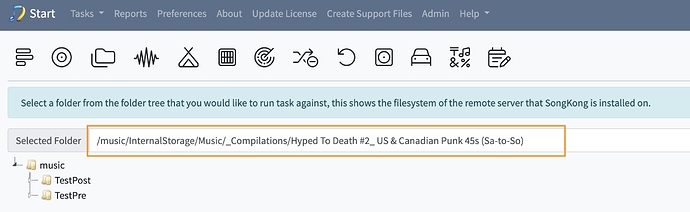
 I had hoped Ubuntu had a more sophisticated underlying filesystem than Synology OS and could detect changes (like Mac OS can), but apparently that is not the case.
I had hoped Ubuntu had a more sophisticated underlying filesystem than Synology OS and could detect changes (like Mac OS can), but apparently that is not the case.