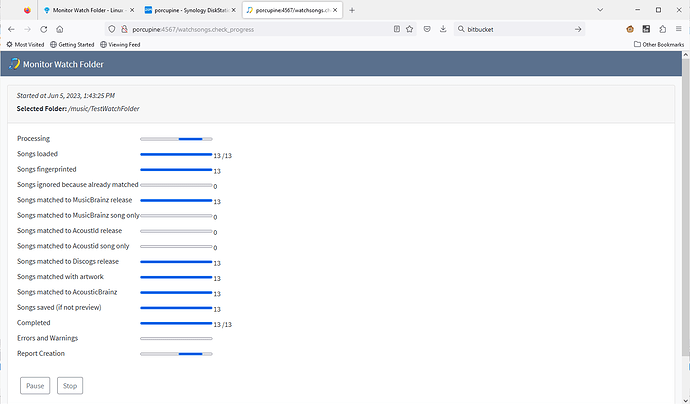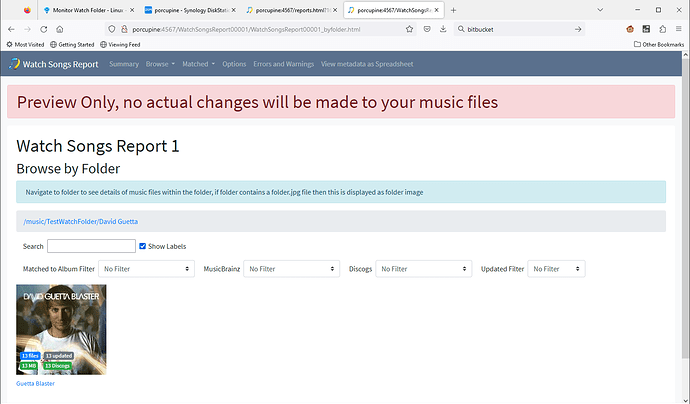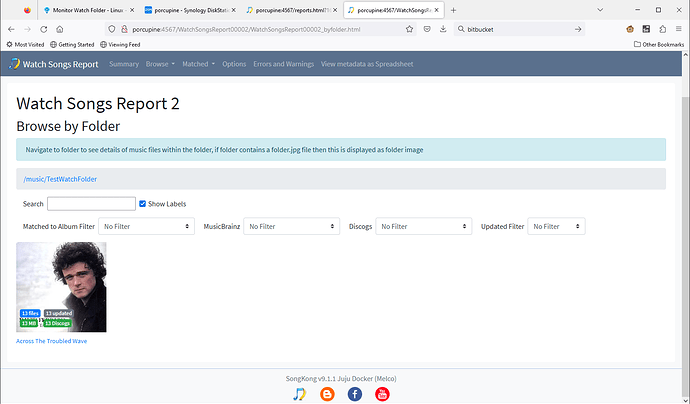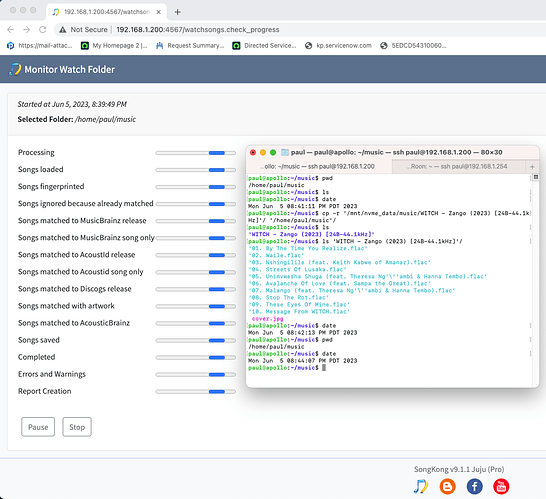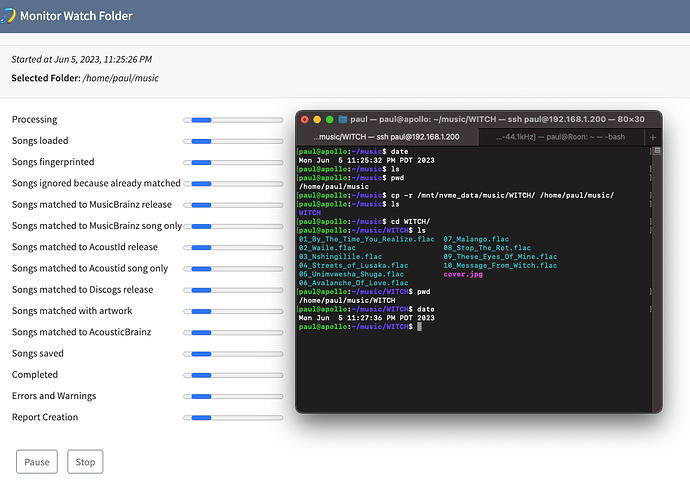I’m having issues with profiles on songkongremote on Linux.
With Monitor Watch Folder:
-
I made some changes to the default profile but the changes did not save and I had to set them again.
-
I cloned the “Default” profile, gave it a new name, selected my settings and started a job. When trying to run the same job for a second time the new profile wasn’t visible in the list of profiles to select. The only profile that was listed was “Default”.
Added:
Actually, I think that the monitor watch folder on Linux has more serious issues than just the profiles, at least on my install. It just stops running before I have had a chance to copy any albums into the directory - this job only runs for a few seconds and then presents the report page. It is supposed to wait for albums to be dropped into it right?
I have restarted SongKong and tried again with the same results. I uploaded support files with a note about jobs 75, 76 and 77. Looking at jobs 73 and 74 - I’m not sure what happened with those, they were definitely not the intended watch folder.