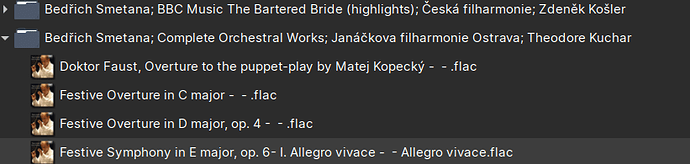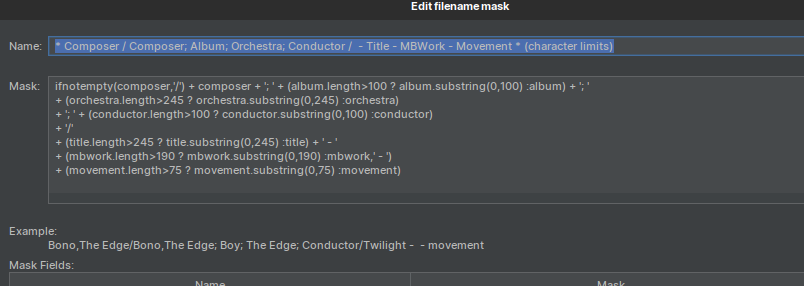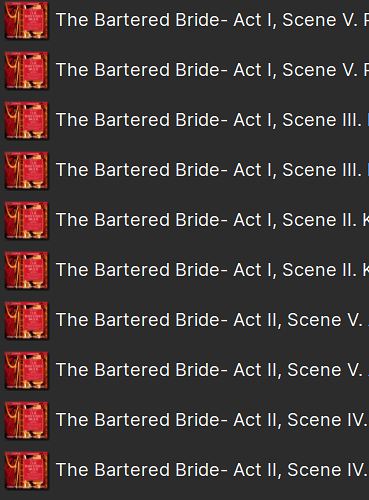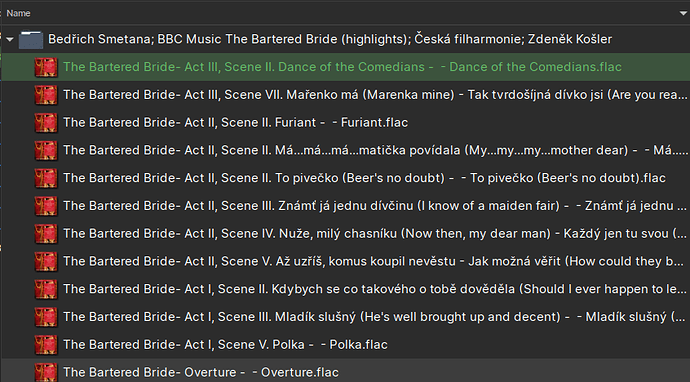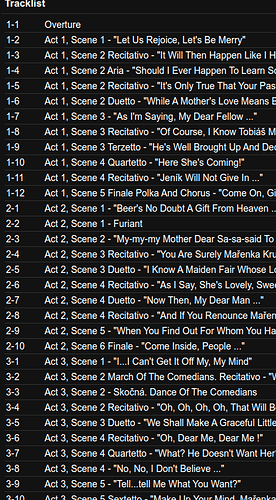@paultaylor Can you please guide me through properly setting up maximum character limits with the Preferences:Filename Masks:Masks: section?
Enable Maximum File Path Length
When renaming or moving files SongKong respects the file system limits set by the operating system, most notably Windows set a limit of 260 characters for the complete path. But some legacy applications may impose short maximum lengths, or you may use SongKong with one operating system but want the files to be compatible with another.
The Maximum File Path Length option provides an easy way to set a maximum filepath length, if the file name is too long the file name part will be truncated accordingly.
A more powerful approach is modify your rename mask to set different maximum lengths for different parts of their mask using the inbuilt JavaScript substring function.
I’ve been trying to figure out my masking and I almost have it perfect, but I have song names which are too long for the ~260 character limit.
I’ve been following the guide here but I had some questions…
Please help me limit the filename character limit while editing the Preferences:Filename Masks: in SongKong mask edit box utilizing Java substring in conjunction with specific tag categories/masks.
I definitely want to avoid the destructive Fix Songs:File Naming:Enable Maximum File Path Length:
If possible, looking for assistance with #1 and #2 below; and if not, then #3 - or all! 
-
+ ifnotempty(title,'; ')- to limit length of title -
Do the above but so that it doesn’t cut words off in the middle when limit is encountered (e.g. Long_File_Na…flac)
– I really prefer this option… Would there be a method in java for something specific like this?
and/or
- to limit length for all selected masks in Preferences:Filename Masks:Masks: mask rename rule
Thank you for your time!