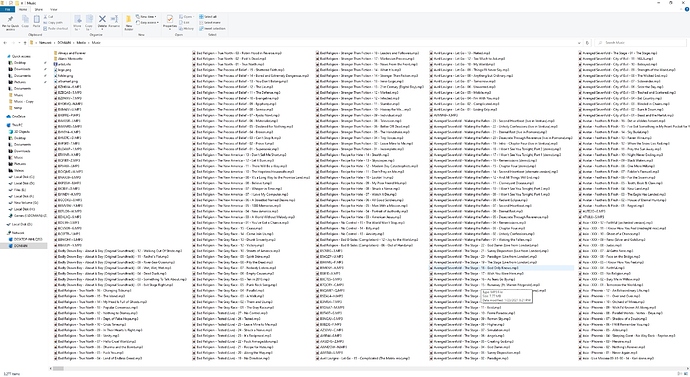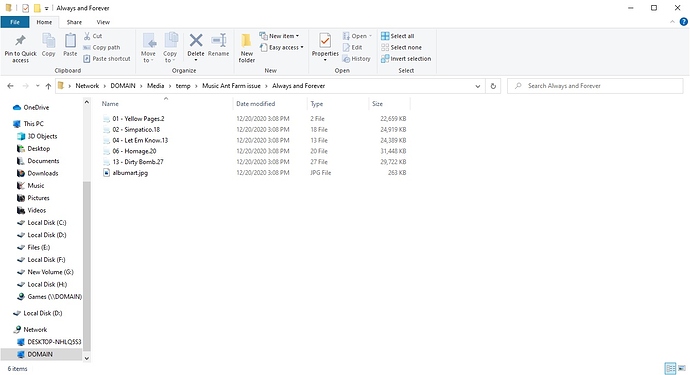Ok; I have 3 issue’s with SongKongs naming files that is caused by 2 issue’s that I have been able to identify so far and I believe these issue’s is also what is causing SongKong to crash ALOT.
- Songs with Garbage Labels but valid extensions
- Songs with Garbage Labels and stripped/removed extension
- Songs with Valid Labels but with changed garbage extensions. As you can see in my screenshot all these files were labeled .flac before run but that extension was changed to a number. I have not be able to repeat this on it own like the first two. So I don’t know if the 2 issue’s I describe below will fix this issue.
As I mentioned in the long winded thread I used a program called beets to attempt to setup my music folder with mixed results.
A) One of the folders it created was for songs it could not identify who the artist was labeled [unknown]. I can only assume SongKong does not like the use of the “[ ]” for the folder label
B) Another condition was the Underscore space I.E. "_ " as in “All That She Wants_ The Classic Collection” Again it appears SongKong does not like the use of the Underscore space in this way.
Every single song that was in folders with either of those requirements ended up messed up.
I can provide example for the first 2 if you like.