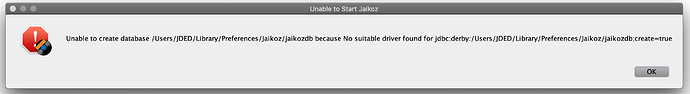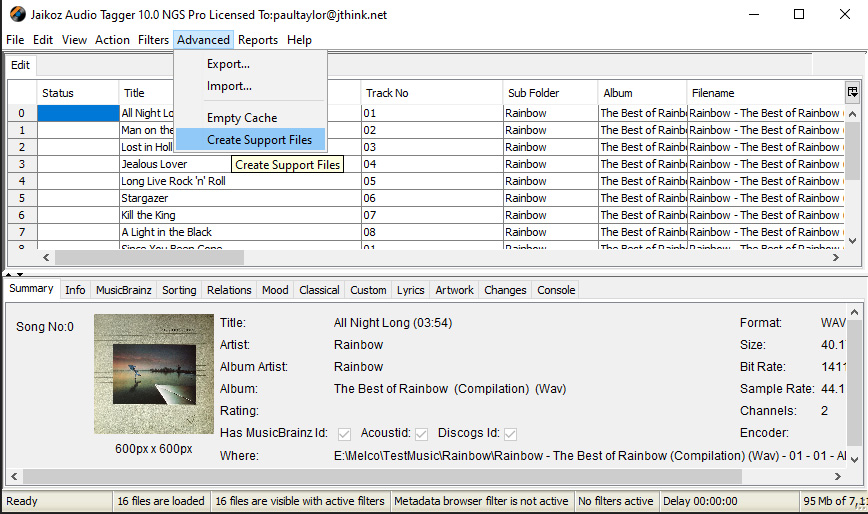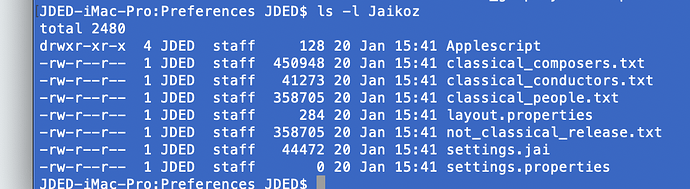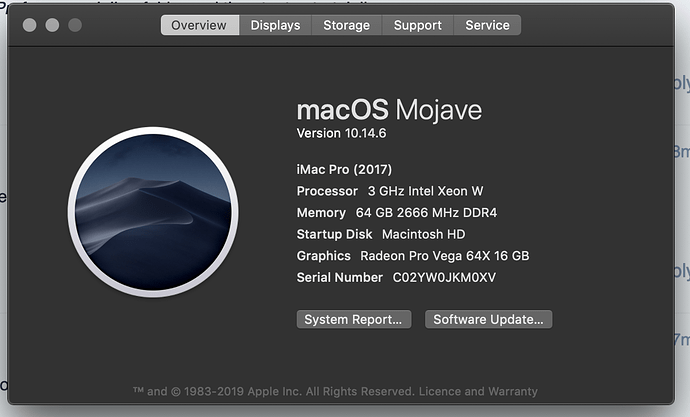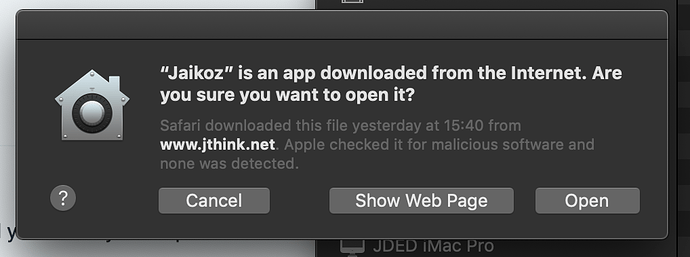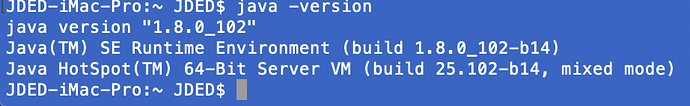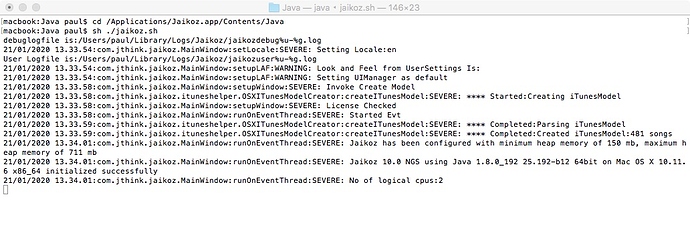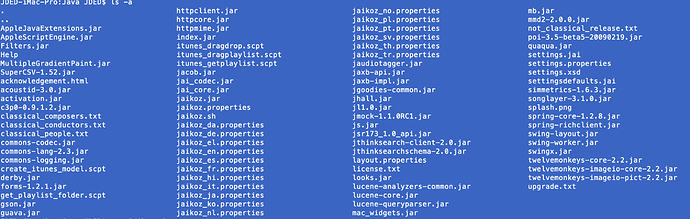Went through the unified log …
11:05:41.805481 int launch(char *, int, char **) Launchpath: /Applications/Jaikoz.app/Contents/PlugIns/jdk1.8.0_192.jdk/Contents/Home/jre/lib/jli/libjli.dylib
11:05:41.810271 register name: com.apple.xctest.FakeForceTouchDevice object: com.jthink.jaikoz token: f4246 pid: 902
11:05:41.822488 int launch(char *, int, char **) Launchpath: /Applications/Jaikoz.app/Contents/PlugIns/jdk1.8.0_192.jdk/Contents/Home/jre/lib/jli/libjli.dylib
11:05:41.982566 CHECKIN:0x0-0x73073 902 com.jthink.jaikoz
11:05:41.983078 -[ApplicationManager checkInAppContext:refCon:eventData:] | checked in app : Jaikoz
11:05:41.987982 -[PersistentAppsSupport applicationReady:] | App: Jaikoz, ready, updating active tracking timer
11:05:42.015773 -[TCCDAccessIdentity staticCode]: static code for: identifier com.jthink.jaikoz, type: 0: 0x7f8470f1adf0 at /Applications/Jaikoz.app
11:05:43.293117 BundleID ‘com.apple.finder’ for Path /Applications/Jaikoz.app
11:05:46.192103 register name: com.apple.nsquiet_safe_quit_give_reason object: com.jthink.jaikoz token: f42ca pid: 902
11:05:46.990177 -[PersistentAppsSupport saveLogoutPersistentState:finalSnapshot:] | checkAgainstApp is : Jaikoz
11:05:46.990179 -[PersistentAppsSupport appShouldBeRelaunched:] | entered. checking app: Jaikoz
11:05:46.990181 -[PersistentAppsSupport saveLogoutPersistentState:finalSnapshot:] | Adding to relaunchArray: Jaikoz
11:05:46.990396 -[PersistentAppsSupport saveLogoutPersistentState:finalSnapshot:] | Contents:(
{
BackgroundState = 2;
BundleID = “com.apple.finder”;
Hide = 0;
Path = “/System/Library/CoreServices/Finder.app”;
},
{
BackgroundState = 2;
BundleID = “com.apple.terminal”;
Hide = 0;
Path = “/Applications/Utilities/Terminal.app”;
},
{
BackgroundState = 0;
BundleID = “com.jthink.jaikoz”;
Hide = 0;
Path = “/Applications/Jaikoz.app”;
}
)