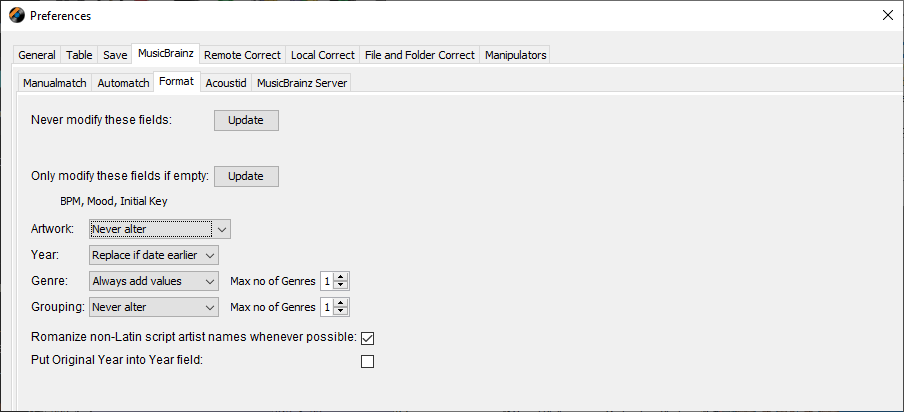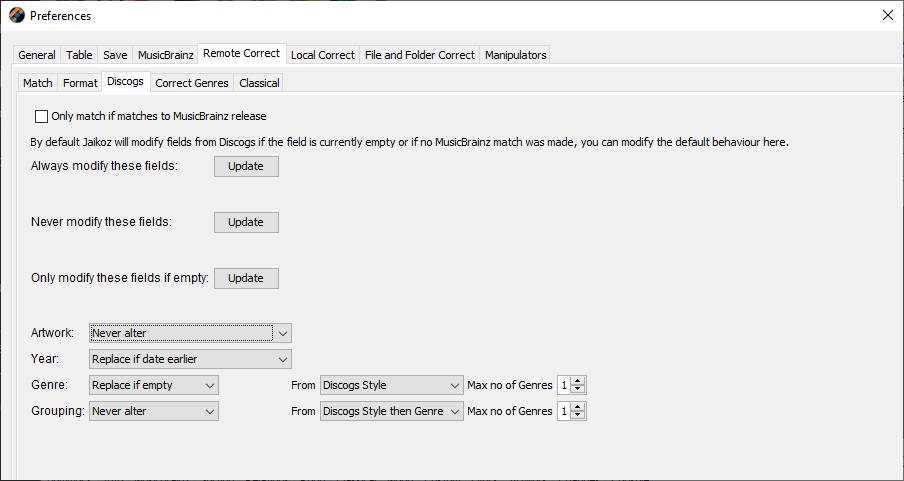Disabled Antivirus (Bitdefender, the free version). I did this after updating the software, so I am using the current version you just updated. It is still freezing with Force Save Unfortunately. Cleaning out the cache with the Antivirus disabled, Jaikoz still freezes.
What do we do next? Organizing files is at a standstill at the moment as a result of this. Attempting to do this again in Debug Mode and after that, I’ll send the support files and hopefully they reveal something, anything. Keep in mind that I am only doing this in Musicbrainz and only match to specific album because chaos seemed to ensue when I didn’t do that what seems so long ago.
Same reaction with Debug Mode and Force Save. Antivirus is still off.
Support Files on the way. Keep me updated as you will, kind sir.