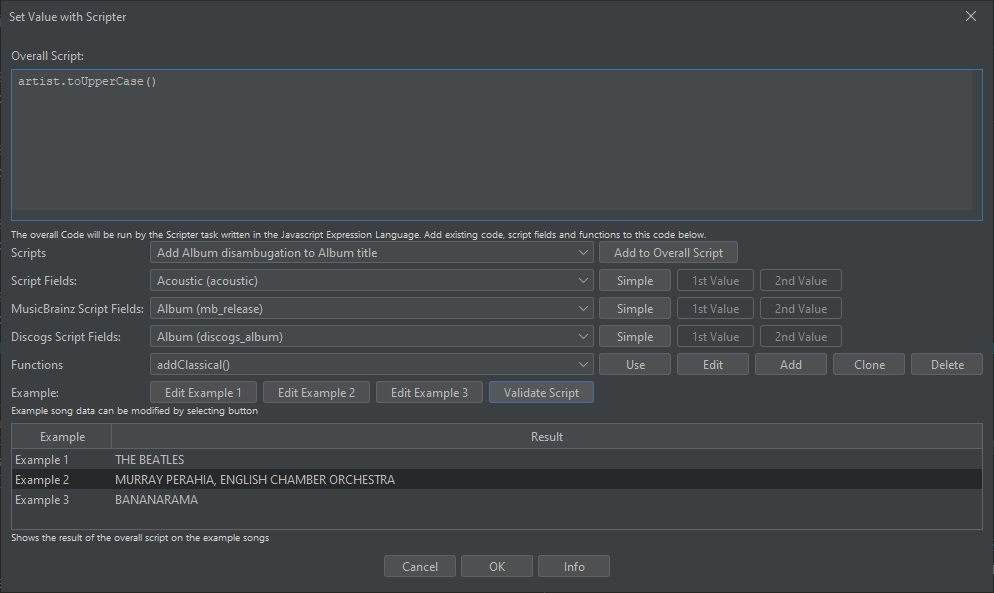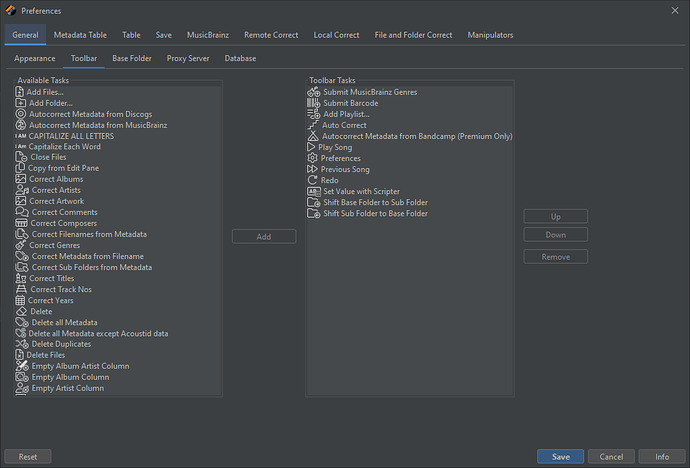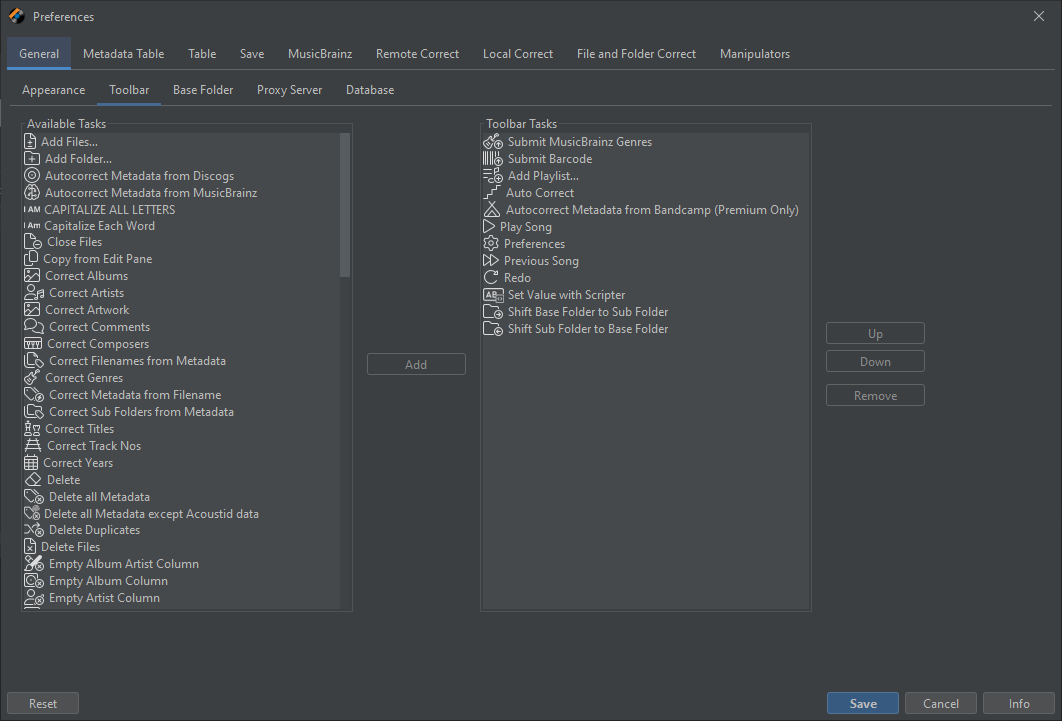Very pleased to announce this major release that introduces scripting to Jaikoz. Scripting allows us to write Javascript to modify metadata fields to new values, the syntax is very similar to how we can write rename masks for file renaming but instread of renaming files we can set partocular fields to new values
There are two slightly different versions.
Action:Scripter
If we select Action:Scripter from the main menu of the row header popup menu we can write script that will be applied to the selected songs and/or we an use an existing script created in Preferences or a combination of both.
For example in this example we have added both the Classical Composer Last Only script and Remove Disc No Padding script to the overall script. We can see with the example that the Composer has had their name shortened to only their last name and that the Disc No field gets converted from padded (i.e 01) to non -padded version (i.e 1)
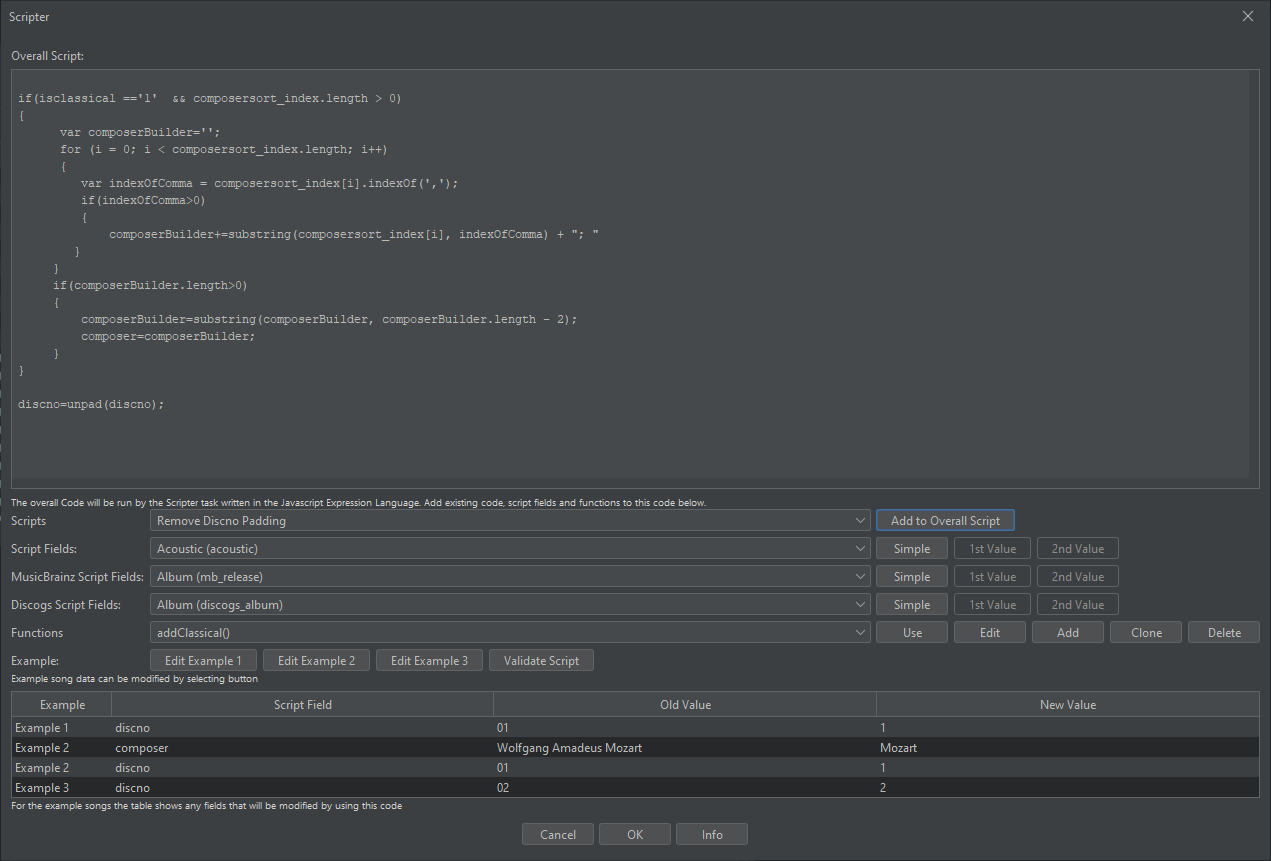
Edit: Set Value with Scripter
If we select multiple cells and then the Edit: Set Value with Scripter item it works like Set Value but instead of setting all selected cells to the same value they are sent to the result of the script
So in this case we are just interested in the final value of the script, we dont specify what fields to modify. For example here we have selected some cells and set the script to artist.toUpperCase(), all selected fields will be set to the result ( not specifically artist fields)
Improvement
JAIKOZ-9 Provide Scripting interface
JAIKOZ-78 Add Remove N Characters
JAIKOZ-100 Set genre for an artist to a particular value
JAIKOZ-193 Be able to set a tag to a combination of other tags (expression).
JAIKOZ-194 It would be REALLY cool to be able to use regular expressions
for extracting values from filenames as well as tags in above-mentioned
Expressions…
JAIKOZ-621 Remove whitespace inside cat.no
JAIKOZ-1505 Add Info button to Preferences that link to Tutorial Page
Bug
JAIKOZ-856 Clickable links in “whats new” popup arent clickable