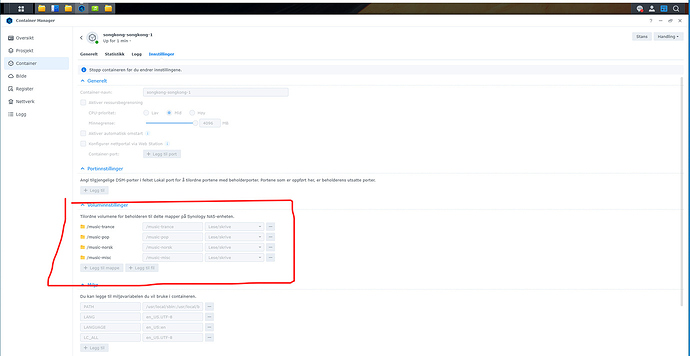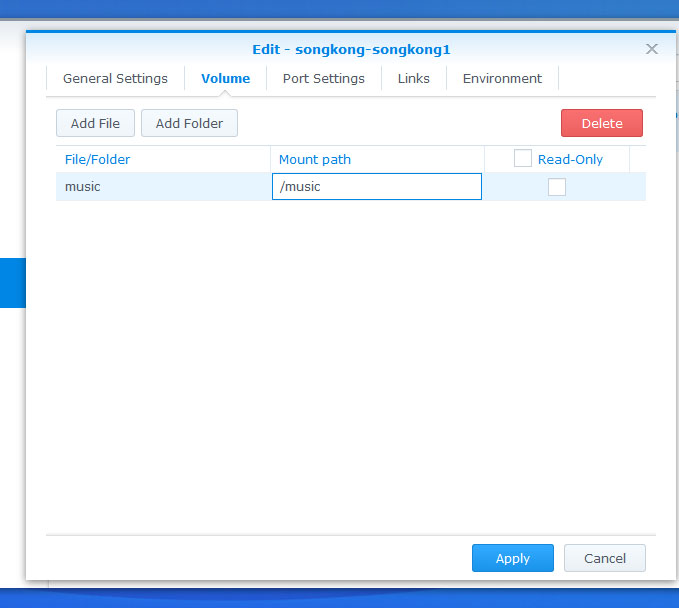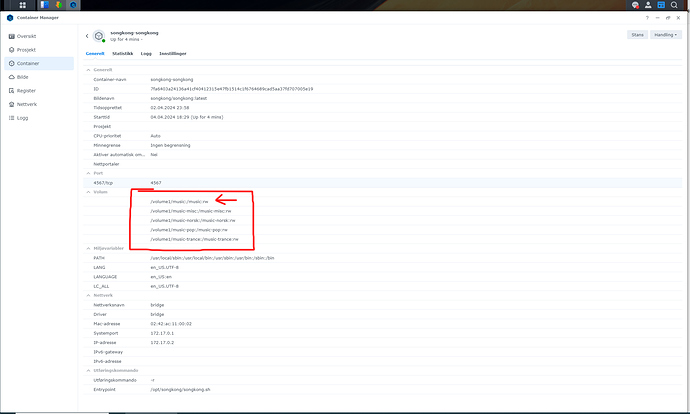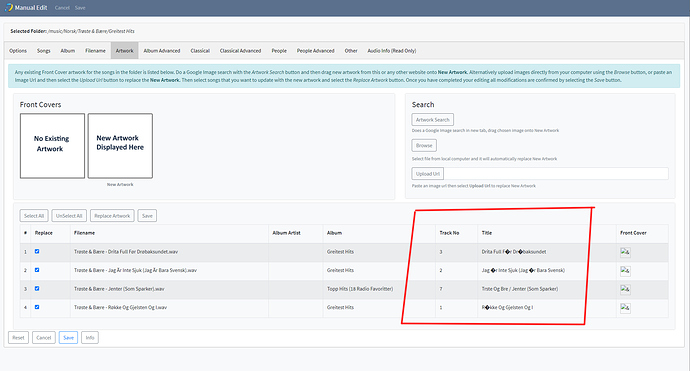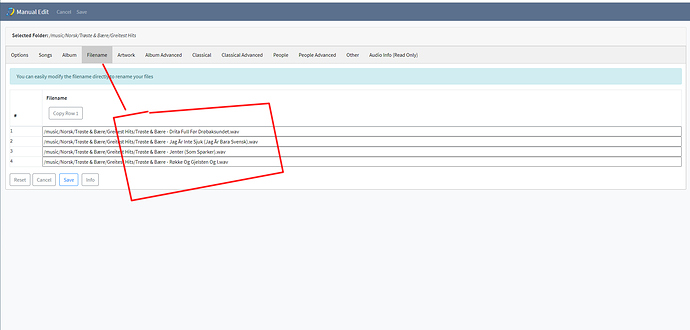The drive mapping is shown above in the screenshot. Is it the shares in synology you are looking for?
It cant handle songs with norwegian letters... ÆØÅ
Nothing is solved… i thought it might be a access error, but i cant find any changes from the /music folder considering permissions…
I cannot help you if you refuse to do as suggested, you need to map a folder to /music
Unfortunately, i dont understand what “map a folder to /music” means. If you mean that i need to add it to the volume list, i have already tried. But i will try again if that is what you are saying.
In docker when you create a container from image you can set certain parameters in the container including mapping folders to mount path, this is is how it was done on Synology,
The UI may have changed slightly but is essentially the same and from your screenshot above it looks like you have done this but have done
/music-trance -> /music_trance
/music-pop -> /music-pop
/music-norsk -> /music-norsk
/music-misc -> /music-misc
What I want you to do is simply do
/ -> /music
If you do this then when you start SongKong and in the SongKong UI open the /music folder it should show within it the music-pop , music-trance folders ectera so then you can process them as required.
Like i said earlier, the only way i get any songs to show at all is when i move them to /music folder, and only then.
It doesnt give any meaning to mount only /music, as the whole point is to not have the songs in that folder/to divide them into other folders to separate them.
Anyways, i have now created subfolders under /music and will use only /music directory for music files…
Lets move on to the norwegian characters problem.
I really cannot understand what you are saying and I wished you had tried what I said and worked with me on this because actually I know how songkong works better than yourself, your solution makes no sense to me.
But anyway what is the Norwegian characters issue, you haven’t presented any evidence yet.
I tried only /music, it didnt help. There was no songs that shown up in songkong to edit.
This is an example of the characters-problem:
Hi, okay I can see the issue here.
First of all SongKong clearly can deal with Norweigen because it is showing them ok on the Filename tab. The problem you are having is it is not display existing metadata as you would expect for the Title field, and maybe differently to some other application you use.
The files are in Wav format, this supports ID3 tagging just like Mp3. And ID3 only supports encoding text as one of three character sets, ISO-8859-1, UTF-8 or UTF16. The additional Norweigen characters cannot be stored in ISO-8859-1 Unfortunately some applications incorrectly do a local encoding that supports the Norweigen characters but set the encoding flag to ISO-8859-1, this is invalid and is what is happening here.
So when an applications like SongKong reads the metdata it reads it as ISO-8859-1, but because the characters weren’t actually encoded as ISO-8859-1 they are not displayed correctly. But if you use Fix Songs to auto identify and correct the album (and it identifies it) SongKong will correctly save the metadata using UTF-8 and this supports all characters.
We also do plan to add a task that lets you convert these incorrectly encoded text as UTF-8 - https://jthink.atlassian.net/browse/SONGKONG-2353
At the moment I don’t have the confidence that you have done it right, I would need to see screenshot of container configuration and SongKong screenshot. If you have done it right and no songs shown then I can delve further.