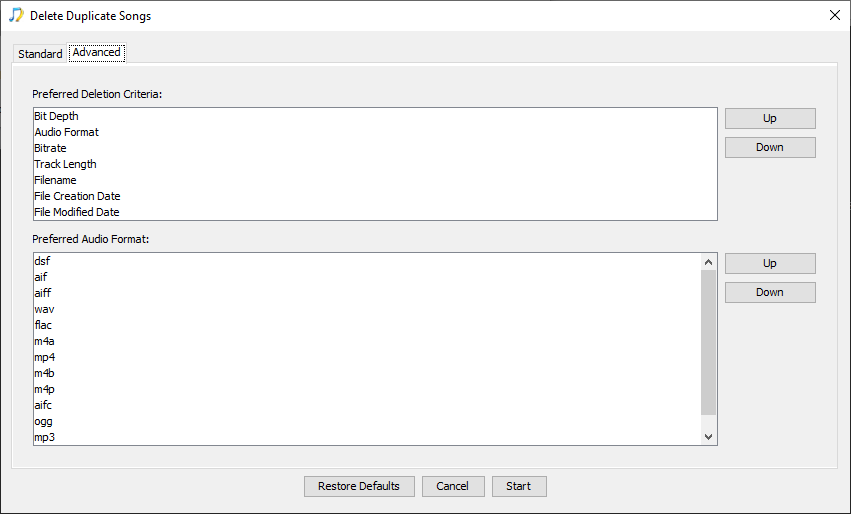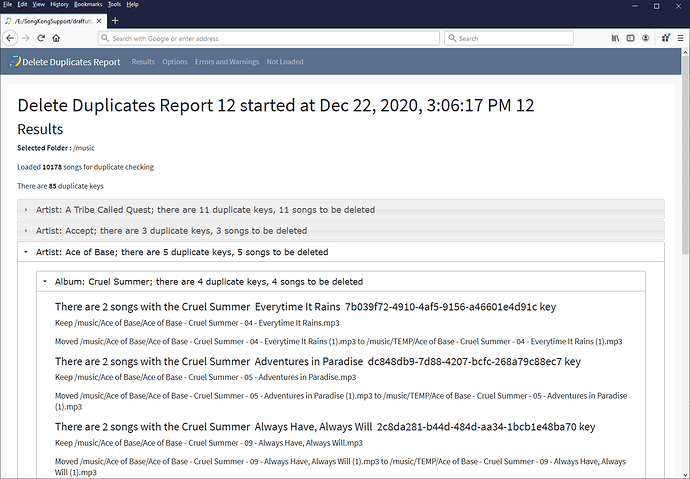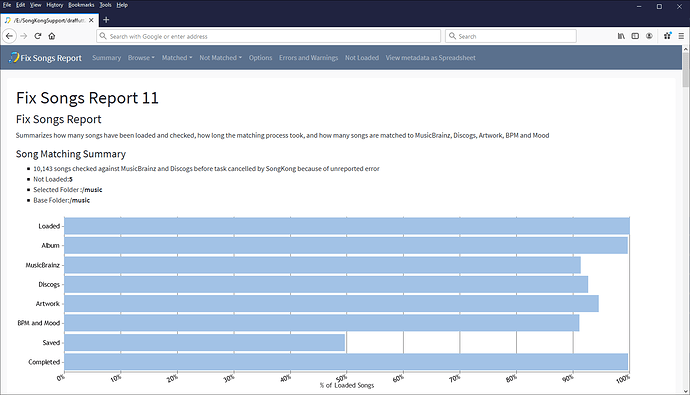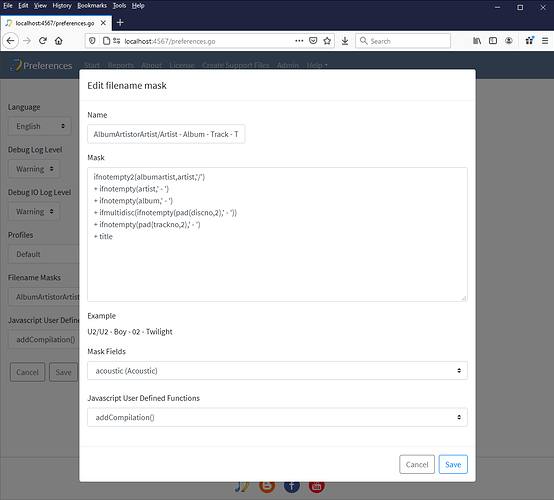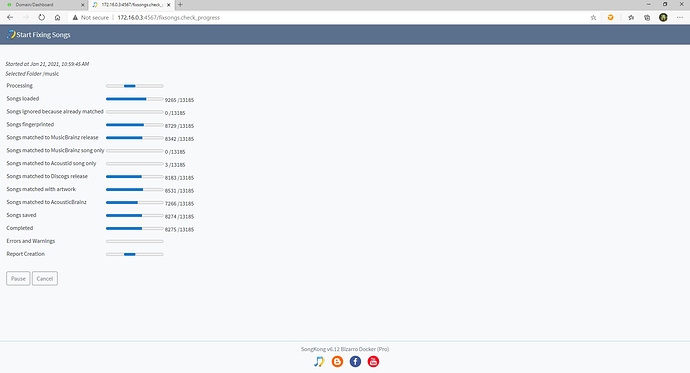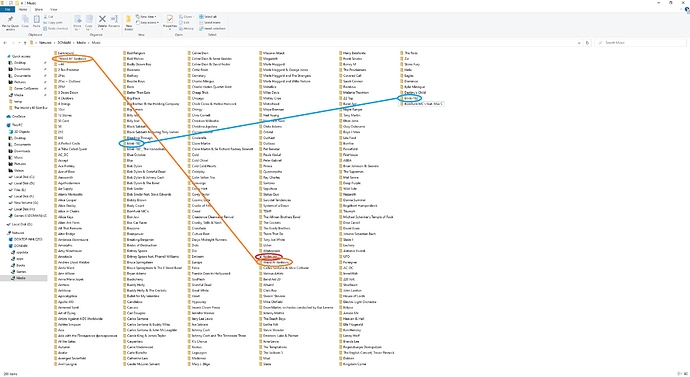First to your question/statements:
Sorry I don’t have those files.
Second: I’ll have to recreate the situation in order to test that out.
Now:
Here is my final notes for build prior. My original plan was to review the error logs to try and fix any issue SongKong had found before running your new released build but is no longer possible as it appears my logs are somehow gone
So… I had started reviewing report under the Errors and Warning and some of the errors reported isn’t very helpful. For example:
Warning:File new name clashed, renamed again from /music/Bon Jovi/01 - Livin’ on a Prayer (1).flac to /music/Bon Jovi/01 - Livin’ on a Prayer (1)(1).flac
So instead of creating (1)(1) shouldn’t it have incremented to (2) or whatever the next number was available? Since SongKong was the program that added (1) in the first place?
=================================
“No mime type found for cover art for Bomber (Flac), cover art created as folder.none - requires renaming”
Couldn’t this reported error report what folder it found this error/bad file?
I believe I found that file it was referencing. In my original folder there was a file called folder…mkv and in the SongKong modified folder there was 2 files labeled as:
folder.jpg and another file called folder…none. What I think happened is SongKong download folder.jpg as the album image then tried to rename/reuse folder…mkv to folder…none but didn’t know what to do with this file. My suggestion would have been to delete as it was an invalid file. But I am going to assume because I had the following option set: “yes, but do not overwrite existing artwork selected?” it couldn’t do anything with the file???
================================
Something has happened to my old reports from the prior build. I has reviewing them on Sun 17th Jan and they were there but when I went to look at them again today (there should have been around 15 of them) they were all gone. Is there a cleanup process removing all old reports for a giving time period? I have not activated any of the admin functions under the admin tab yet. and I didn’t see an option to set auto cleanup time frame.
================================
So instead of fixing errors as I no longer had my logs I decided to give SongKong another run to see what would happen…
Here is my setup encase it helps provide any insight.
Used the original modified SongKong directory/files. I had to fix file folder structure using a program called beets to the format I like. As I mentioned above issue’s and experiences that I didn’t like.
Copied over another 45 main folders to my testing folder consisting of over 6k files that had already been setup by beets but never touched by SongKong.
And here is the results from 3 runs…
version 6.12
-
First run: Fix songs preview mode
Apparently SongKong is resource hungry as it froze/seized up. I had another process that was running using between 50 to 60% of my core throughput (8 Core processor) and 40% memory. After starting SongKong cores popped to 100% and memory usage slowly climbed to 97% usage (16GB). Once memory reached this point the Kong became unresponsive even after I paused then eventually stopped the other running process; I had no issue manipulating the other application that is also web based. I was forced to kill kongs docker process.
-
Second run (only application running in docker): Fix Songs preview mode completed for the most part which took almost 19 mins…and the results:
Fix songs:
-Summary page
“12,568 songs checked against MusicBrainz and Discogs before task cancelled by SongKong because of unreported error”
So 12,568 out of 13,180 (loaded songs) were processed; which means around 600 songs weren’t processed due to an unreported error? Can’t it report the last thing it did before unreported error or in some fashion finish processing remaining files? Why do I have to keep running it over and over to figure out what is causing this ‘unreported error’ to complete all songs that it can run against?
- “1 mp3s have had their ID3 tag converted to ID3v23”
–how is 1 file change plural? mp3s?
–this line states it would be converted to IDv23. Is this a bug as I have V24 set under MP3 Metatag Version so nothing should be down converted
- Third run: Fix Songs; changed only 2 options from what was in preview mode. Rename files based on metadata from “Yes if has metadata” to “Yes, for all files” and unchecked Preview only.
-Let it run for 3 1/2 hours before I realized it had crashed/stopped working which apparently crashed sometime around the 2 to 2 1/2 hour marked but you couldn’t tell from my screenshot as the processing bar kept moving back and forth.
what was accomplished before crash:
-Why does Fix songs put/create a file called Folder.jpg in the base/home directory (I.E. /music)? There is 0 music files in this folder as all songs are in subfolders of the directory. I could understand why if there was at least 1 music file but there is none. It also seems to randomly pick a picture to put here every time it is ran.
-If song moved to another folder move with the option Everything doesn’t appear to be working correctly.
There was several folders with a orphaned files an example artist.nfo that wasn’t moved out.
–either there is an exclusion list (there shouldn’t be any)
–it isn’t checking permissions
–or some other issue going on
–example folder is in orange. Weird Al old folder had only 1 file in it that was not moved.
Now with this image. Ever folder between [unknown] and Whitesnake is what Kong was working with. Everything after Whitesnake SongKong created (starting with the red circled folder.jpg) before it crashed. As I had already stated earlier in this thread why is Kong creating folders that already exist? (blue circled). Why do I have to go back manually to fix/correct what Kong created?
Now I am going to try and determine what or why Song stopped working this weekend (if I have the time).