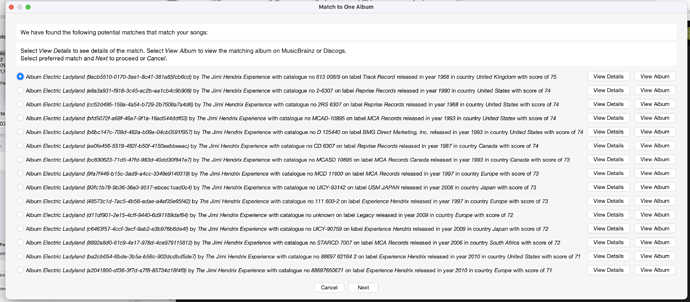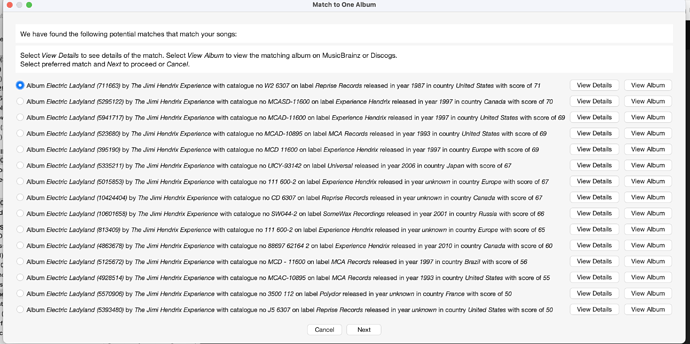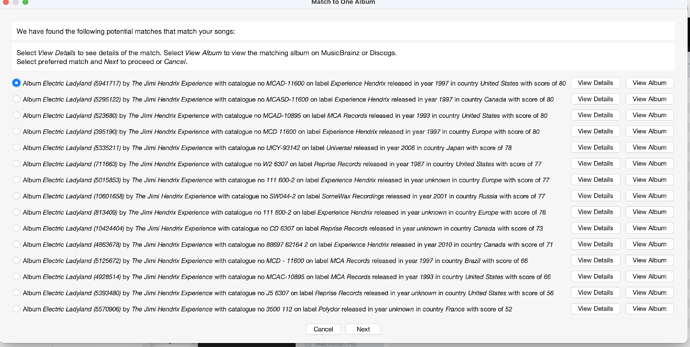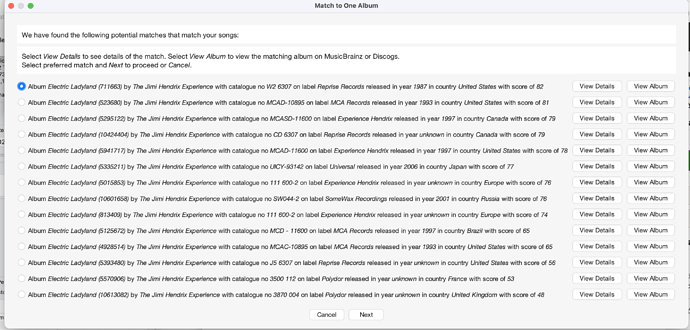I have done the Support function
Incorrect data returned by fix function
Hi, I have received the support files, but since it processed 287,450 songs you need to narrow down the problem for me, where is it going wrong?
I don’t know how to only send the 3 album test I did…can you enlighten me thanks!
I just meant give me details of what albums were wrong, sorry I was looking at FixSongsReport00633.
Okay so looking at FixSongsReport00635 you have three versions of a Jimi Hendrik album ElectricLadyland. And in all three cases it has matched to a version of ElectricLadyland, but not the version you have, the tracks are matched okay but for some reason it seems to be preferring 50th anniversary edition rather than the version you have.
Although I did notice you have Preferred Release Date set to No Preference, may get better results if set to to Earliest Release Date, worth a try.
You can also use Match to One Release to manually match individual albums where not happy with results, no need to use Jaikoz.
Unfortunately the logs files are empty so I cannot see the processing done, did you run Empty Log Files before you ran Create Support Files?
Maybe easiest would be if you email support@jthink.net one of the three albums and I can test it out myself, that is probably easier than asking you to repeat tests, what do you think ?
I’ve resent the support files. I did Empty Log Files and set to earliest release. I’m unable to send the files. thanks!
Hi, please don’t run Empty Log Files that removes all the evidence!
If you dont need the reports and want to make the support files smaller you could do the following.
- Delete Reports
- Run Fix Songs
- Create Support FIles
sent thanks again Paul!
Hmm , I dont know what going on here, the logs files are still empty. So I dont know if you forgot to rerun Fix Songs after emptying the log files or if there is a bug in CreateSupportFiles ?
Also, whilst we resolve that please run Match to One Album on one of the three albums and post screenshot showing the potential mating albums it returns.
not sure if it worked but matched to one album and sent. the results did not contain the correct results. this is the release it should have matched. I used both musicbrains and discogs match and both results did not have the proper release in the lists.
https://www.discogs.com/release/2855129-The-Jimi-Hendrix-Experience-Electric-Ladyland
Ah, is the release not on MusicBrainz?
yes it’s not on Musicbrainz, but Songkong does not match when selectiong discogs alone either.
Oh okay, thanks.
Noticed one thing that doesnt help, your original trackno is stored as A1 rather than 1 or 01. SongKong and most software expect Track No to be stored as a number, in fact for any format that uses ID3 it has to be an number, as it does mp4.
I know on the record it is A1, B1 etc but TrackNo field should be a number, if you manually change it to the correct track no values and retry what do you get?
I’ve changed the metadata and the file names and sent report
(scratch that I was incorrect) I will try a different album and send the results.
this release kicked back these results. the tags seem ok.
https://www.discogs.com/release/416562-The-Jimi-Hendrix-Experience-Electric-Ladyland
So by default SongKong always searches MusicBrainz first and tries to find a match then looks at Discogs either for supplementary information that doesnt conflict with the MusicBrainz match or searches for a Discogs match if there was no MusicBrainz match.
So if your preferred match is not on MusicBrainz then it cannot be matched, but if there are other version of the release with the same tracks/track lengths then it can match to them instead. i.e if the tracklisting is the same for two versions of the album and sonically the same (or so similar they have same acoustid) then there is nothing to distinguish between the two. This doesn’t usually matter its only going to occur for those popular releases with many versions, and the main metadata is going to be the same anyway.
Now in your case your track no was incorrect, and I think this is why the it matched the multidisc version because the multidisc matching has to be a little more forgiving to cope with users only having some discs of the release. So if you have fixed trackno and gone back to Fix Songs with MusicBrainz I think it would match a release closer to your preferred match.
Now, looking at the results above when you force it to only match Discogs i noticed two differences between the top match and your desired match
-
Track Order is different the selected match goes equivalent to ACDB of your preferred match, so now you fixed the tracknos to numbers are they in the correct order ?
-
Your preferred match has no track durations so we cannot check track duration matches, that is going to give match a lower score because less safe.
Match To One Album only shows the top 20 matches so it doesn’t take too long
What I do need to do is add the option to allow user to add DiscogsId/MBRelease Id to Match to One Album and I would like to get this done for next release.
That would then allow you to use Fix Songs for the heavy lifting, and use Match to One Album to select the album when SongKong has not matched the exact version of the album you would like.
thanks so much Paul!
Added the ability to specify what album to match to