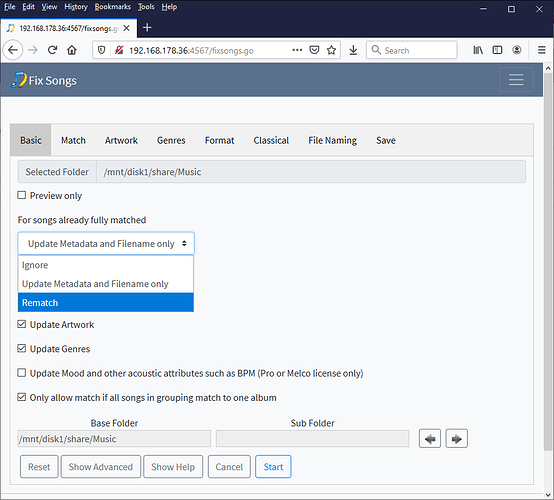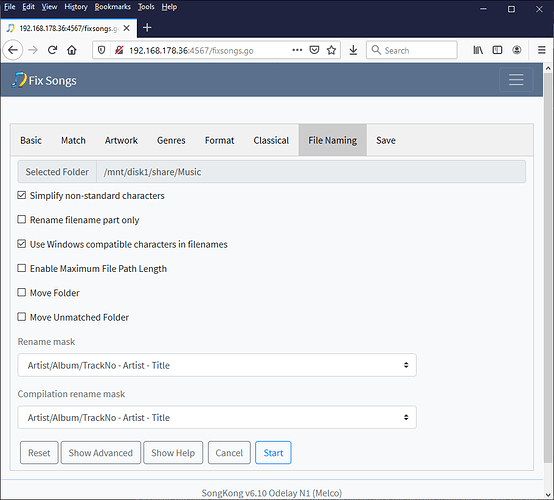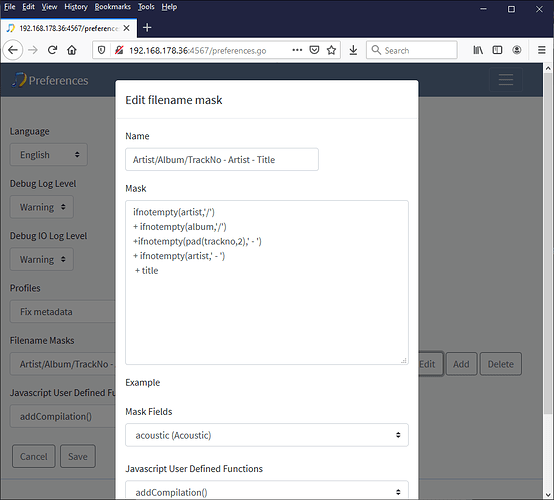Dear Sir or Madame:
I purchased a Song Kong subscription several years ago and have bought updates as well. I have used it a few times and am very happy with it, however I find there have been several changes in the program and also my memory isn’t what it used to be. So I have two or three questions I’d like to ask.
- I would like to rematch my entire collection from scratch and include a lot of new music I have gotten since the last time I ran it. Will simply checking the rematch box in the basic tab accomplish this?
- Last time I ran Song Kong I ended up with a pretty large “Various Artist” folder. I would rather have all of the compilation and various artist music be distributed to the Artist folder. For example I may have a hits of the 60s album. It has a song by Dion, rather than have the album put in a various artist folder I would like the song put in the “Dion” folder. My question is what must I do to accomplish that
- After it is all reorganized is it possible to add new music and have them be sorted to their appropriate folders in my database without running a complete redo of my whole database?
Thank you
Sincerely, Jim Lapham
How to use SongKong for matching songs questions
With the default settings For songs already matched to Update Metadata and Filename Only it will try and match songs not already matched and update songs already matched with any data from the database added since SongKong was last run on the songs.
If instead you set it to Rematch then it will rematch all songs as if not already matched. But are you wanting to rematch just to sort the folder structure out. This is just a function of the renaming mask, what you simply need to do is set your rename mask (and compilation rename mask) to one that uses artist rather than albumartist as part of the folder structure.
A good option is the Artist/Album/TrackNo - Artist Title mask
You can edit it in Preferences if it is not quite what you want, this is its current definition
When you add new music and just want to process them you can either just select the particular folder or process whole music lib but set the basic option to Ignore so SongKong will only process new music and old music it hasn’t previously been able to match.
There is not currently an option to ignore songs that SongKong has previously tried to match but failed to match.