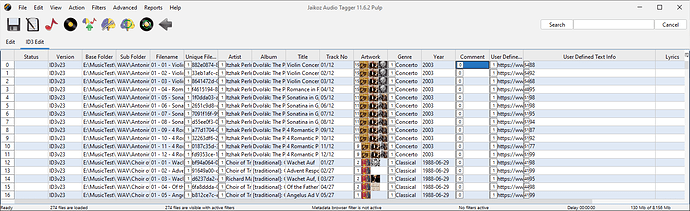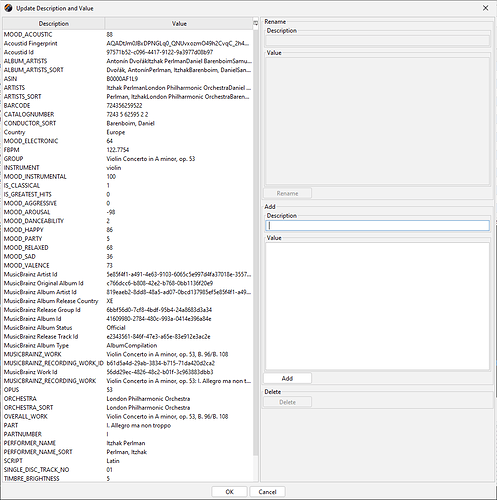Many of my existing MP3 files have been part-tagged - in each case, an ID3v2.3 tag with a certain few frames populated. Some of these frames are TXXX, essentially acting as my own user-defined fields. Some apps permit the mapping of fields (as they appear in the app) to these frames (distinguished by what are essentially text-frame-type identifiers, when used like this). One such me-defined frame is Association, e.g. for radio stations, eras, people or incidents I associate some music with. Another is Story, where I paste text for things like what gave rise to a composition or a release (e.g. found in Wikipedia articles about bands and songs).
When I open such files in Jaikos, my user-defined fields (such as Association and Story) are not recognised - not available as columns in either of the tables (Edit, ID3 Edit). Instead, the contents of all of my user-defined fields appear merged into the single field/column Comments. I understand (now) that this is intentional behaviour, as a work-around in lieu of “proper” handling of user-defined fields.
Incidentally, I see that Jaikos itself has its own “user-defined-fields” where e.g. Mood, a frame only present (as TMOO) in the ID3v2.4 tag specification, can nevertheless be represented (as TXXX:MOOD) in ID3v2.3 tags (which is what I use, for compatibility with apps I wish to use). However, being Jaikos-created, such frames benefit from special Kaikos treatment, appearing explicitly as their own field/column in the Jaikos tables.
Of course I’d like this for user-defined fields! And have voted as such.
But my question is - is there currently any way to prevent user-defined fields from being merged into the Comments field ? Because (after saving to file) it essentially disrupts my existing tags:
- The user-defined frames (in the ID3v2.3 tag) lose their content - they are left empty.
- The Comments get “polluted” with that content.
It would be better for my situation if the user- (but not Jaikos- ! ) -defined frames were simply ignored.
How do I get that to happen?
Any advice would be appreciated.