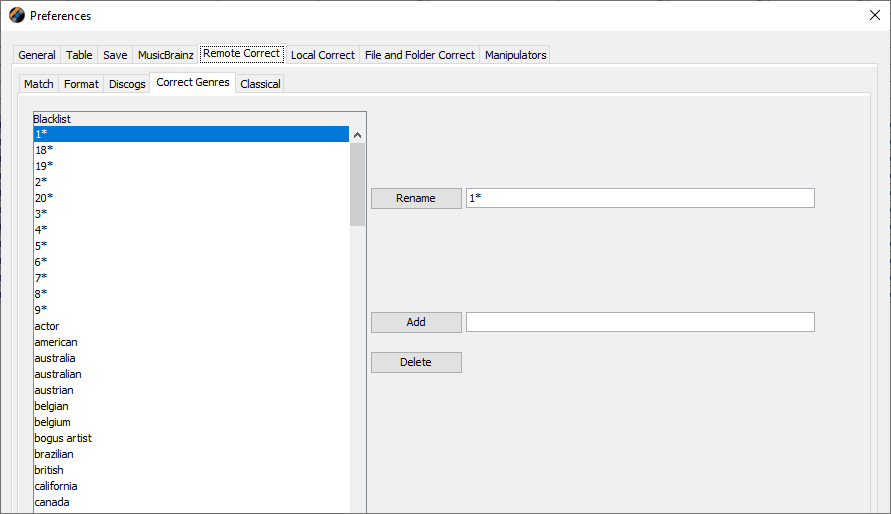Concerning genres, I would like to only use genre values derived from Discogs, in this way: If there is, during an Auto Correct action, a match with Discogs, an existing (or empty) genre value in the Genre field of Jaikoz, should be replaced by the Discogs value for genre – and an existing (or empty) grouping value in the Grouping field of Jaikoz, should be replaced by the Discogs value(s) for style. [In Discogs terms, style is the same as sub-genre. See here and here.]
If there is no match with Discogs, I would like to have, after an Auto Correct action, an empty Genre field and an empty Grouping field in Jaikoz – even when there was an initial value in those fields.
Is there a way to get this done in Jaikoz? If so, what preferences do I have to choose to get this done?
I am not able to get this done with my current Jaikoz preferences: the Genre and Grouping fields are not being updated with my current preferences (both when those fields are initially empty, or initially filled with incorrect values).
These are my current Jaikoz preferences that may be relevant:
Preferences/MusicBrainz/Automatch:
— Do not match online if already have a MusicBrainz Recording Id: not checked.
— Do not update from Discogs when matching: not checked.
Preferences/MusicBrainz/Format:
— Never modify these fields: no fields specified.
— Only modify these fields if empty: no fields specified.
— Genre: Never alter.
— Grouping: Never alter.
Preferences/Remote Correct/Match:
— Prefer do not match to Various Artist compilations: checked.
— Prefer do not match to Single Artist compilations: checked.
— Prefer to match Albums instead of Singles and EPs: not checked.
Preferences/Remote Correct/Discogs:
— Only match if matches to MusicBrainz release: not checked.
— Always modify these fields: Album, Artist, Comment, Composer, Mood, Original Album, Original Artist, Original Release Year, Title, Track No, Track Total.
— Never modify these fields: no fields specified.
— Only modify these fields if empty: no fields specified.
— Genre: Always replace values – From = Discogs Genre – Max no of Genres = 1.
— Grouping: Always replace values – From = Discogs Style – Max no of Genres = 9.
Preferences/Manipulators/Autocorrector:
— Autocorrector Tasks (in this order): Local Correct Artist, Local Correct Album, Local Correct Title, Local Correct Track, Local Correct Year, Correct Metadata From Filename, Local Correct Artist, Local Correct Title, Correct Metadata from MusicBrainz, Correct Metadata from Discogs, Local Correct Year.