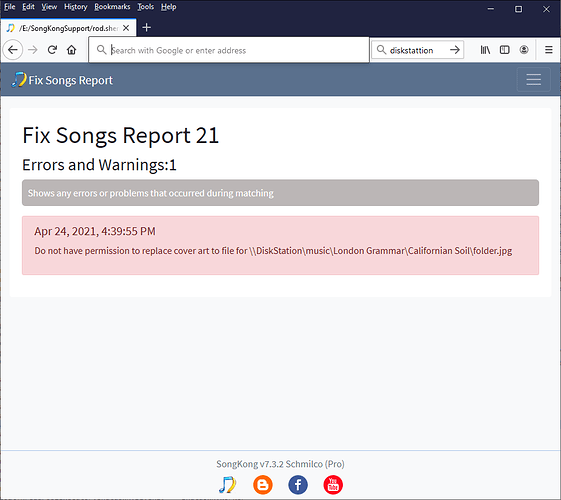I keep getting this error , how do I correct this?
Happens on all folders I have tried.
Get error when I run songkong - Do not have permission to replace cover art to file for >>>>
I think either you don’t have permissions to modify these folders all your files must be marked as read-only. So you need to modify permissions but how yo do this depends on what operating system you are using, would be useful if you could run Create Support Files.
uploaded support file
Okay so you are trying to modify the existing folder.jpg files on your Synology Diskstation from your PC so I guess you need to modify the permissions on the Diskstattion so they are modifiable from PC, I assume you cannot modify these files from your PC outside of SongKong either.
However this only affects the folder.jpg I think the music files themselves can be modified, and hence the artwork is embedded into the music files themselves, so maybe the folder.jpg is not actually an issue ?
Alternatiively if your Synology is an Intel based model you should be able to install SongKong directly on the diskstation and this will probably resolve the permissions problem - http://www.jthink.net/songkong/en/install_docker_synology.jsp
I installed on synology initially but had problem with speed as per this:-
Okay, I did say in that post
Okay I have looked at the logs and the only thing I can see which is it seems to be taking a long time renaming the files, it would be helpful if you could try running with Rename files based on metadata set to No to see if that is a cause
so maybe you could try that.