hi!
i have tried several things, including changing the folder and file permissions, but keep getting this error at start up! any help will would be appreciated
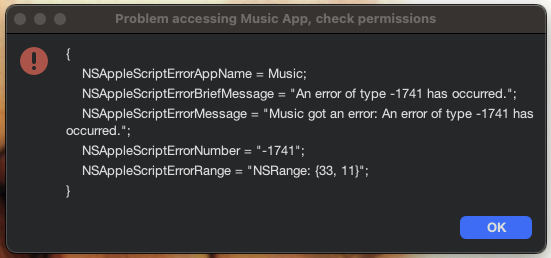
hi!
i have tried several things, including changing the folder and file permissions, but keep getting this error at start up! any help will would be appreciated
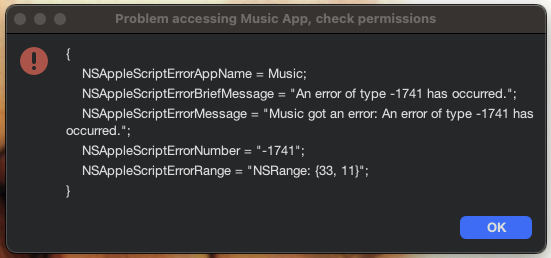
Hi, this error is due to SongKong trying to connect to the Apple Music app. I dont know what the error means but you dont have to connect to the Apple Music App, it is not neccessary for SongKong to work.
After this error displays does SongKong start okay ? - if so simply go to Settings:Save and uncheck the Save Changes to Music App option
thabk you! is there a way to fiagnose why it wont connect to the music app so it can update my library with the fixes?
and yes it works fine when i uncheck that option but i am hoping to use that feature
It’s difficult because Apple are always changing things without explanation, but first step would be fotlr you to run Create Support Files
thank you! i uploaded them! and another piece of data i have discovered in my continued troubleshooting is when i installed sonkkong on my macbook it seems to work and got the pop up for permission to manage the music app, where as i am not getting the same on the desktop. that may not help but i find it interesting. the only desernible difference between the two is on the macbook i am running the macos26 beta as opposed to the current version of macos
If you go to System Settings:Privacy & Security:Automation is SongKong listed on the problem computer?
However, I see your music library is very large at about 500,000. I’m glad to see SongKong coped with it but if you did have the Apple Music option enabled then I think it is going to cause a problem as follows:
In order to know if song modified in SongKong is already within iTunes or not we need to check, we do this by creating a model of the existing iTunes library, this is going to take a long time. Even if this is done in time for each modified song we have to use Apple Musics slow applescript api meaning save wil take a long time.
So I would reccomend considering using a different Music Player, one that knows when the songs it is using have changed rather than having to tell it. If this is not a solution an alternative would be to fix your songs with SongKong with option disabled. Then create a brand new Apple Music library when you have finished working on metadata fixing.
it is listed with the music option checked
ahh this is very good info and i will look into alternatives!
thank you!