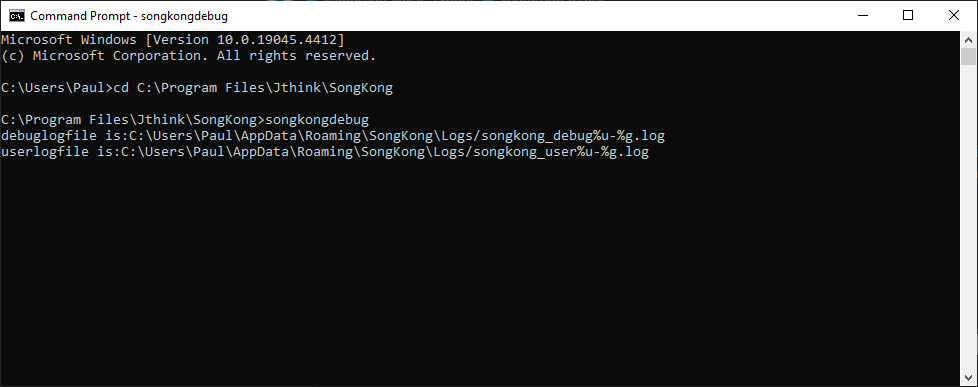When trying to put songKong to work I get the answer: entry point „ ucrtbase.terminate wasnt found in api-ms-crt-runtime-[ perpendicular slash ]1-1-0.dll“.
What is to do?
Entry Point Not Found
Never seen that, can you post screenshot.
Dear Mr. Taylor,
thanks for the quick response. This is the said screenshot.
In certain cases, which I can´t reproduce, the warning is about "system error 127 ". Perhaps this sounds more familiar.
Greetings
Kurt
Did the answer contain the screenshot?
Sorry no, just use the Upoad button or drag and drop the image, but image must be in jpg or png format.
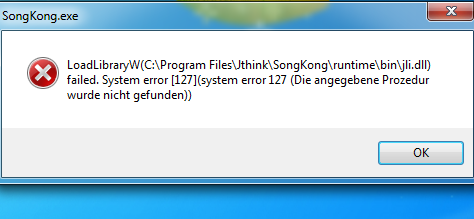
 480x173]
480x173]
What about now?
Kurt
Okay so does the file C:\Program Files\Jthink\SongKong\runtime\bin/jli.dll file exist on your system, it should since it gets installed as part of installer. If missing please try
- Running the installer again, it should detect already installed and give option to repair the installation.
- If still failing manually deleting the C:\Program Files\Jthink\SongKong folder, redownload and reinstall
- If still failing please try following:
- Start Cmd application
- cd C:\Program Files\Jthink\SongKong
- SongKongDebug
e.g.
and post the output to this forum topic.
Thank you, for the advise. I tried all 3 ways but they didn´t work.
What to do next?
The third way asks you to post the output so please do that.
Voila, the outcome of the cmd-operation.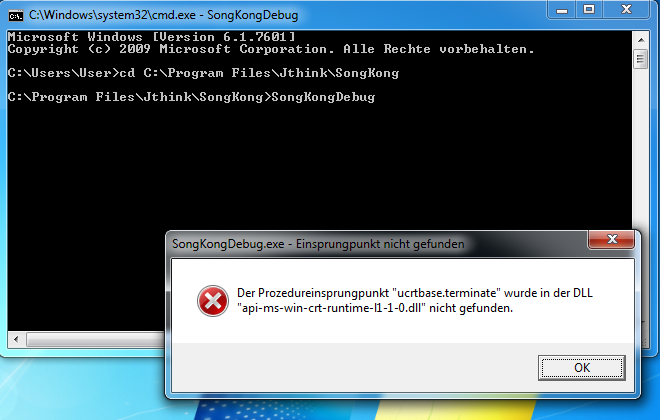
From Windows I found this
which recommends to run System File Checker tool so please run
I did so; here is the outcome which translates to " The command sfc is either mistyped or not found"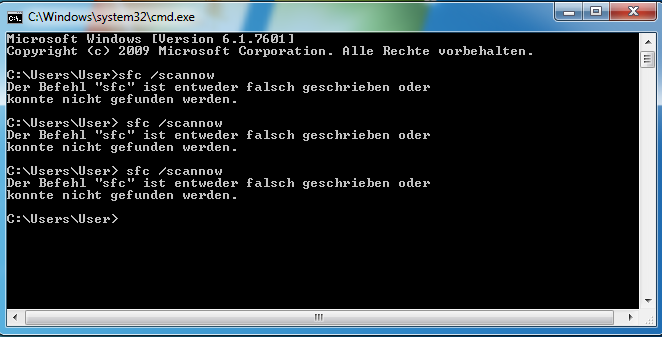
By the way: Could it be helpful if I got Windows 10?
Yes that would probably resolve it, sorry this is very much a Windows issue rather than a SongKong issue and Im not an expert in diagnosing Windows issues.
Dear Mr.Taylor
As hoped for switching from Windows 7 to Windows 10 did do the trick. So, I think, we can close the issue now. Thanks again for your guidance.
Greetings
Kurt
Great, thanks for letting me know.