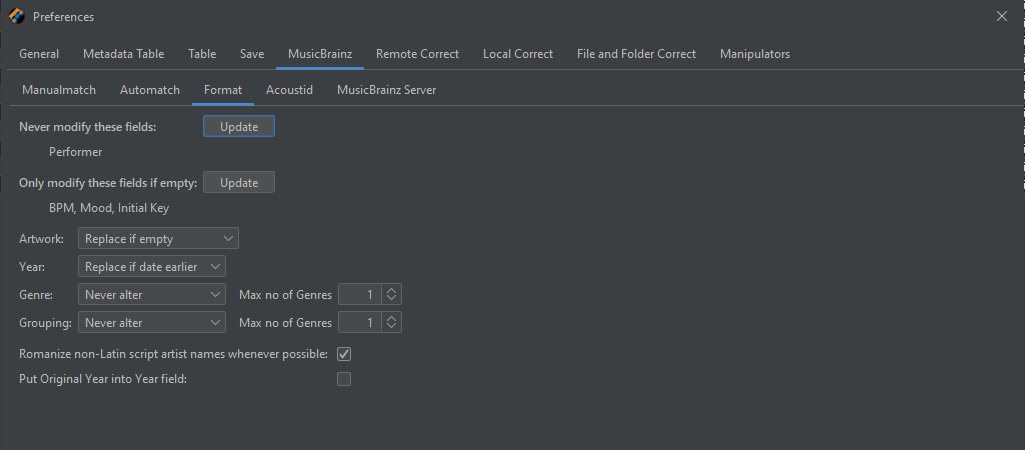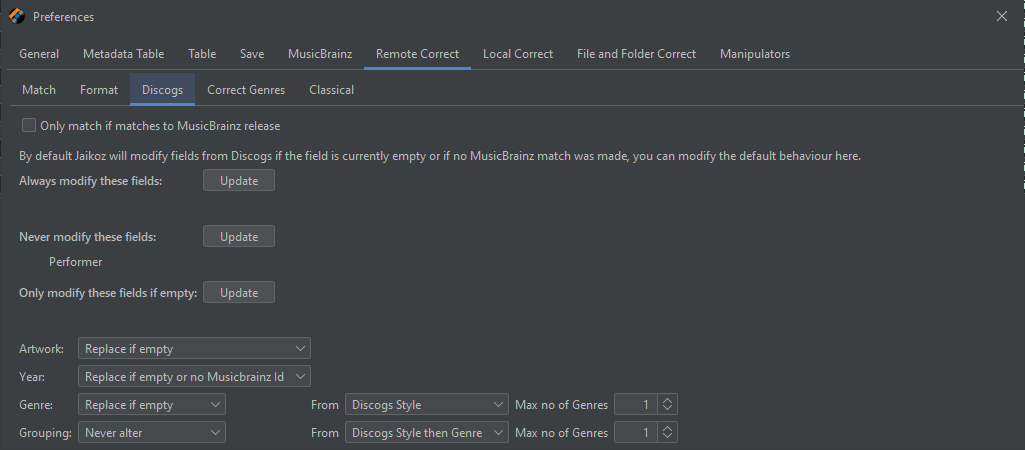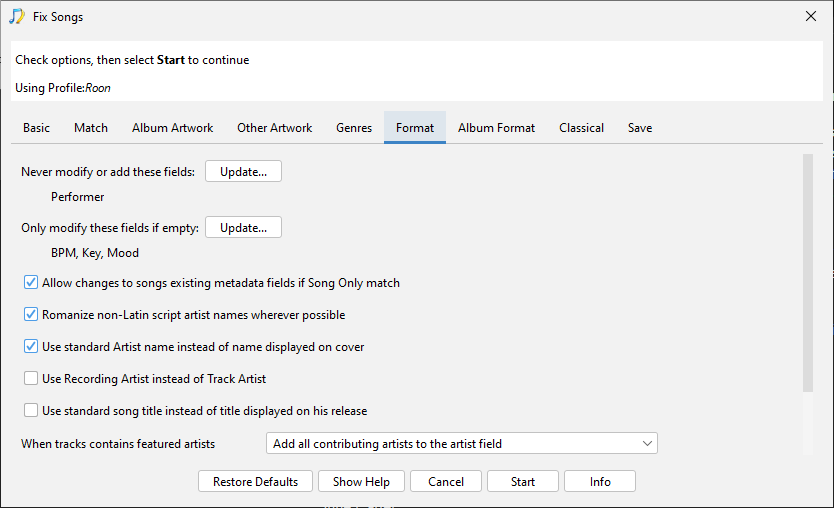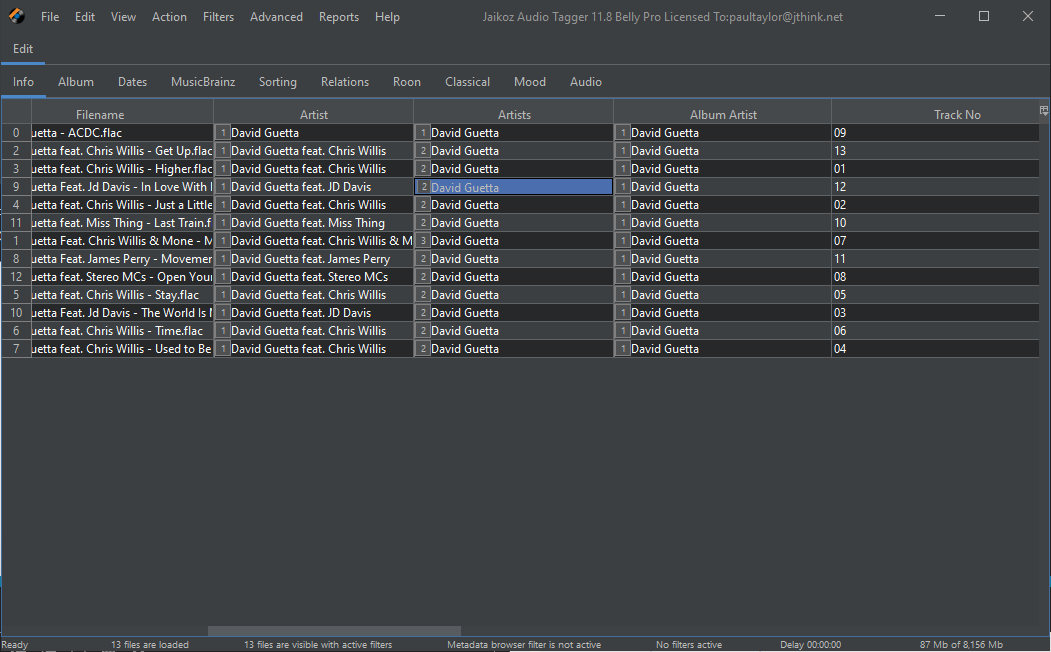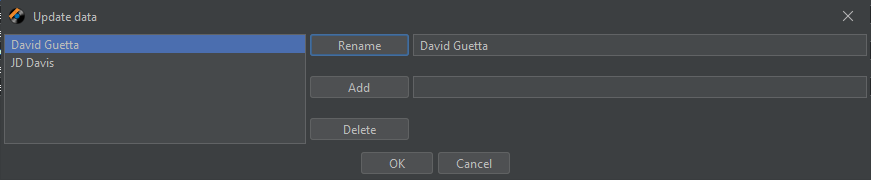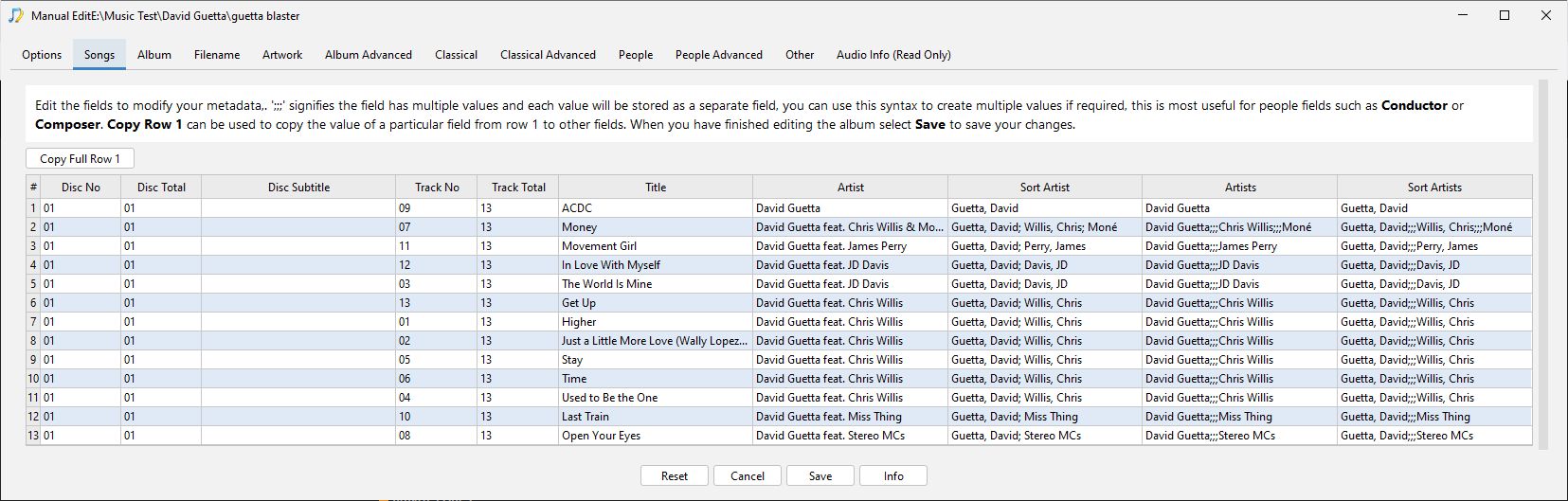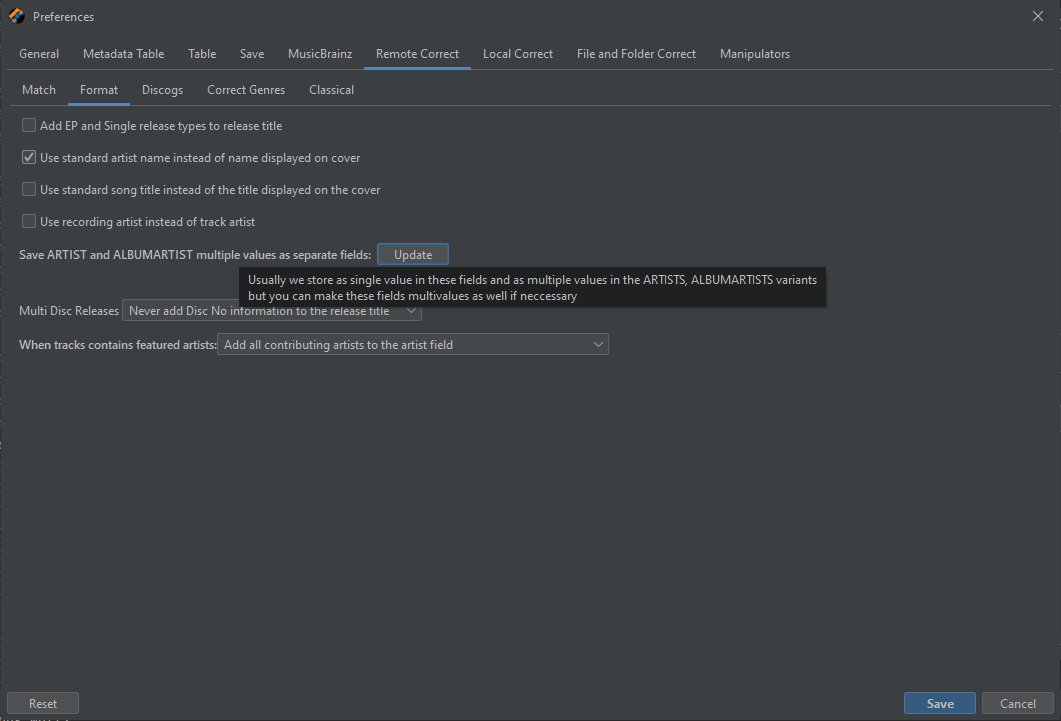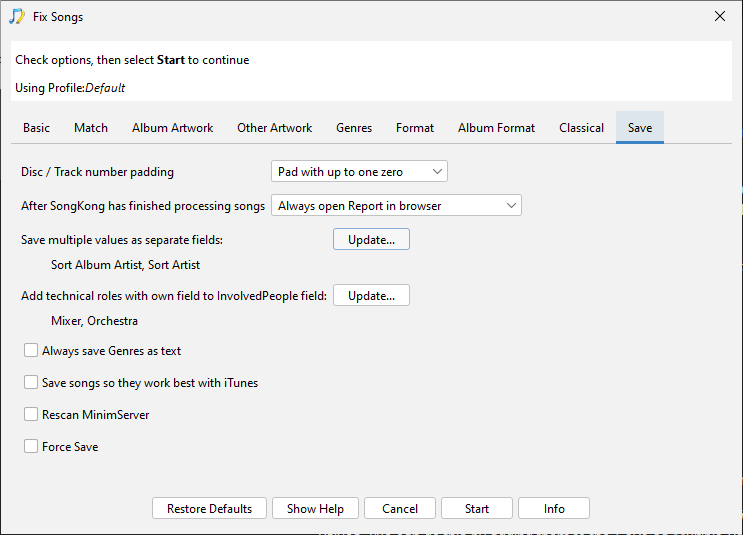How soon after new edits on a release are made in MusicBrainz will they be available for download in Jaikoz (or SongKong)?
Edits in MusicBrainz
So the idea is to update the Albunack database every month, it cannot really do it more often than this because Discogs dumps are only available monthly and it takes nearly a a week to rebuild the database
We post on this thread as you can see its already two months since last update
MusicBrainz Data upto 10/01/2024
Discogs Data upto 31/12/2023
We need to get better at this.
It is worth nothing most Jaikoz/SongKong users do not actively update MusicBrainz so not a problem for most, but it a problem for some.
Now for Jaikoz we do already search the live MusicBrainz database if no match found in Albunack (Our MusicBrainz/Discogs copy). However that doesn’t help if we do have the release in Albunack, but its metadata is outdated so will have think about that.
For SongKong we currently only use Albunack but do we have plans to change this so we plan to add the ability to look at the live Musicbrainz database in some cases.
Thanks for the information, I missed that post when searching for the answer. I understand the issues now. I’ll check the thread periodically and update my metadata when Albunack gets a database refresh.
I’ve been updating and adding some releases on MusicBrainz so they show up in Roon accurately, but I also wanted the metadata in my local library to be accurate. Using Songkong or Jaikoz to auto-tag is preferable to manual changes since I’ve already done that for the MusicBrainz entry. I’ve been wondering why when I recheck a release through Jaikoz the metadata doesn’t change, and I then have to update manually. But now you have clarified that for me.
I’ve also tried starting with Jaikoz and then submitting a new release to MusicBrainz but not all the details seem to transfer. Also, some of the information is specific to the MusicBrainz database. So I still need to go through MusicBrainz to complete the data.
Thanks again.
Which parts, it some time since I have looked at this things may have changed.
My memory is a little fuzzy on that. Next one I do I’ll let you know.
I don’t remember how I entered the musicians in Jaikoz. Help me here, for the next time: Roon likes the “Personnel” tag but Jaikoz doesn’t use that. (I usually add the Personnel in another tagger, Mp3tag.) But the “involved person” field as “name (instrument)” in Jaikoz works with Roon, correct? And what delimiter is used for multiple artists?
Should the InvolvedPerson field transfer to MusicBrainz? Those relationships are added separately in MusicBrainz after the release is established as is the cover art, and the related work with composer and lyricist. So I assume none of those tags would transfer.
Yeah there is currently no facility within MusicBrainz to import this additional information automatically.
Yes Roon understands the field labelled Involved Person, this is preferable to using Personnel because only Roon uses that field it is no use to other applications. For ID3 format it maps to the TIPL frame, and for FLAC it maps to INVOLVEDPEOPLE field. Note there is also the Performer field that maps to the PERFORMER field in FLAC but Roon does not handle this correctly so you should not use this field if using Roon.
If using Jaikoz should add to Never modify these fields on MusicBrainz and Remote Correct:Discogs tabs
If using SongKong can add to Never modify or add these fields
Delimiter written in tag is tag format dependent, so for ID3 format (used by mp3 wav, aif) the null character is used to separate multiple values. But for vorbis comment (used by Ogg Vorbis & Flac) separate values are done by writing multiple values of the field.
Within the applications themselves, if using Jaikoz there is a number button to the left of the input field than can be clicked on to show all the values when there are multiple values.
If using Manual Edit in SongKong, multiple values are shown as separated by three semicolons. Notice in screenshot below in the Artists field there are three semicolons seperating each artist, so in general within SongKong if you want to force to store as multiple values use three semicolons, to remove multiple values remove the semicolons,
Now we write Artist and Artists and Album Artist and Album Artists fields. The singular versions we write as single field, the plural versions we write as separate values.
E.g.
Artist
Johnny Cash ft. June Carter
Artists
Johnny Cash
June Carter
This allows us to store the joining words such as ft., &, with ecetera.
However, for Roon to properly identify multiple artists we need Artist and Album Artist to store as separate values.
For Jaikoz this is the Save ARTIST and ALBUMARTIST multiple values as separate fields option on Remote Correct/Format tab of Preferences.
For SongKong this is the Save multiple values as separate fields option on Save tab of Fix Songs/Match One Album task and is set by default if using the Roon profile.
Thanks for the detailed instructions.
Just to follow up with you, so you know: I manually entered a release in Jaikoz that is not already in either MusicBrainz or Discogs. I submitted a new release from Jaikoz to MusicBrainz and everything loaded. All the information on the first page of the MusicBrainz release page, and the track information loaded completely. So there were no problems at all.
Is it possible to add multiple musicians to several or all tracks at once in the Involved Person field in Jaikoz? For example, if I want to add the same drummer, pianist and bassist to every track or to multiple tracks, is there a way to do this all at once? When I select multiple tracks, I end up only adding to the last track I clicked on. I don’t seem to be able to do it to the entire album when using Set Value for the entire Involved Person column either. Is there a solution or am I stuck adding the same musicians one by one to each track?
Set Value will replace existing values of the selected fields with the value entered. But if a particular field had three values, it would only have one value after using Set Value, i.e Set Value is currently only useful for single value fields.
However, if you modify one field so it has multiple musicians, then right click field and select Copy, you can then select the other fields you want to be set to same value , then right click and select Paste and it will paste all values (whereas Paste First Value will only paste first value)