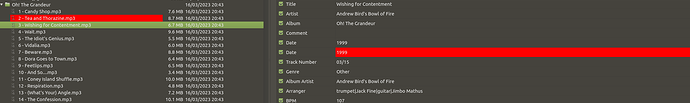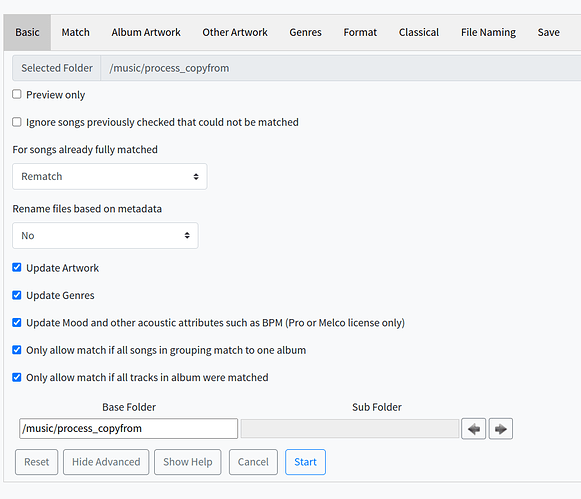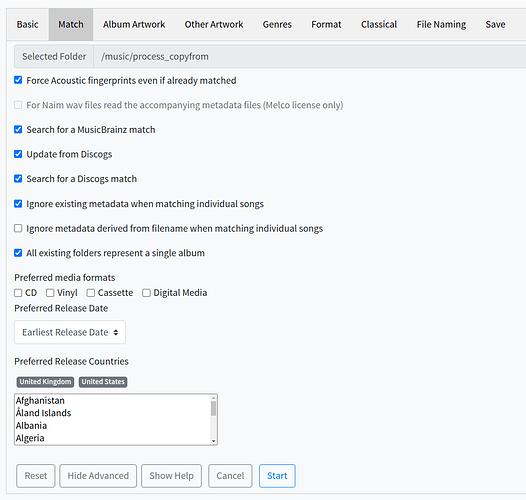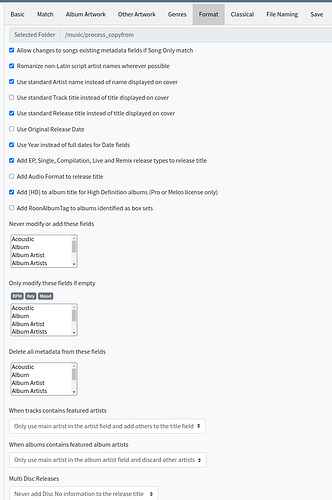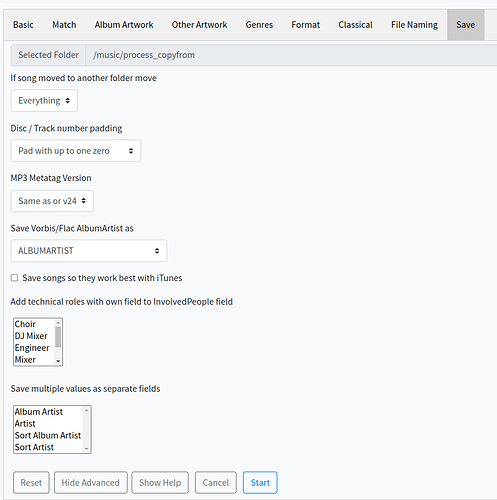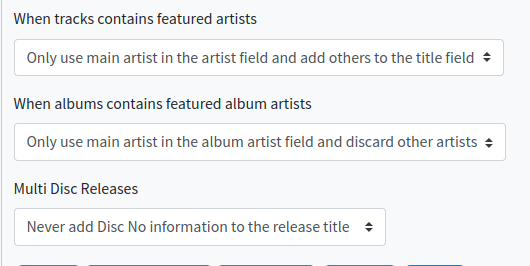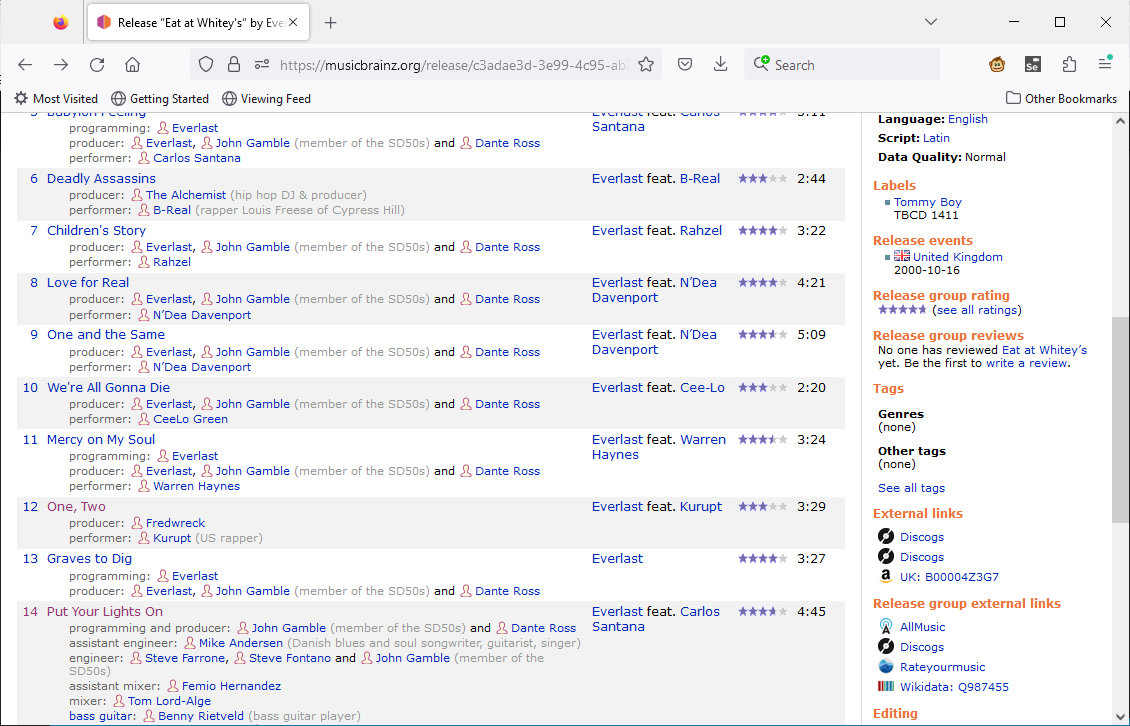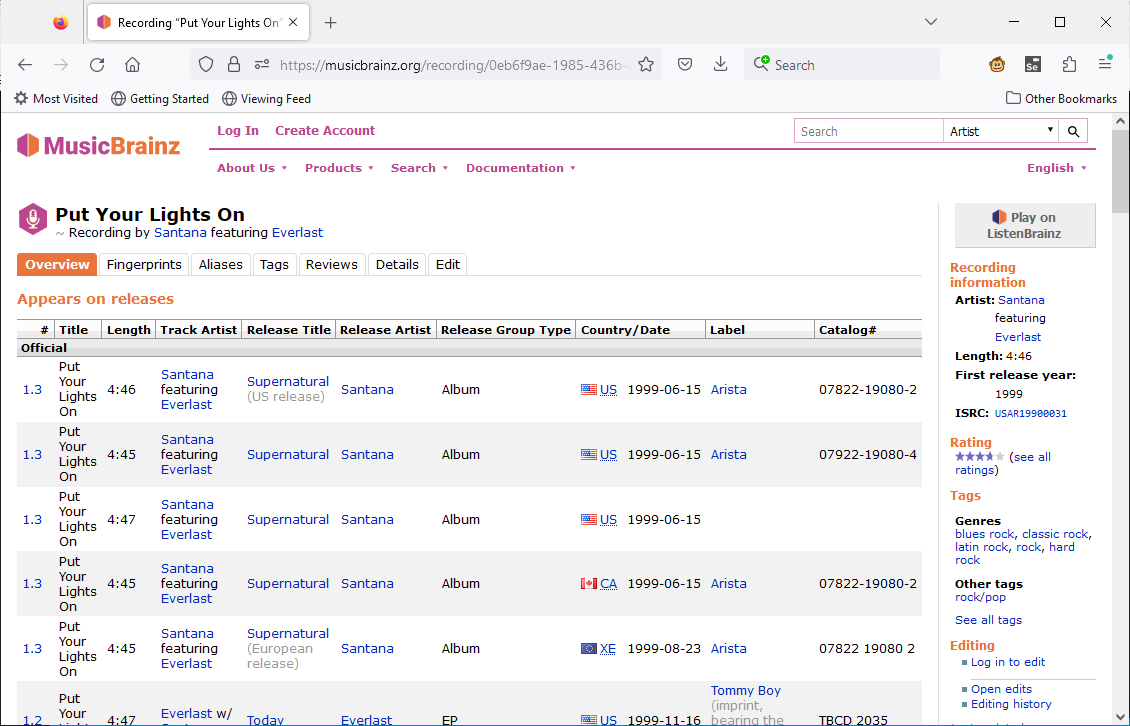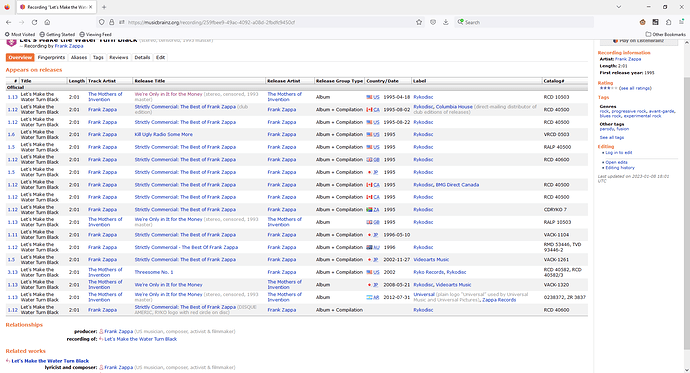Okay I have looked at Everlast, I can see the problem but quite difficult to explain
The issue you are seeing is that track 14 was credited to Everlast feat Carlos Santana and so you wanted it to just store Everlast for track artist
The problem is (as you can see on second screenshot) that the underlying recording that this track is a version of is credited to Santana featuring Everlast (i.e the other way round)
So because you Use standard ArtistName instead of name on cover enabled we look at the underlying recording rather than the track, and then because you had When tracks contained featured artists set to just keep the main artist it then would pickup Santana as the main artist.
Now this option has two effects, the one explained above and the much more common issue whereby if track is credited to particular person it will use the same name for that artist, i,.e always use Prince rather than his various other names
So I have to consider between the following
- Keep as is
- If Use standard Artist Name option enabled then only do the Prince type of change
- If Use standard Artist Name option enabled then only do the Prince type of change, but add a new option called Use Artist name from Recording instead of Track to do the Santana change
- If Use standard Artist Name option enabled then only do the Prince type of change, but do Santana type of change If Use standard Track title instead of title displayed on the cover is enabled, since this option looks at the recording to get the Title rather than the track
Would be interested in your thoughts