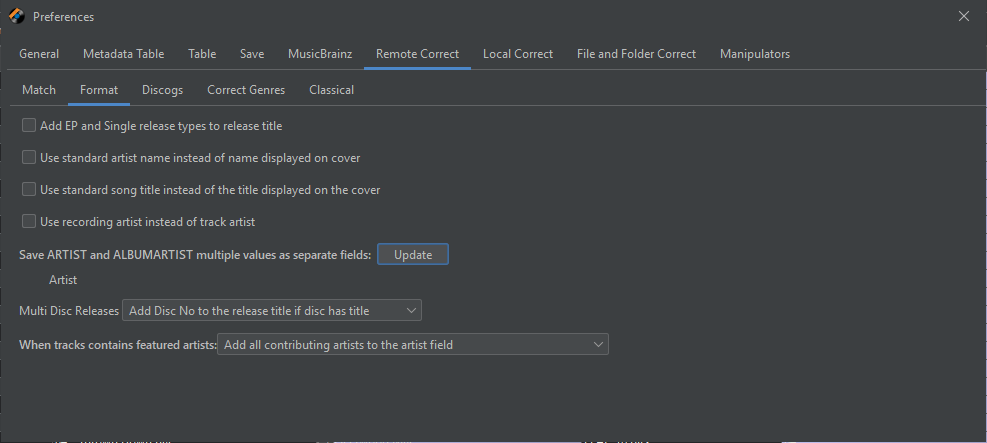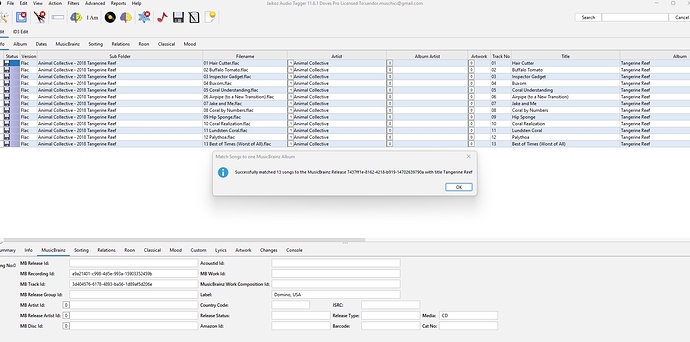was a bit affraid to upgrade again but after update to 11.6.1 Doves after loading an album and after receiving the “Succesfully matched 7 songs to the MB Release…” NO tags are downloaded, tag fields remain empty.
What am i doing wrong?
I will send you the support files by mail.
TIA
Sandor