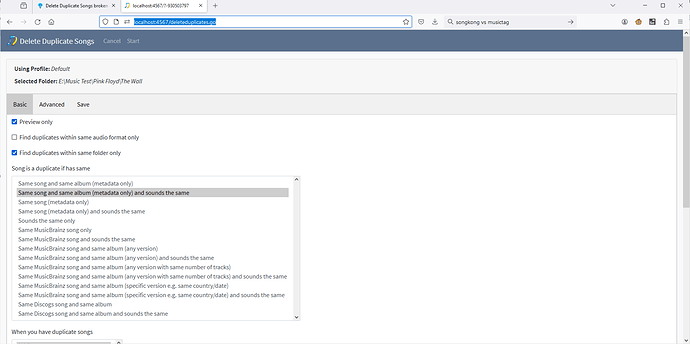I want to use SongKong to delete duplicate files. Here are the steps I’m following:
- Click the Delete Duplicate Songs
- Choose a profile, I just leave it at default and click Start
- Delete Duplicate Songs pops up.
- I click the Start button and nothing happens. No matter what options I pick, nothing happens when I click start.
I’m using SongKong 10.1 Placebo, Build Version 1158 (12/Dec/2023) on Windows 11.
Currently I have the Lite license - if it would show me the changes it will make I would buy the product but currently it does nothing.