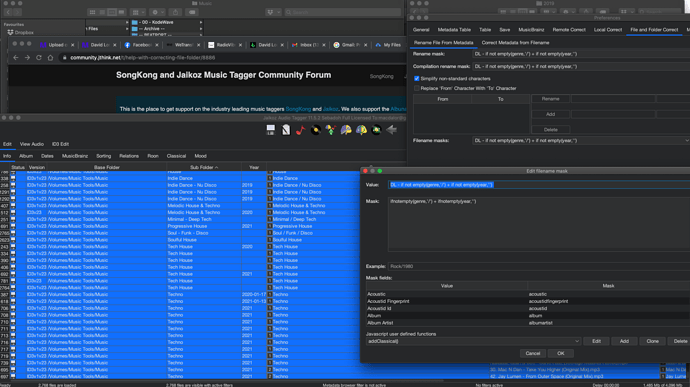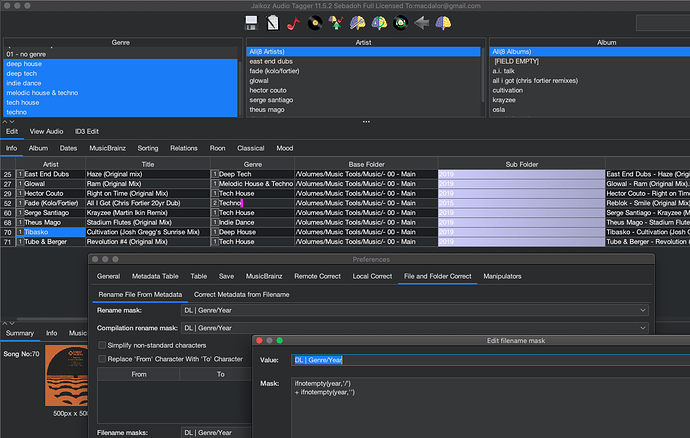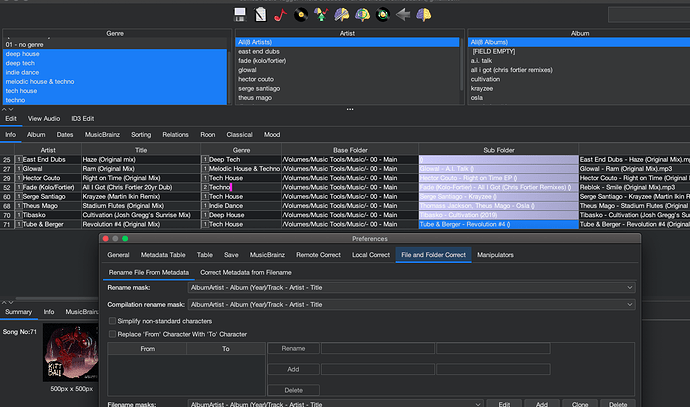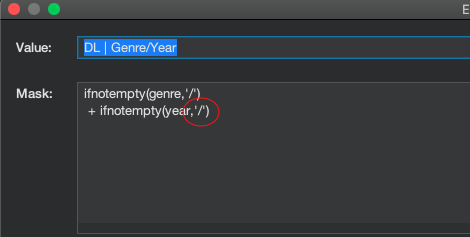I think I know what the issue is
For any song the total filename is Base Folder + Sub Folder + Filename
The Rename File from Filename mask specifies the mask to use for the Sub Folder and Filename, the SubFolder part is from the start to the last /, the Filename part is to the right of the last /
So in your mask in screenshot above you have SubFolder = Year and Filename = Year
When you run Correct SubFolder from Metadata it only uses the subfolder part of mask , and when run Correct Filename from Metadata it uses the filename part of mask.
In your original question you have genre/year so year is the filename part what you want is something like genre/year/trackno title so both genre and year as part of subfolder mask. Looking at your original post I should have noticed this but I was focussed on the wrong thing.