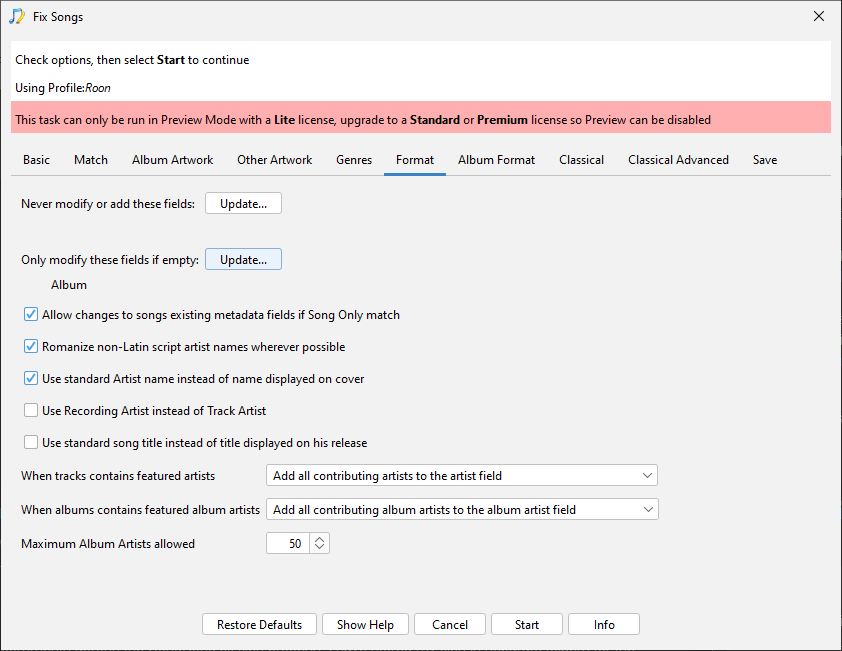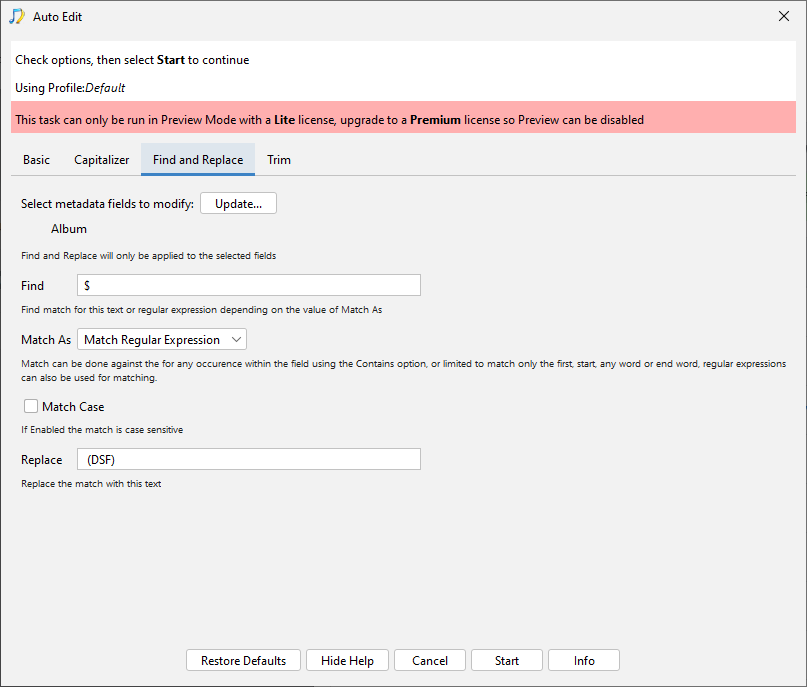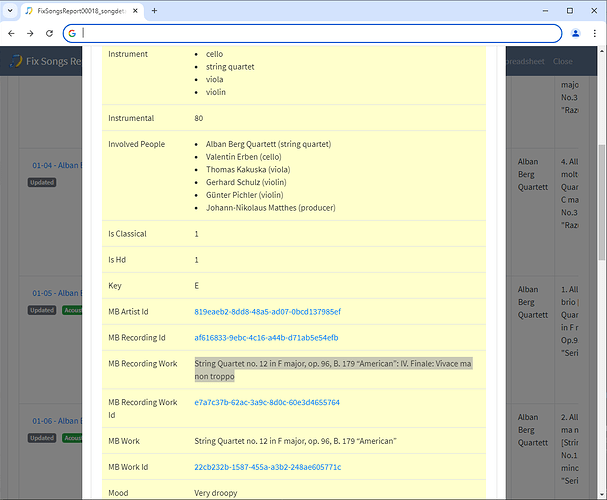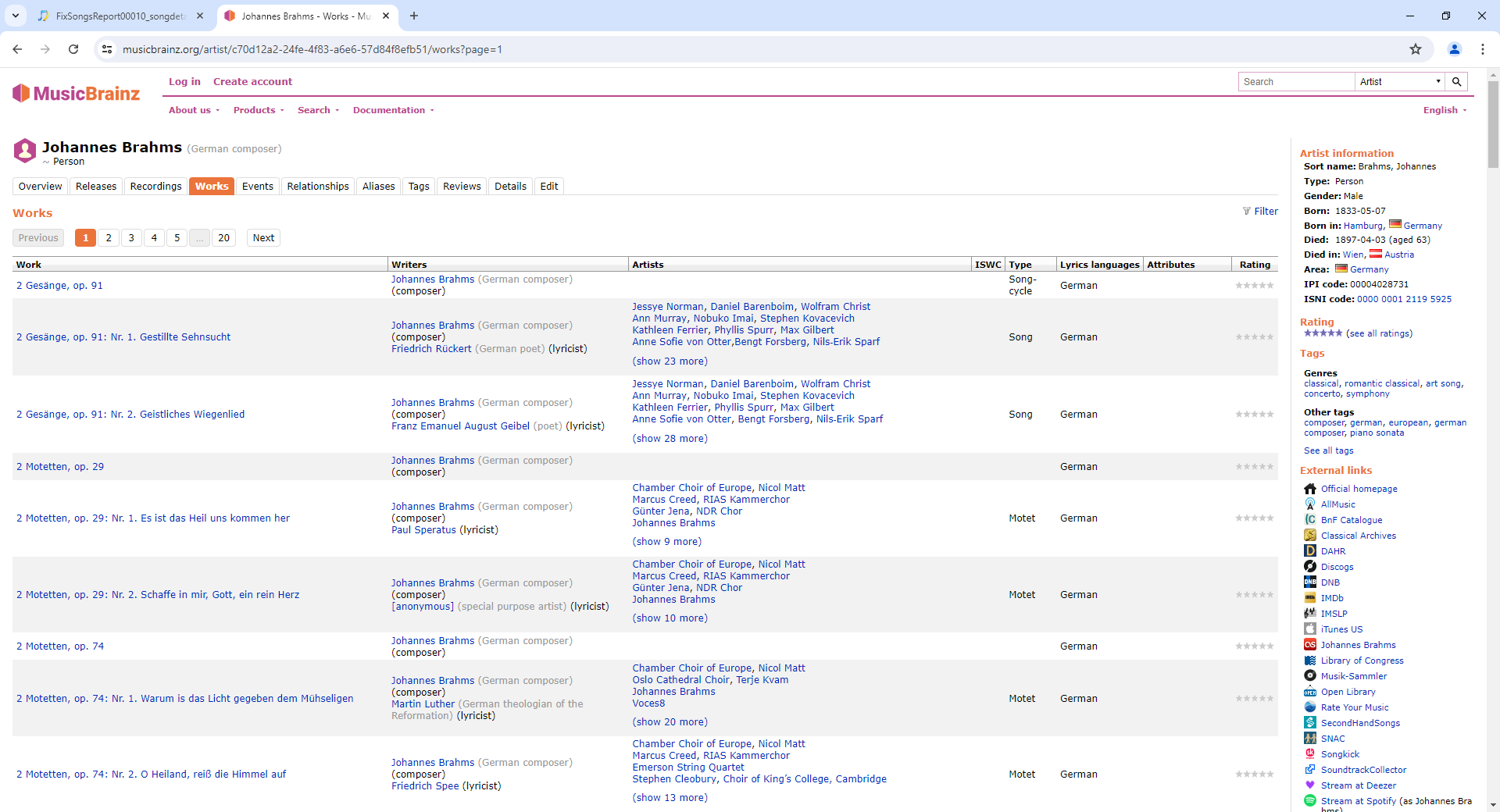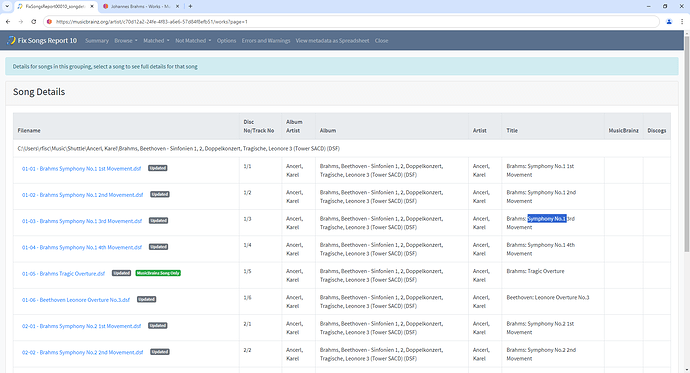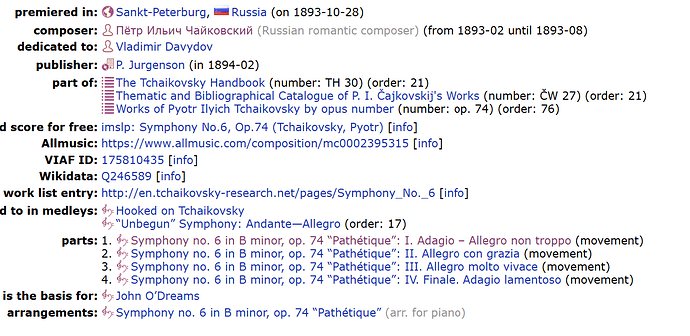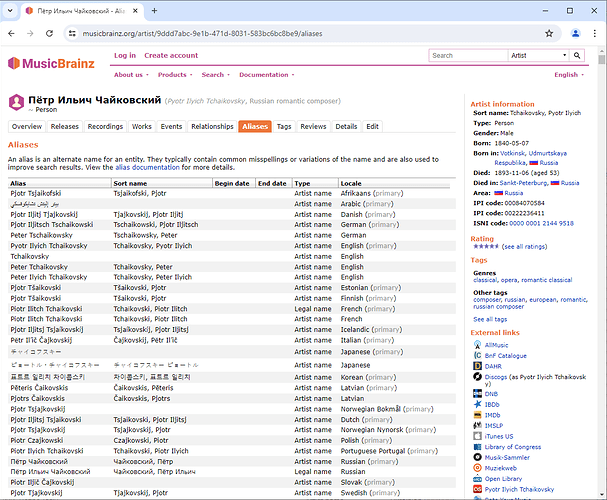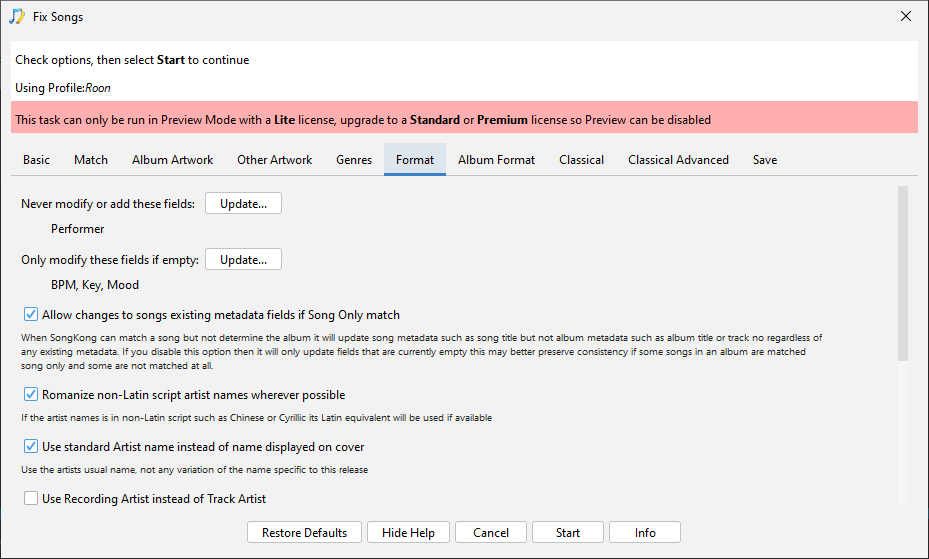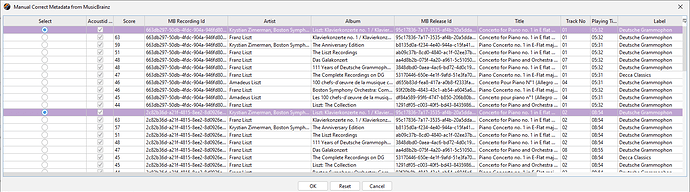Thanks a lot, Paul. The indeed look fine now.
Unfortunately I am not quite at the end of my journey yet and so some questions remain:
- Is there a way to increase the number of matches in the ‘normal’ fix songs process (without doing a forced album match)?
- Is there a possibility to create a ‘safe place’ for user comments in the album title. I add a comment that identifies the audio format such as (DSF), (DSF256), (44.1_16) etc. I am aware that SongKong has the possibility to add comments like (HD), but my system is more granular. I would like to keep these comments across the SongKong fix files process. I have stored my files in separate folders for the different audio file types, so if I process one folder at a time I could potentially add them back after the SongKong Process.
- Maybe a thought for the future. There are a lot of i.e. Tower SACDs, HDTT and Pristine Classical editions that are neither in discogs nor in MusicBrainz. They usually contain works that are in the MusicBrainz database. Having a wizard to populate the tags of the works would make tagging life much easier. In the Roon forum I have labelled this request the ‘works chooser’ wizard.
I am very happy with the support you have given me. I will now do one of the smaller folders and see how that goes. I may be back with questions along the way.