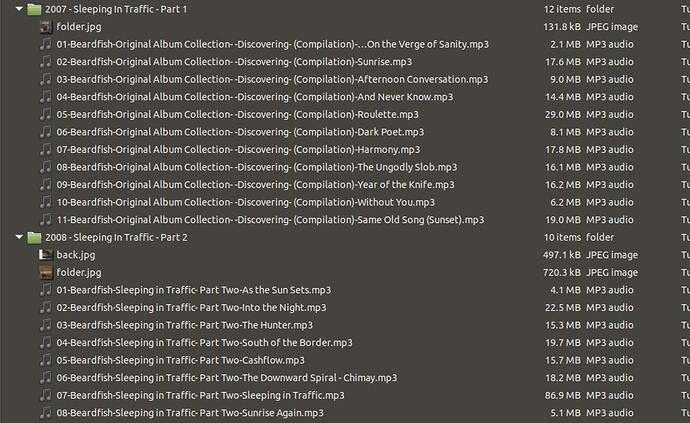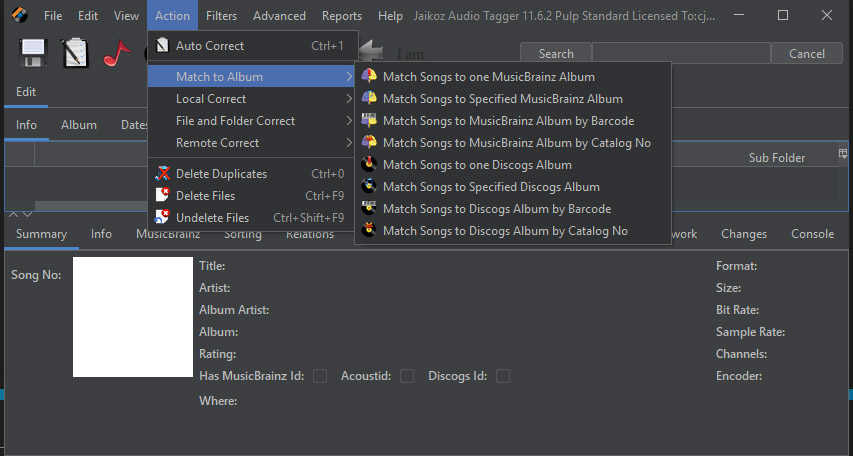Hi there!
Just started using song kong and am liking it! 
Trying to experiment with the settings and have decided on a two pass method to avoid errors:
- just rename files only
- rename directory structure
I had the following questions, that I hope someone may be able to answer.
Q1. So when renaming just the filenames, I get this issue where songs in albums are named from compilations albums.
You can see in the pic, that disc 1 has a compilation title, whereas disc2 has the proper album name in the titles. Is this a mismatch on songkongs part?
For reference my rename filter is:
ifnotempty2(albumartist,artist,'/')
+ ifnotempty(album,'-')
+ ifnotempty('[' +year,']-')
+ ifnotempty(audioformat,'-')
+ ifnotempty(audiobitspersample, "x")
+ ifnotempty(audiosamplerate,'/')
+ ifmultidisc(ifnotempty('disc' + pad(discno,2),'/'))
+ ifnotempty(pad(trackno,2),'-')
+ ifnotempty2(albumartist,artist,'-')
+ ifnotempty(album,'-')
+ title
Q2. Ideally I would like add info such as audioformat, audiobitspersample & audiosamplerate to the album title. is there a method to just add it to the name of the original directory? i.e. preserve original directory name, but add some info to it.
hope these Qs make sense! Let me know if you need any more info. Many thanks in advance for any possible assistance!
Best,
wetware