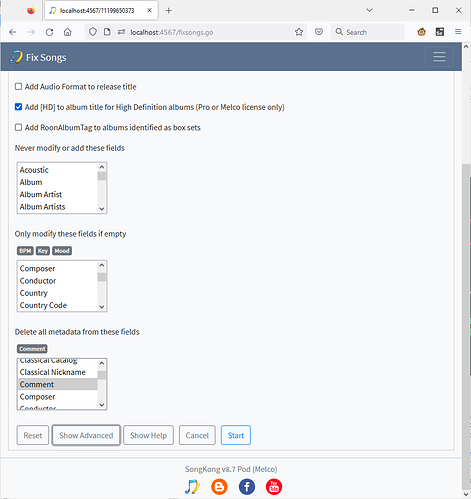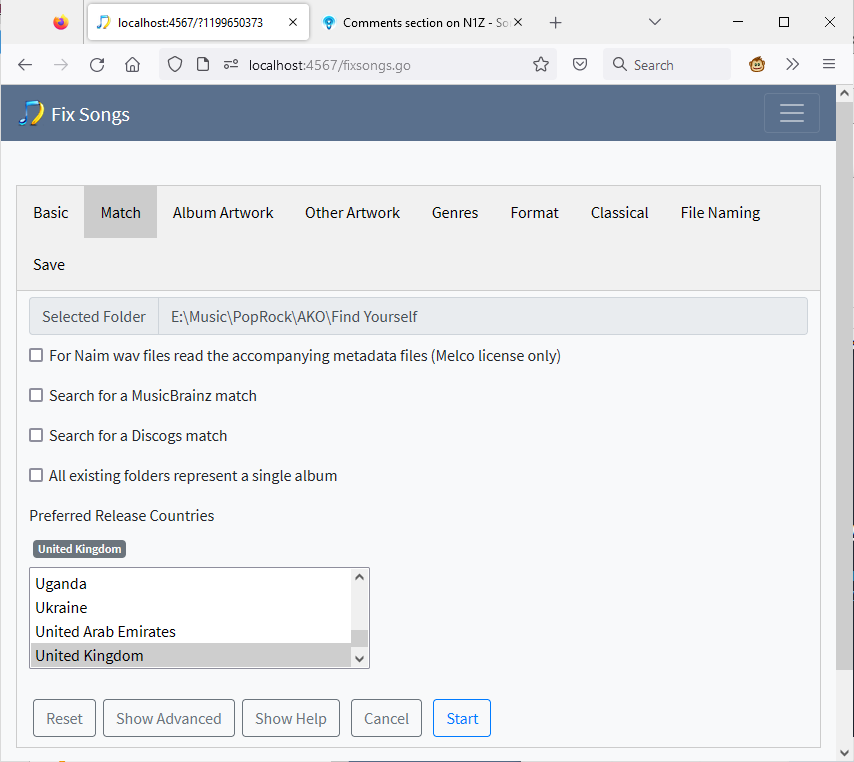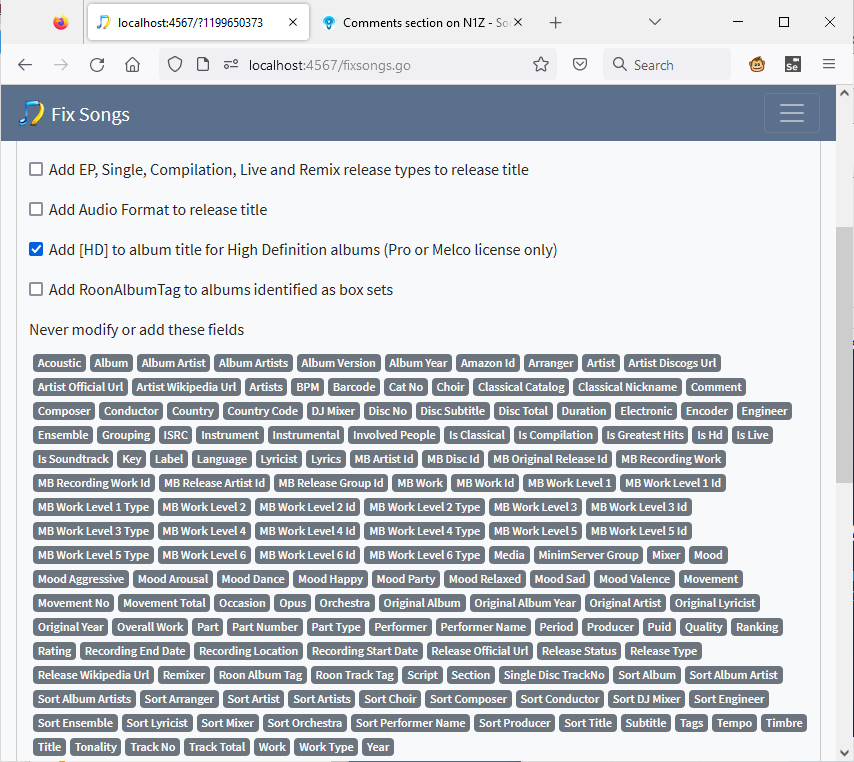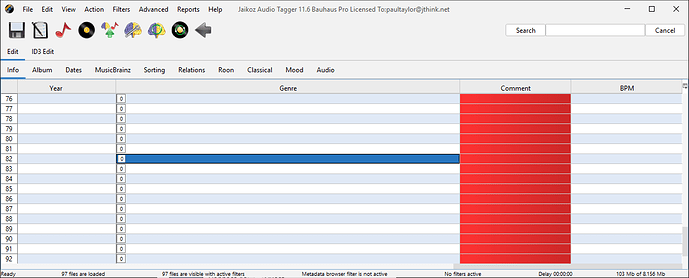I have a Melco N1Z which is an ok device for streaming but the app drops out on a regular basis, so I purchased a small streaming device which does all that most seem to do except for playing AIFF files from the Melco but only from one particular download site in Europe, all other sites no trouble with playing them . I’ve isolated the issue and notified the manufacturer but I think it’s going to be a slow process sorting the problem . The problem being with additional artist information in ‘ Comments ‘ . How do I get rid of comments only a hundred plus albums affected . At present lite installed on Melco but will upgrade if necessary .
Comments section on N1Z
You could run Fix Songs, and add Comment to the Delete all metadata from these fields section
You would need full license to do this, also depending what other options you have Fix Songs may add additional information, if you don’t want it do this you should disable Search for MusicBrainz match and Search for Discogs match
and add all fields to the Never Modify or add the fields option
Alternatively, you could mount your Melco music disk to your computer so you can see your files on your
computer
Then use Jaikoz to easily clear out the comment column, by right clicking on the column header and selecting Empty Column