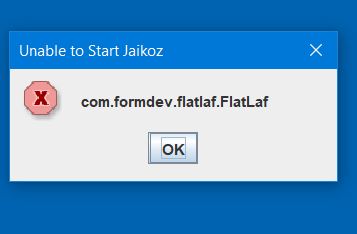Good morning
I just purchased a jakoz PRO Version and downloaded the Windows version.
I installed it but when I want to klick to the Licence nothing happens and after 5 times I click ok this error appears and jaikoz does not even open.
There comes this message
Child process exited with code 1
I tried debug - nothing
Tx for help
Andrea