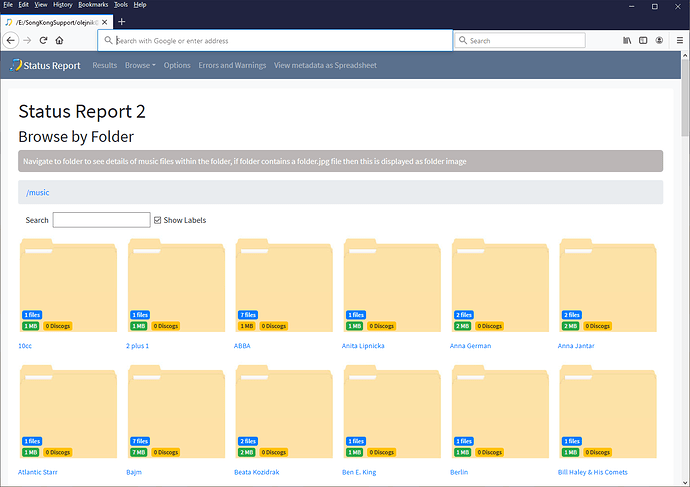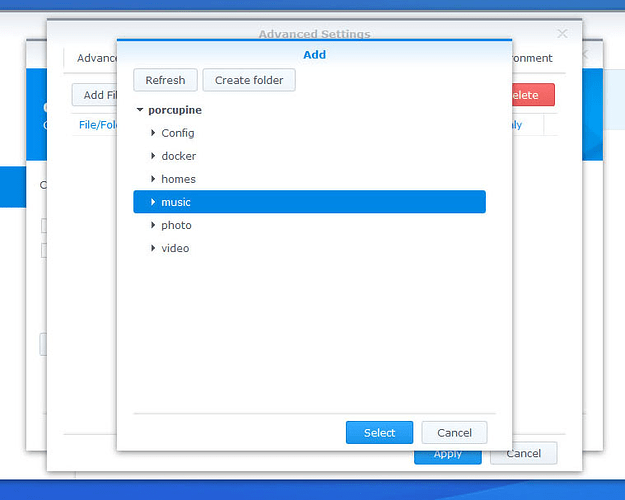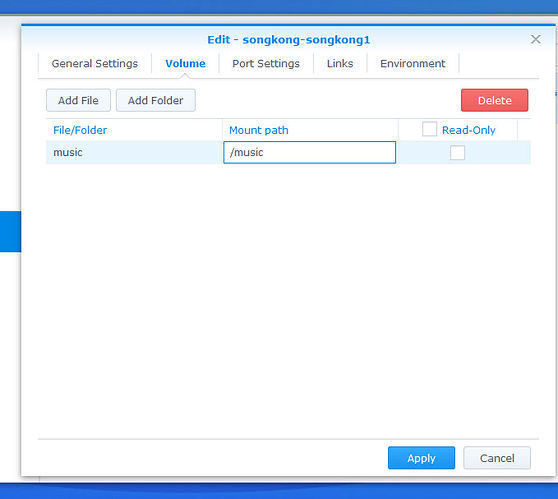I am running from Synology DS918+.
In docker I set the root “music” folder on my server.
Powered up, paid and added license keys and try give a go.
But when I go to files location from UI then I cannot see any subfolders or files in the music.
Can someone help to get this sorted?
Can't see folders with music
You need to map /music virtual folder to your actual folder containing your music, have you done this ?
Yes, I mapped /music to volume1/music folder where I store all music. Hence my music folder is outside docker.
Songkong is located in volume1/docker/songkong
Its expected the music is outside Docker, that is not a problem. I have just seen your support files and looked at your status report and some music is being found (but not very much, only 150 songs)
So my question is what are these songs where are they really, are you mapping to the correct place or the wrong place ?
I couldn’t work with the music folder outside docker so I temporarily re-mapped to music folder inside docker/songkong/music and I copied some music files for test. It worked.
So for now I’m tagging music by moving to docker location and after tagging moving back to proper music location.
I know it is not right and I won’t be able for now utilise full capability of Songkong but at leat I do some tagging before we manage get it work with location outside docker.
Okay, well I don’t understand why you cant map /volume1/music to /music I am not sat at your computer so I cant see your environment but really it should be quite simple
On my Synology you can select the folder you want to map
and then just map it to /music
and that is it.
In first instance I mapped the main music folder in identical way. As result when I attempted to run first fix I noticed that in the base folder (music) do not expand to show the folders and files stored in the location.
I will give one more try after restart docker/NAS. Could be something related to permissions that can update itself after restart.
But I have to wait with this until evening.
It isn’t meant to show files only individual folders, possibly that confused you, the docker container runs with root permission so should not be a permissions problem either.
I did expect to see only folders containing music files.
However, I re-mapped to volume1/music and rebooted the docker itself and… It WORKS!
I can see the folders outside docker and I proved Songkong can write the files/folders outside docker.
That’s what I needed to fix.
Thank you for your input and help.
Possibly sometimes docker reboot is needed. But it wasn’t the case with other containers running in my docker.
I am new here, shall I close the topic now?
Okay great glad it is all sorted