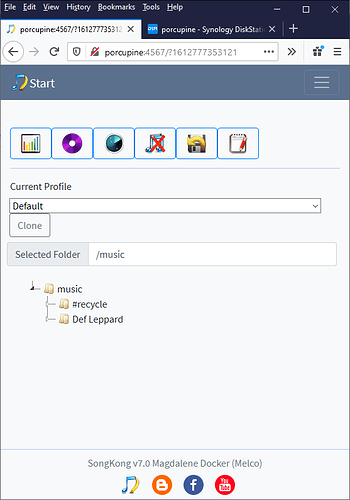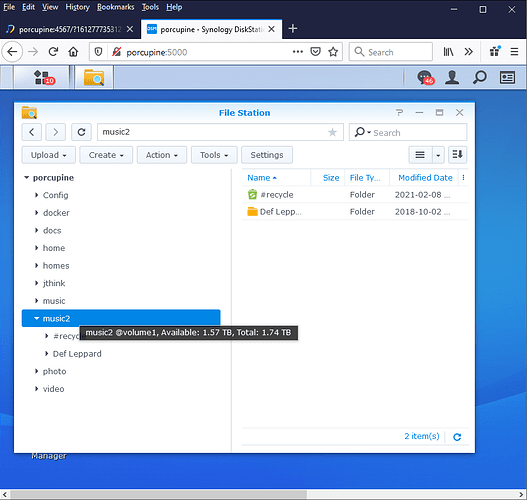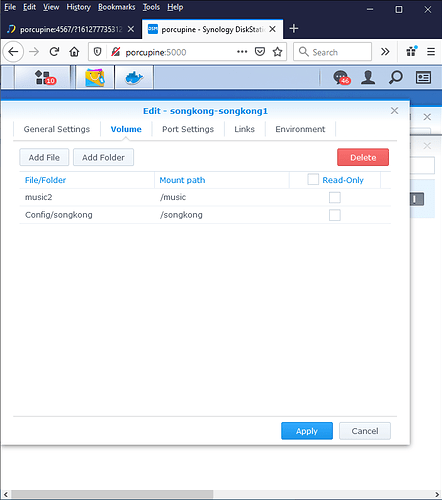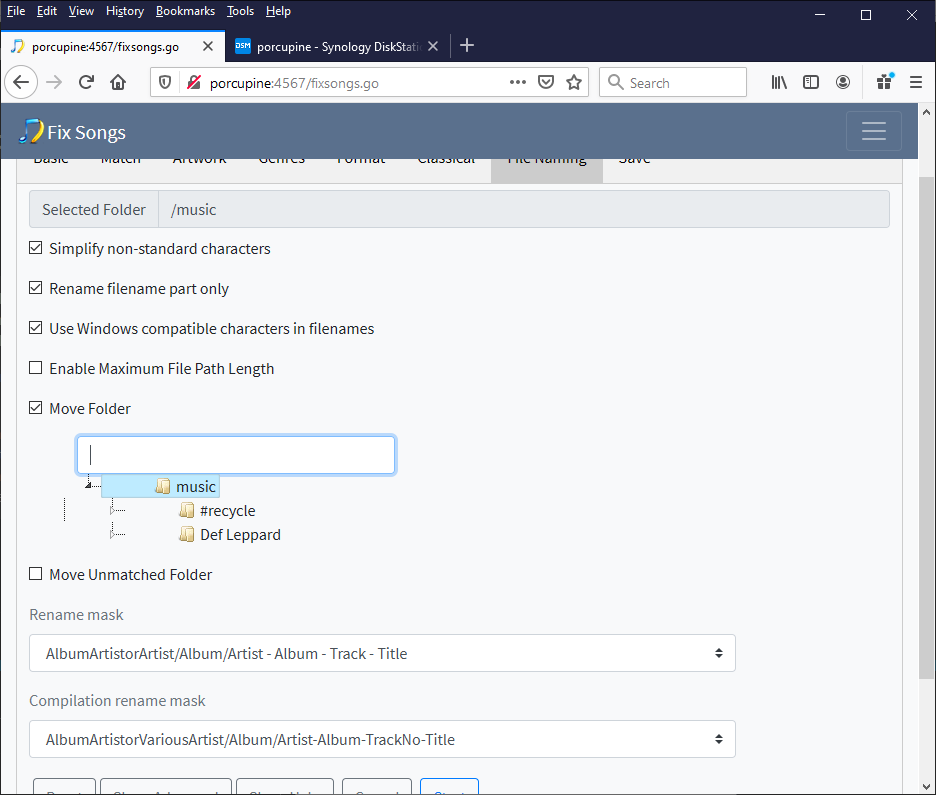From user
Use case: I have a folder on volume2 of my Synology NAS. I have another folder on volume1 named music. I have SongKong running in Docker watching the volume 2 folder, fixing and renaming the files, and copying them the music folder on volume1. Both folders are mounted in SongKong in Docker.
Expected behavior: SongKong monitors folder, finds new files, fixes them and saves them to music directory on volume1.
What really happens: SongKong finds the new files, fixes them, and then saves them to an unknown location. SongKong reports that the files are in the music directory, but when I check on the NAS’s web interface, they are not in the “music” folder where SongKong reports them to be. SongKong is able to play the moved files through the “Reports” interface, so it stands to reason they are