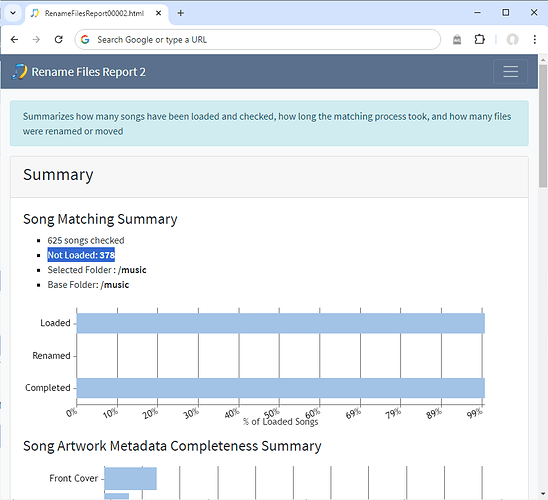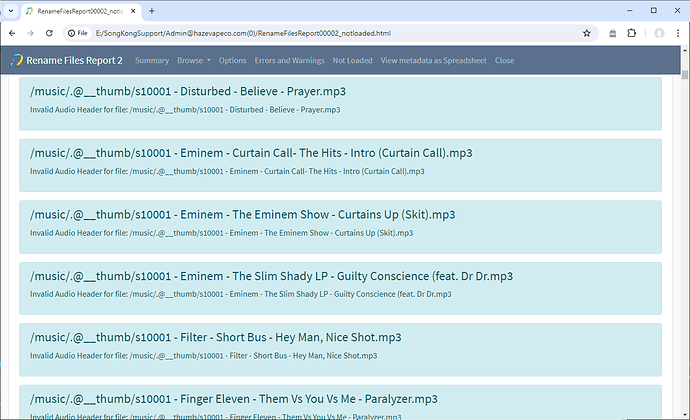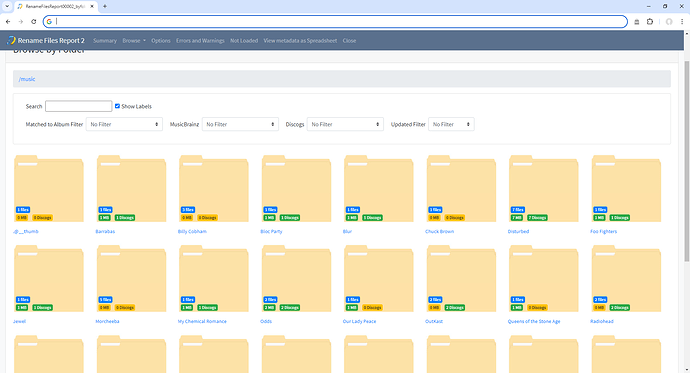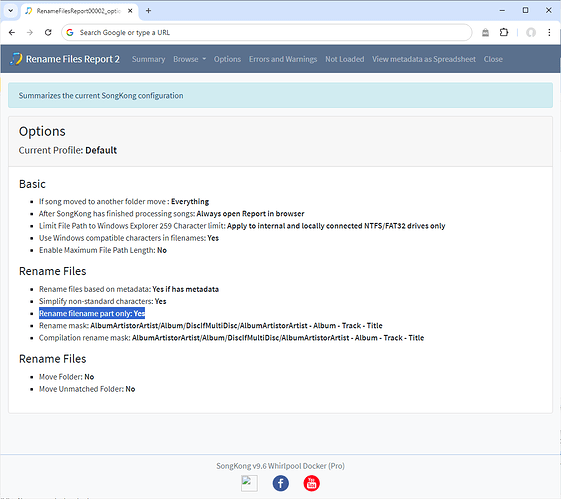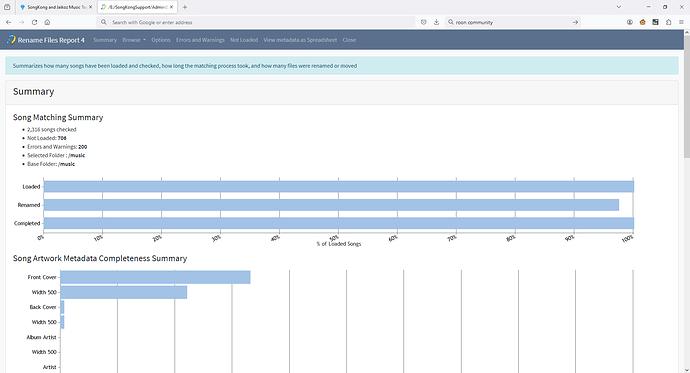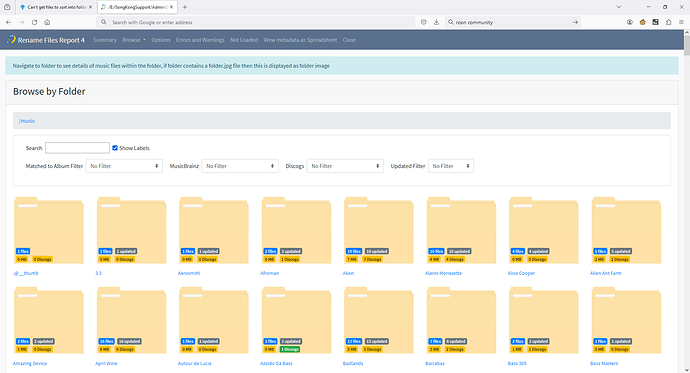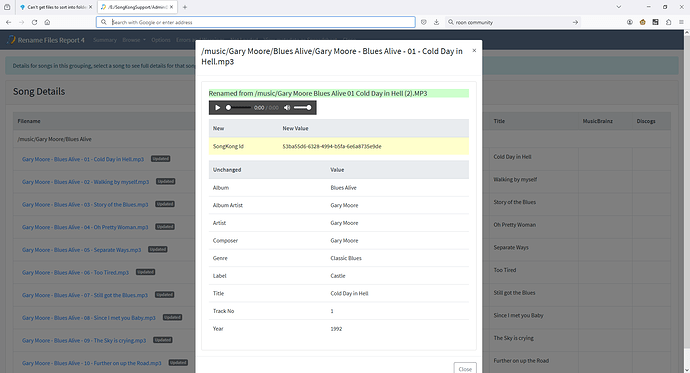Using latest version of SongKong on a Qnap in a container.
I have a small test folder of about 700 tracks.
I’ve managed to get all the files scanned, tagged, renamed and into their respective folders, but almost 600 of them are tagged and renamed without moving into their proper folders.
I’ve tried everything I can think of, but these songs just won’t sort into folders.
This is frustrating, so counterintuitive, and no solid explanations anywhere that I can find.!
SongKong|648x500
Can't get files to sort into folders
Can you please run Create Support Files so I can see your logs and reports.
Hi looking at the rename report summary it says Not Loaded:378
and if you select the Not Loaded tab you can see many of the files do not seem to be mp3 files, so they were not processed, I think this is the problem.
Files that it could load were organized as far as i can see
Does that make sense ?
It’s tagged them and renamed them, would it be able to do that if they’re not .mp3?
Hi, okay for the ones it could load I think it is because you have enabled Rename filename part only
So in your case this means that although you have set rename mask
AlbumArtistorArtist/Album/DiscIfMultiDisc/AlbumArtistorArtist - Album - Track - Title
Its only going to do the AlbumArtistorArtist - Album - Track - Title part, it will not change folder structure, it will only change the filename within existing folder.
That’s the sort of thing that makes me say it’s “counterintuitive”. I’m not seeing how that should affect it being sorted into folders.
I’ve tried the other options for that field and had the same results.
There are only two options for the field, selected and not selected. Can you try rerunning Rename Files with the option unchecked, and then rerunning Create Support Files so I can see results please.
Yeah, saw that after your last message. Already ran it with that box unchecked, so the support file’s on its’ way.
Okay, slightly confusing because you have run it on a different folder this time
but its now worked hasn’t it ?
Should be the same folder, but just realized I transferred files from a backup into it. It does look like it’s sorted all but a few now though.
I’ll say thank you for the fast help!
I do wish the interface would explain this a lot more clearly though.
Great, ok so I think however hard a developer tries there is always a bit of a learning curve for users to get familiar with a new tool. And sometimes changing ui may make it clearer for some but more confusing for others. We have recently added Info button that will take you to a context sensitive help page so its easier to get more detailed information on the options of a particular page, and the Help button gives a basic description of each field on the form itself.
The specifics of this case is if you ran it without changing the Rename filename part only it would have worked. But you did change the option, so why did you change it what did you think the option mean’t? If I can understand what the confusion is then maybe I can change the wording.
There’s no indication that “Rename” or renaming is at all related to sorting into folders. When I read “rename”, I assume that’s exactly what it means - which left me looking for options related to actually moving and sorting files - “Move Files” being the only option that appears to be at all related to the function I was looking for.
If the default is for the “Rename filename part only” to be unchecked, I likely checked it in one of my several attempts to get the files into their respective folders - without understanding exactly what’s happening in the background. After I had already done the renaming process once, I didn’t want to risk overwriting metadata in the files - or I was simply grasping at straws at that point.
I searched Help, Forums, etc., but the Help section wasn’t worded much differently, and there were no closely related posts in the Forums.
Okay I understand the issue, in the context of SongKong Move Files only refers to changing the base folder, Rename Files renames/moves the subfolders and filename not just the filename
And I also see a minor bug the Info button on the Rename tab, and the Info button on the Move Files tab are wrong way round and refer to the others Help page, I have fixed that now.
But I cannot see a way to improve it because the Rename mask affects Sub Folder and Filename, and that works better then having to have one filename mask for subfolders and one for filename, hence Rename Files need to both rename filename and rename/move sub folders
Functionally, it works great. Problem is not knowing what functions it performs as a new user, such as sorting into folders.
I get that it’s insinuated in that post - but actually arriving at that post as a result of searching for help is another story. “Folder paths” isn’t a phrase I’d be looking for if I’m trying to figure out how to get files to be sorted into folders. If I don’t know that “Rename files” is the process that accomplishes this, again it’s not something I’d be looking for.
Okay its difficult, i.e you keep using the phrase sorted into folders but I don’t think of it as sorting at all, I think of it as renaming.
If you want to propose a change I will consider it, but I cant actually think of a way to improve it myself.
I’m just telling you how we got here :). Unless I’m unfamiliar with folders being part of a filename, when I read “rename files”, I assume it’s renaming the file, not the location of the file. It’s been a while since I’ve used MediaMonkey or the like, but I’m pretty confident they use “Sorting” and “Folders” in their nomenclature.
Okay I see your point that using Folder for the path and File just for for the file within the last folder is common on Windows and possibly MacOS, (on Linux more likely to use Path and Filename).
But within SongKong we have to distinguish between Base Folder, Sub Folder and File. The difficulty is the renaming works on Sub Folder and File together and functionally it makes sense for this to work together. I could rename the Rename Files tab to Rename SubFolder and File and rename Move Files to Move Base Folder, but I dont know if this would be clearer or more confusing for user?
If it said, “Rename and organize” and “Move Base folder”, it’d definitely help understand at a glance what the processes are doing. Software I’ve used treats these two features’ options independently (though done in a single process), so that would at least help me understand there isn’t another tab hiding somewhere that I need to find in order to change Folder and Path options. All I would need to understand is that file renaming and organization is a single process, and the folder/path organization structure is fixed/not modifiable.
“Move Base folder” would still leave me with some questions, but would definitely help clarify what the process is.