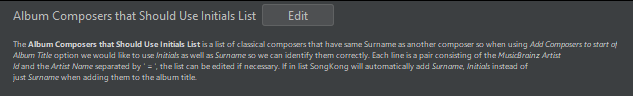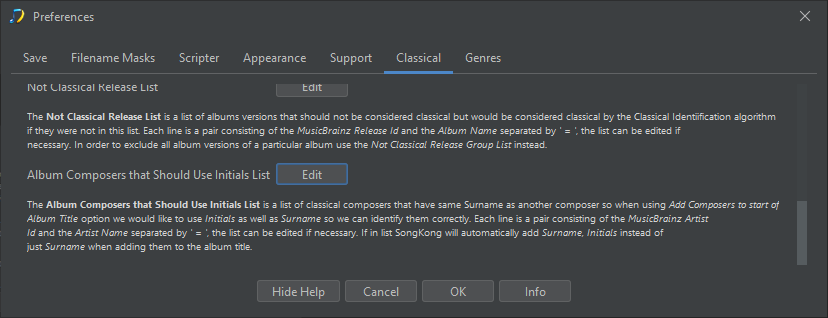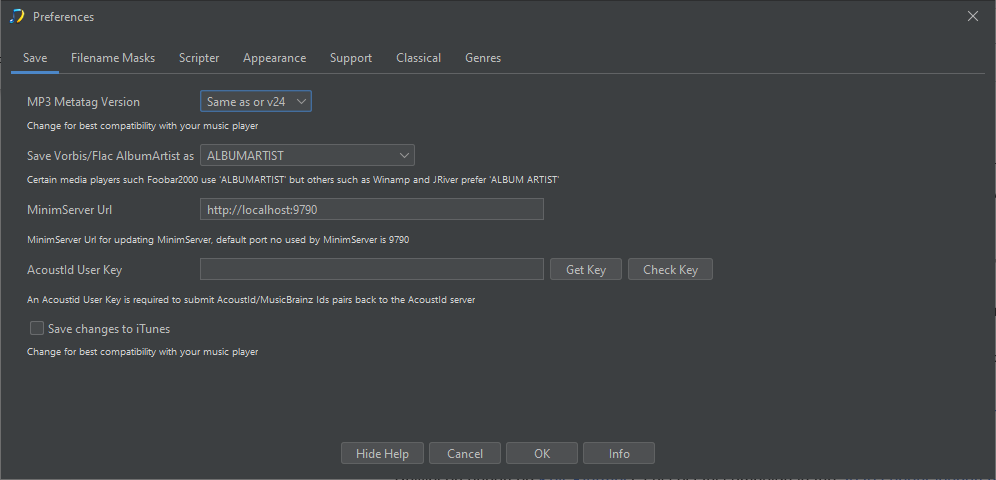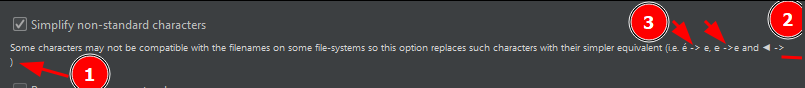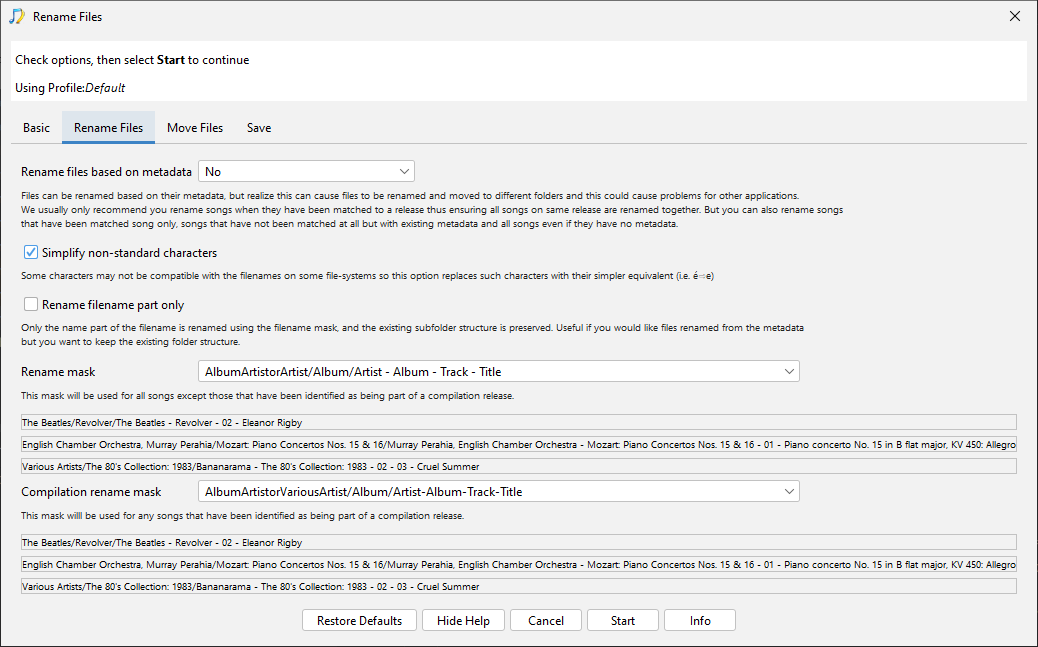Hi Paul,
So I did another test, after a reboot, and now my version display just as yours (without any change in my display settings).
I might be caused by the various ways I use my laptop: alone, with one external monitor (at home) or two (at work)…
So, at the moment: not reproducing the issue. I let you know if it happens again, and I’ll try to identify the root cause.
It happened, though. Just to understand what could be the explanation: how do you set the font size in your code for the label and for the help text?
Jérôme
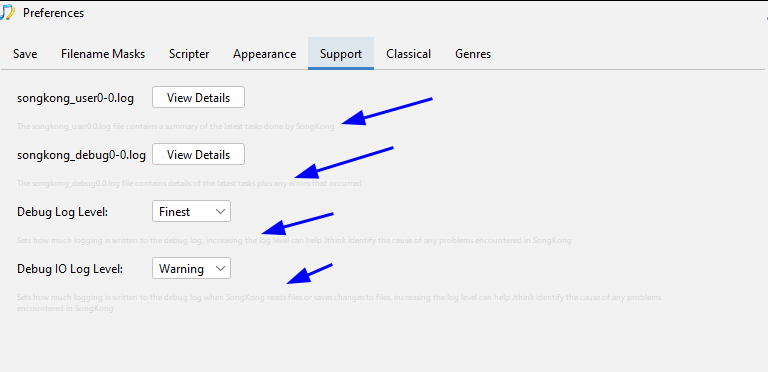
 !
!